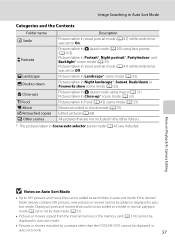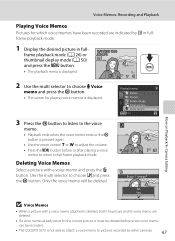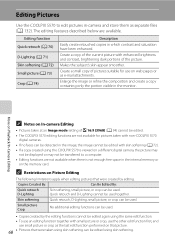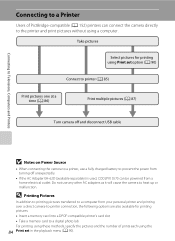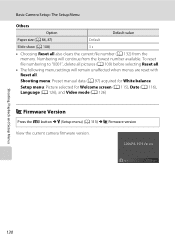Nikon S570 Support Question
Find answers below for this question about Nikon S570 - Coolpix Digital Camera.Need a Nikon S570 manual? We have 2 online manuals for this item!
Question posted by Anonymous-120013 on September 5th, 2013
Coolpix S570 Disable Playback
Camera turns on when playback button is held down. Since this button is not recessed, camera comes on accidentally (soft-sided case), drains battery while in my pocket/pack.
Current Answers
Related Nikon S570 Manual Pages
Similar Questions
How Do I Get My Coolpix B500 To Turn On?
I go to turn my camera on but when I press the on button there is a quick green light and it goes aw...
I go to turn my camera on but when I press the on button there is a quick green light and it goes aw...
(Posted by 7shantea 7 years ago)
Playback Button Not Working
Hi, my Nikon S620 playback button does not work even though i try to press hard. what could be the p...
Hi, my Nikon S620 playback button does not work even though i try to press hard. what could be the p...
(Posted by toninnpack 9 years ago)
How To Erase All Pictures From Coolpix S570
(Posted by wagend 9 years ago)
Nikon Coolpix S570 Won't Retract Or Turn On
(Posted by elviadwim 10 years ago)
Battery Stuck In Nikon Coolpix S570 Camera
I put the battery in backwards by mistake, can't get the battery out now, stuck
I put the battery in backwards by mistake, can't get the battery out now, stuck
(Posted by clancy629 12 years ago)