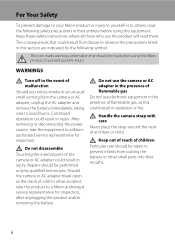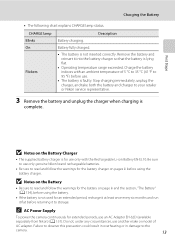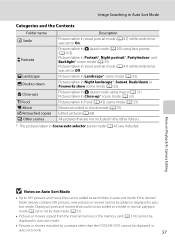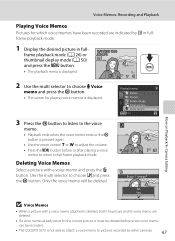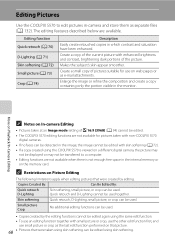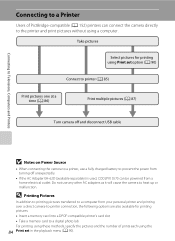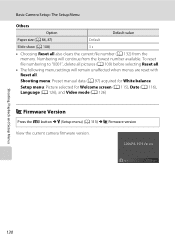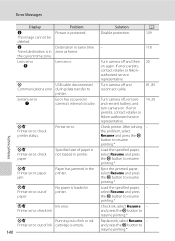Nikon S570 Support Question
Find answers below for this question about Nikon S570 - Coolpix Digital Camera.Need a Nikon S570 manual? We have 2 online manuals for this item!
Question posted by clancy629 on August 9th, 2011
Battery Stuck In Nikon Coolpix S570 Camera
I put the battery in backwards by mistake, can't get the battery out now, stuck
Current Answers
Related Nikon S570 Manual Pages
Similar Questions
I Cannot Find The Cable To Connect My Coolpix S550 Camera To My Laptop. Where Ca
I cannot find the cable to connect my CoolPix S550 camera to my laptop. Where can I get a replacemen...
I cannot find the cable to connect my CoolPix S550 camera to my laptop. Where can I get a replacemen...
(Posted by jrmorency 1 year ago)
How To Fix A Stuck Lens On Nikon Coolpix S570
(Posted by waelec 9 years ago)
Coolpix S570 Dates To Be Reset When We Change Battery
(Posted by lincams 9 years ago)
Why Don't The Batteries In My Coolpix S4 Camera Last More Than A Minute?
As soon as I replace the batteries in the camera I get a batteries exhaused warning.
As soon as I replace the batteries in the camera I get a batteries exhaused warning.
(Posted by jdennis240 10 years ago)
What Does 'lens Error' Mean On Nikon Coolpix L5 Camera?
THe lens will not activate and I get the message "Lens Error". What does this mean? Nikon coolpix...
THe lens will not activate and I get the message "Lens Error". What does this mean? Nikon coolpix...
(Posted by mwhart 12 years ago)