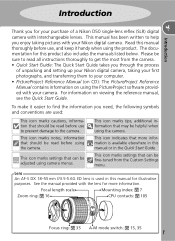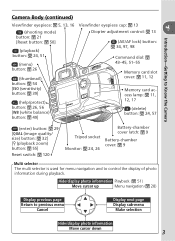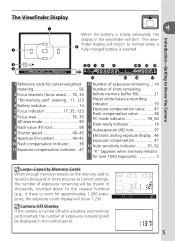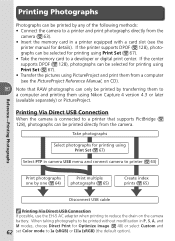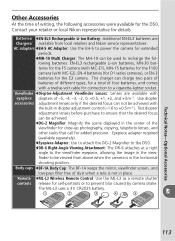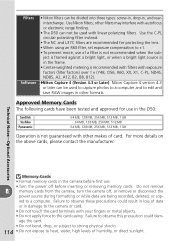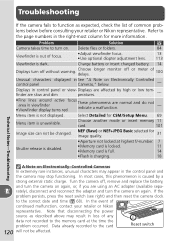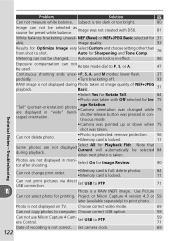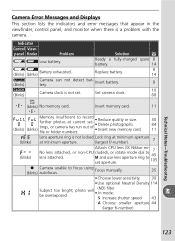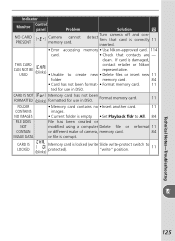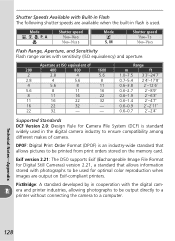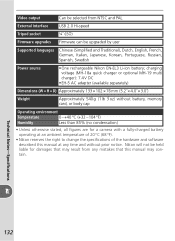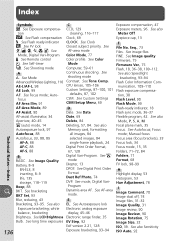Nikon D50 Support Question
Find answers below for this question about Nikon D50 - Digital Camera SLR.Need a Nikon D50 manual? We have 1 online manual for this item!
Question posted by raphi4 on August 9th, 2011
Nikon D50 No Memory Card Detected Symbol - Blinks No Battery Detected Symbol -
The person who posted this question about this Nikon product did not include a detailed explanation. Please use the "Request More Information" button to the right if more details would help you to answer this question.
Current Answers
Related Nikon D50 Manual Pages
Similar Questions
Does Removing The Battery Delete All Pics On The Memory Card
(Posted by jimleejernigan 9 years ago)
Error Message F05
Can you explain what the problem is as to why I'm getting an error message of F05 on my Nikon D50 SL...
Can you explain what the problem is as to why I'm getting an error message of F05 on my Nikon D50 SL...
(Posted by vickijarratt 10 years ago)
Comparable Memory Cards
Does the nikon cool pix p1 accept sdhc memory cards?
Does the nikon cool pix p1 accept sdhc memory cards?
(Posted by davsav1952 11 years ago)
Removing Pictures From The Memory Card In My Coolpix L 11 Camera?
Can someone give me step by step instructions on how to delete selected pictures from the memory car...
Can someone give me step by step instructions on how to delete selected pictures from the memory car...
(Posted by bloodnut1 11 years ago)