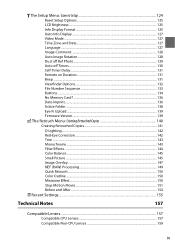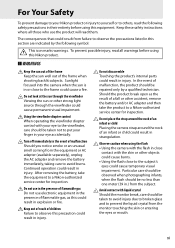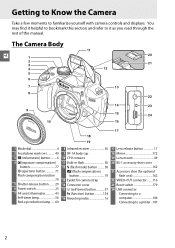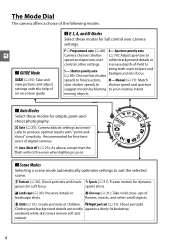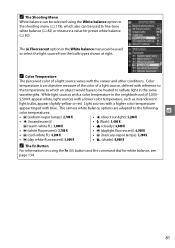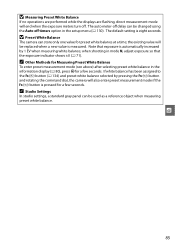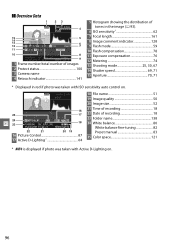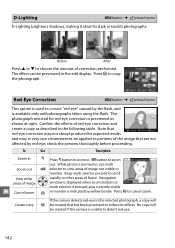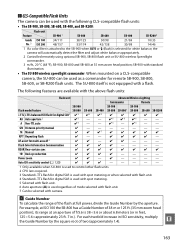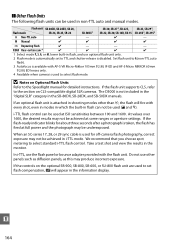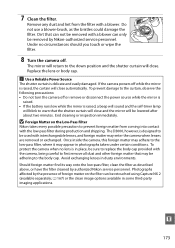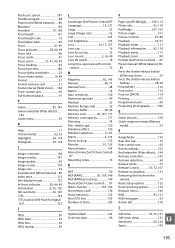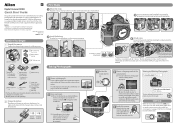Nikon D3000 Support Question
Find answers below for this question about Nikon D3000 - Digital Camera SLR.Need a Nikon D3000 manual? We have 2 online manuals for this item!
Question posted by rachelkeeping20 on April 21st, 2013
I Have A Red Flashing Timer Come Up On My Camera And I Dont Know What It Is??
The person who posted this question about this Nikon product did not include a detailed explanation. Please use the "Request More Information" button to the right if more details would help you to answer this question.
Current Answers
Answer #1: Posted by TommyKervz on April 21st, 2013 6:28 AM
Greetings - You just need to correctly set date and time and that should stop the flashing.
Related Nikon D3000 Manual Pages
Similar Questions
My Camera Cool Pic S9500 Has A Red Flashing Square On The Right Side Of Screen,
cool pic s9500 has a red box with a clock looking thing inside the red box on right hand of the scre...
cool pic s9500 has a red box with a clock looking thing inside the red box on right hand of the scre...
(Posted by msmith2471 8 years ago)
Have A Nikon P510 Charge It And Get Green Light Flashing Go To Use It Dead. Why
(Posted by Anonymous-122155 10 years ago)
Flashing Green Light
My nikon coolpix 3000 camera won't turn on. When I plug it into the wall to charge it, the green lig...
My nikon coolpix 3000 camera won't turn on. When I plug it into the wall to charge it, the green lig...
(Posted by kaleymuhlenkamp 10 years ago)
I Have A Blinking Red Timer And I Dont Know What It Means
my self timer menu wont display either
my self timer menu wont display either
(Posted by Anonymous-58555 11 years ago)
What Should Be My Purchase City When I Purchased Slr Camera Online?
I purchased an SLR D3000 Camera from walmart online. To fill the extend service coverage form, I nee...
I purchased an SLR D3000 Camera from walmart online. To fill the extend service coverage form, I nee...
(Posted by sarojmsu 13 years ago)