Nikon COOLPIX S3100 Support Question
Find answers below for this question about Nikon COOLPIX S3100.Need a Nikon COOLPIX S3100 manual? We have 1 online manual for this item!
Question posted by Anonymous-58555 on May 6th, 2012
I Have A Blinking Red Timer And I Dont Know What It Means
my self timer menu wont display either
Current Answers
There are currently no answers that have been posted for this question.
Be the first to post an answer! Remember that you can earn up to 1,100 points for every answer you submit. The better the quality of your answer, the better chance it has to be accepted.
Be the first to post an answer! Remember that you can earn up to 1,100 points for every answer you submit. The better the quality of your answer, the better chance it has to be accepted.
Related Nikon COOLPIX S3100 Manual Pages
User Manual - Page 9


...in the Menu Screen 11 The Shutter-release Button...11 Attaching the Camera Strap ...11...Displayed in A (Auto) Mode 23 Step 2 Frame a Picture ...24 Using the Zoom...25 Step 3 Focus and Shoot ...26 Step 4 Playing Back and Deleting Pictures 28 Playing Back Pictures (Playback Mode 28 Deleting Unwanted Pictures ...29 Using the Flash...31 Setting the Flash Mode...31 Taking Pictures with the Self-timer...
User Manual - Page 13


... card is inserted, all those who use the product will apply only to as the "default setting." • The names of menu items displayed in the camera monitor, and the names of a Nikon COOLPIX S3100 digital camera. Introduction
Introduction
About This Manual
Thank you need, the following symbols and conventions are used:
This icon marks cautions,
B
information...
User Manual - Page 14


...AC Adapter, and AC adapters) certified by any means, without Nikon's prior written permission.
• Nikon...and safety requirements of this Nikon digital camera are designed to ensure that the information in these sites to .... http://imaging.nikon.com/
Use Only Nikon Brand Electronic Accessories
Nikon COOLPIX cameras are engineered and proven to the attention of the Nikon representative in...
User Manual - Page 15


...screen setting (A 137). Unless the prior permission of the government was digitally copied or reproduced by means of a scanner, digital camera or other device may be provided for the purpose of making illegal...The copying or reproduction of copyrighted creative works such as memory cards or builtin camera memory does not completely erase the original image data. Disposing of Data Storage...
User Manual - Page 34


...Photography and Playback: A (Auto) Mode
Step 1 Turn the Camera On and Select A (Auto) Mode
This section describes taking ...of digital cameras.
1 Press the power switch to turn on the camera. Prepare to choose A Auto mode and press the k button.
Description
Battery level high.
Battery level indicator
Battery level indicator
b
B
N Battery exhausted. The camera is displayed.
Proceed...
User Manual - Page 37
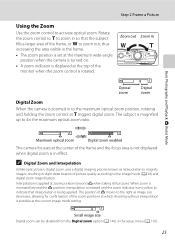
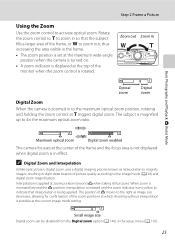
...set at the maximum wide-angle position when the camera is turned on.
• A zoom indicator is displayed at g triggers digital zoom. Interpolation is applied at the center of ...C Digital Zoom and Interpolation
Unlike optical zoom, digital zoom uses a digital imaging process known as image size decreases, allowing for confirmation of picture quality according to zoom in the setup menu (A ...
User Manual - Page 38
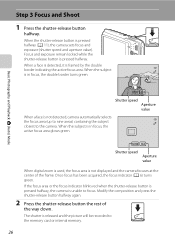
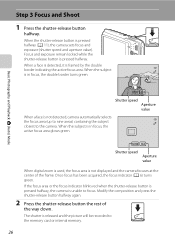
.... The shutter is pressed halfway (A 11), the camera sets focus and exposure (shutter speed and aperture value...blinks red when the shutter-release button is pressed halfway, the camera is not displayed and the camera focuses at the center of
the way down.
When the subject is in focus, the active focus area glows green.
1 / 2 5 0 F 3.2
Shutter speed Aperture value
When digital...
User Manual - Page 45


.... Self-timer
If a setting is displayed. When using the self-timer, use of a tripod is useful for self-portraits.
This feature is recommended.
1 Press the multi selector n (self-timer). To stop the timer before a picture is released, the lamp stops blinking and glows steadily. About one second before the shutter is released is equipped with the Self-timer
The camera is displayed...
User Manual - Page 48
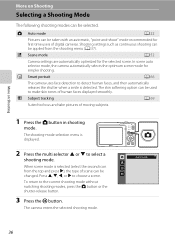
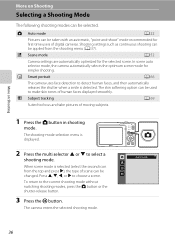
... face detection to select a
shooting mode. The skin softening option can be used to focus and take pictures of digital cameras.
The shooting-mode selection menu is displayed.
2 Press the multi selector H or I , J, or K to the current shooting mode without switching shooting modes, press the A button or the shutter-release button.
3 Press the k ...
User Manual - Page 52
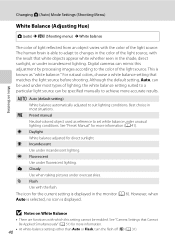
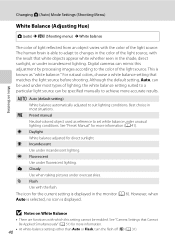
...lighting. See "Preset Manual" for direct sunlight.
Digital cameras can be used as "white balance."
However, when... the color of the light source. This is displayed. More on White Balance
• There are ...Menu)
White Balance (Adjusting Hue)
A (auto) M d (Shooting menu) M White balance
The color of lighting, the white balance setting suited to suit lighting conditions. See "Camera...
User Manual - Page 80
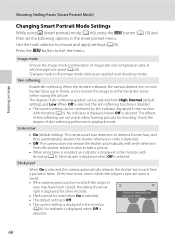
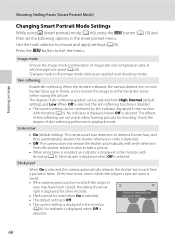
... function is selected. Use the multi selector to exit the menu.
Smile timer
• On (default setting): The camera uses face detection to all shooting modes. Press the d button...No indicator is displayed when Off is selected
Blink proof
When On is selected, the camera automatically releases the shutter twice each time
a picture is
saved.
• If the camera saved a picture...
User Manual - Page 105


...DPOF-compatible (A 176) printer's card slot. • Taking the memory card to a digital photo lab. • Connecting the camera to a PictBridge-compatible (A 176) printer (A 129). Proceed to step 4 when playing ...Print order option in the playback menu is used to create digital "print orders" for pictures stored in the internal memory if the memory card is displayed.
2 Use the multi selector to...
User Manual - Page 113


... the playback menu.
Recording Voice Memos
1 Display the desired picture in microphone to record a voice
memo. More on Playback
Playback Option: Playback Menu
E Voice Memo
c button (Playback mode) M d (Playback menu) M E Voice memo
Use the camera's built-in full-frame playback mode (A 72) or thumbnail playback mode (A 74) and press the d button.
During recording, o and p blink in...
User Manual - Page 114


...displayed. Press the multi selector H or I to the playback menu. The voice memo playback screen is displayed, press the multi selector H or I to exit the playback menu. Deleting Voice Memos Select a picture with another make or
102 model of digital camera... memo. Only the voice memo will be recorded.
• The COOLPIX S3100 is displayed.
15/05/2011 15:30 0004.JPG
4/ 4
2 Use the...
User Manual - Page 116


...COOLPIX S3100 to store the edited copies.
104
Crop (A 113)
Enlarge the image or refine the composition and create a copy containing only the portion visible in -camera and store them to a computer using another make or model of digital camera... or model of digital cameras.
• If no face is not enough free space in a picture, a copy cannot be displayed properly on another make...
User Manual - Page 148


... default.
Reset all
A 153
Restore camera settings to display the
menu screen.
Shooting menu Image mode White balance Continuous ISO sensitivity Color options AF area mode Autofocus mode
Shooting menu Image mode White balance Continuous ISO sensitivity Color options AF area mode Autofocus mode
3 Press H or I to select the z tab.
Blink warning
A 151
Specify whether or...
User Manual - Page 159


... operations are enabled, or when shooting in standby mode. • Camera turns off and the camera will also play when the camera is blinking, press any of time passes without any operations having been performed, the monitor will be selected. Basic Camera Setup
Setup Menu
Sound Settings
d button M z (Setup menu) (A 136) M Sound settings
Adjust the following buttons:
-
User Manual - Page 163


.... 151 See "Operating the Blink Warning Screen" (A 152) for the scene mode. Should this occur, check the picture and determine whether or not another picture should be taken.
Basic Camera Setup
Setup Menu
Blink Warning
d button M z (Setup menu) (A 136) M Blink warning Specify whether or not the camera detects human subjects that have blinked when shooting with face detection...
User Manual - Page 174


...
stored on lamp
and flash lamp will blink
17
rapidly. Battery exhausted.
Q (● blinks red)
P Please wait for use .
Select Yes and press the k
button to finish recording. Error Messages
The following table lists the error messages and other operations until from display automatically recording is high. Camera cannot focus.
• Refocus. • Use focus...
User Manual - Page 178


..., c button, or b (e movie-record) button.
• When flash lamp blinks red, wait until flash has charged.
• Camera and computer are connected via USB cable.
• Camera and TV are connected via computer connection. Troubleshooting
If the camera fails to
charge the battery inserted into the camera cannot be turned on .
settings, and status, it may...
Similar Questions
How Do I Know If My Nikon Coolpix 3100 Is Charging
(Posted by ddgasdotb 10 years ago)
What Does Battery Exhausted Mean On Nikon Coolpix S3100 Camera Mean
(Posted by camdizzydo2 10 years ago)
I Have A Red Flashing Timer Come Up On My Camera And I Dont Know What It Is??
(Posted by rachelkeeping20 11 years ago)
I Like To Buy Nikon S3100 Digital Camera, Kindly Suggest??
(Posted by jfallmell 12 years ago)
What Does 'lens Error' Mean On Nikon Coolpix L5 Camera?
THe lens will not activate and I get the message "Lens Error". What does this mean? Nikon coolpix...
THe lens will not activate and I get the message "Lens Error". What does this mean? Nikon coolpix...
(Posted by mwhart 12 years ago)

