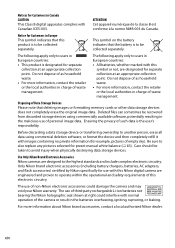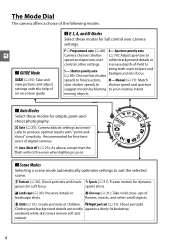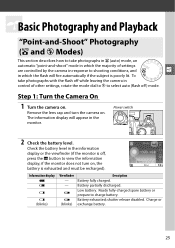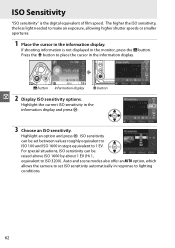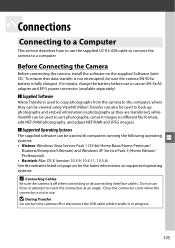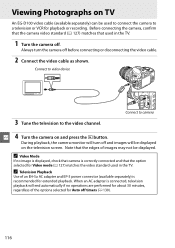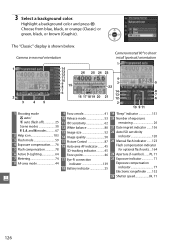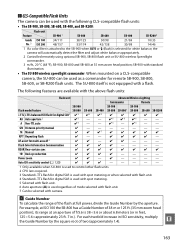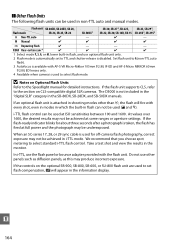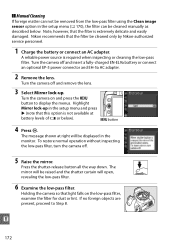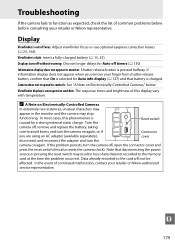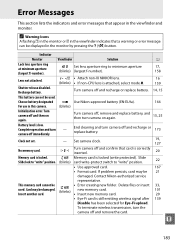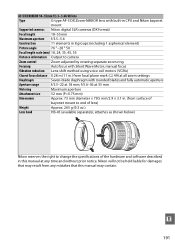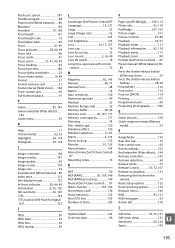Nikon D3000 Support Question
Find answers below for this question about Nikon D3000 - Digital Camera SLR.Need a Nikon D3000 manual? We have 2 online manuals for this item!
Question posted by kaleymuhlenkamp on August 5th, 2013
Flashing Green Light
My nikon coolpix 3000 camera won't turn on. When I plug it into the wall to charge it, the green light flashes three times slowly and then flashes rapidly about 30 times and then just quits. What is wrong with it? Does it need a new battery?
Current Answers
Related Nikon D3000 Manual Pages
Similar Questions
Have A Nikon P510 Charge It And Get Green Light Flashing Go To Use It Dead. Why
(Posted by Anonymous-122155 10 years ago)
I Have A Red Flashing Timer Come Up On My Camera And I Dont Know What It Is??
(Posted by rachelkeeping20 11 years ago)
Camera Will Not Turn On After Charging The Battery...
My camera is about a year old. Its worked wonderfully until now. It did not use it at all for about ...
My camera is about a year old. Its worked wonderfully until now. It did not use it at all for about ...
(Posted by selig1 12 years ago)
What Should Be My Purchase City When I Purchased Slr Camera Online?
I purchased an SLR D3000 Camera from walmart online. To fill the extend service coverage form, I nee...
I purchased an SLR D3000 Camera from walmart online. To fill the extend service coverage form, I nee...
(Posted by sarojmsu 13 years ago)