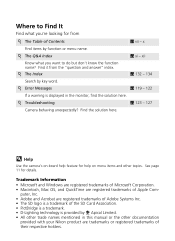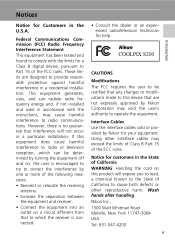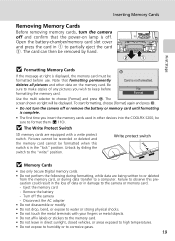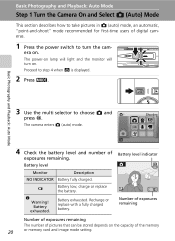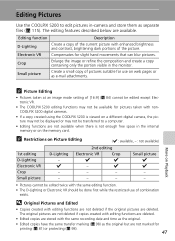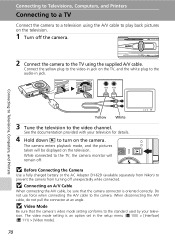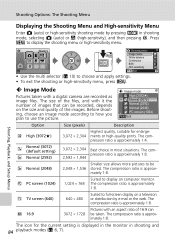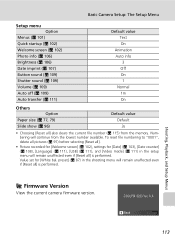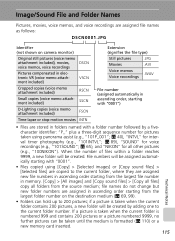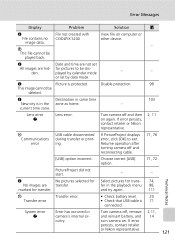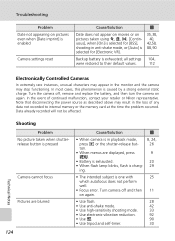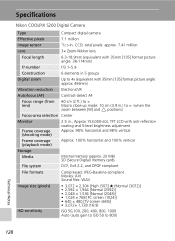Nikon Coolpix S200 Support Question
Find answers below for this question about Nikon Coolpix S200 - Digital Camera - Compact.Need a Nikon Coolpix S200 manual? We have 2 online manuals for this item!
Question posted by shadel on May 14th, 2014
How To Replace The Lcd Screen On A Nikon Coolpix S205
The person who posted this question about this Nikon product did not include a detailed explanation. Please use the "Request More Information" button to the right if more details would help you to answer this question.
Current Answers
Related Nikon Coolpix S200 Manual Pages
Similar Questions
My Lcd Screen Won't Display Ideas?
WhenI turn on my Nikon Coolpix 610, the LCD screen turns on and dislplays for about 1-2 seconds and ...
WhenI turn on my Nikon Coolpix 610, the LCD screen turns on and dislplays for about 1-2 seconds and ...
(Posted by ivyatlassilverman 7 years ago)
How To Replace Lcd Nikon Coolpix P300
(Posted by MADDmrca 9 years ago)
Why Wont My Camera Battery Charge, Coolpix S200
(Posted by dannyemptyb 10 years ago)
My Nikon S205 Lens Error Won't Reset
My s205 had the lens out-of allignment then i realligned the barrel. Now the camera powers up the ba...
My s205 had the lens out-of allignment then i realligned the barrel. Now the camera powers up the ba...
(Posted by Anonymous-31885 12 years ago)
None Of My Buttons Will Work On My Nikon Coolpix S205.
the buttons on the coolpix s205 will not work, i am able to take pictures but I am unable to delete,...
the buttons on the coolpix s205 will not work, i am able to take pictures but I am unable to delete,...
(Posted by mikeandmichelleashe 12 years ago)