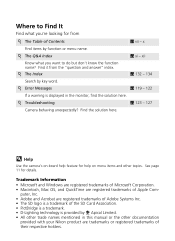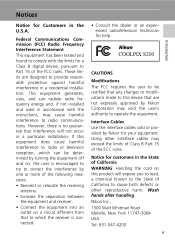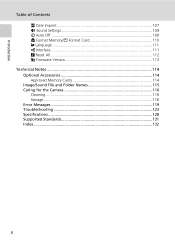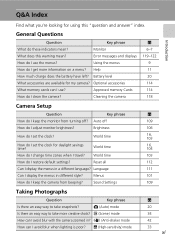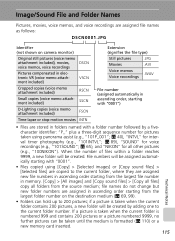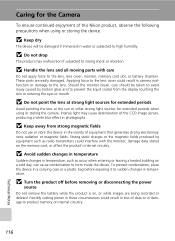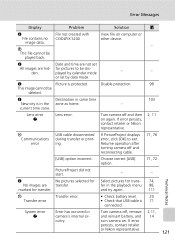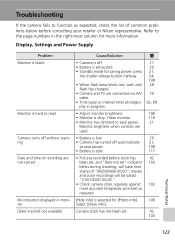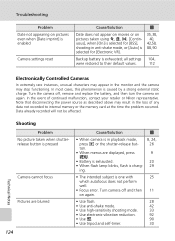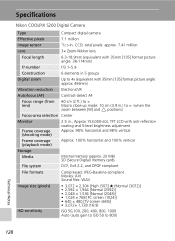Nikon Coolpix S200 Support Question
Find answers below for this question about Nikon Coolpix S200 - Digital Camera - Compact.Need a Nikon Coolpix S200 manual? We have 2 online manuals for this item!
Question posted by Anonymous-31885 on June 22nd, 2011
My Nikon S205 Lens Error Won't Reset
My s205 had the lens out-of allignment then i realligned the barrel. Now the camera powers up the barrel comes out then retracts and "lens error" displays on the lcd screen. I can't view the pics from the card or anything........ is there help?
Current Answers
Related Nikon Coolpix S200 Manual Pages
Similar Questions
How Do I Reset The Date & Time On Nikoon Coolpix P510
(Posted by termdi 9 years ago)
How To Replace The Lcd Screen On A Nikon Coolpix S205
(Posted by shadel 9 years ago)
I Have A Camera Lens Irrors Its A Colpix S200
(Posted by idrisali36 11 years ago)
Camera Won't Take Pics. The Red Light Still Comes On And I Can View Pics.
(Posted by daddypants7 12 years ago)
None Of My Buttons Will Work On My Nikon Coolpix S205.
the buttons on the coolpix s205 will not work, i am able to take pictures but I am unable to delete,...
the buttons on the coolpix s205 will not work, i am able to take pictures but I am unable to delete,...
(Posted by mikeandmichelleashe 12 years ago)