Nikon Coolpix L20 Support Question
Find answers below for this question about Nikon Coolpix L20 - Coolpix L20 Deep.Need a Nikon Coolpix L20 manual? We have 2 online manuals for this item!
Question posted by BETTYKULPA on September 15th, 2011
Photos Are Very Bright With A Yellow Cast To Them?
The person who posted this question about this Nikon product did not include a detailed explanation. Please use the "Request More Information" button to the right if more details would help you to answer this question.
Current Answers
There are currently no answers that have been posted for this question.
Be the first to post an answer! Remember that you can earn up to 1,100 points for every answer you submit. The better the quality of your answer, the better chance it has to be accepted.
Be the first to post an answer! Remember that you can earn up to 1,100 points for every answer you submit. The better the quality of your answer, the better chance it has to be accepted.
Related Nikon Coolpix L20 Manual Pages
L20/19 User's Manual - Page 5


...batteries from different pairs.
• The EN-MH2 rechargeable batteries are for use with Nikon digital cameras only, and are prone to leakage when fully discharged. To avoid damage to the product...any change in the batteries, such as necklaces or hairpins.
• Batteries are compatible with COOLPIX L20/L19.
• Insert batteries in the correct orientation. • Do not short or ...
L20/19 User's Manual - Page 13


... be more
A
information is available elsewhere in this manual, the product names "COOLPIX L20" and "COOLPIX L19" may sometimes be stored in the camera monitor, and the names of a Nikon COOLPIX L20/COOLPIX L19 digital camera. If a memory card is referred to
the camera.
Notations • A Secure Digital (SD) memory card is referred to as a "memory card". • The setting at...
L20/19 User's Manual - Page 14


...COOLPIX cameras are engineered and proven to operate within the operational and safety requirements of this electronic circuitry.
THE USE OF NON-NIKON ELECTRONIC ACCESSORIES COULD DAMAGE THE CAMERA ...damages resulting from product malfunction.
About the Manuals
• No part of this Nikon digital camera are designed to ensure that may result from the use with this product may be...
L20/19 User's Manual - Page 15


...possession of material that deleting images or formatting data storage devices such as memory cards or builtin camera memory does not completely erase the original image data. Before discarding a data storage device or ... issued by the government, licenses issued by means of a scanner, digital camera or other device may be recovered from being in the malicious use this product for the welcome screen...
L20/19 User's Manual - Page 18


...off after a few seconds (A 89). Refer to the current shooting mode.
The indicators and photo info displayed during shooting and playback (actual display varies with current camera settings). Parts of exposures remaining
2 Macro mode 31
3 Zoom indicator 21, 31
4 AE/... to the sections on each mode for details.
6 *2 K and K are displayed on L20, and z and y are displayed on L19.
L20/19 User's Manual - Page 31


...30) and exposure compensation (A 32) are as follows: L20: K Normal (3648×2736) L19: y Normal (3264×2448)
The indicators and photo info displayed during shooting and playback will be recorded to ...shooting mode selected by the camera
for more information.
Image mode
Display image size and quality set in the movie mode.)
• When the camera detects shaking and increases ...
L20/19 User's Manual - Page 32


.... If more than
one face is in certain conditions. Up to the camera
will change (A 26).
• When the camera recognizes a human face (front view), that the built-in the center ...a Picture
1 Ready the camera. In this case, select another shooting mode.
20 • When digital zoom is recognized, the face closest to 12 faces can be framed by a yellow double
border.
When taking ...
L20/19 User's Manual - Page 33


...focus area is not displayed when digital zoom is small.
21
The position...of optical zoom. C Digital Zoom and Interpolation
Unlike optical zoom, digital zoom uses a digital imaging process known as... Digital zoom zoom
Digital Zoom When the optical zoom is applied at maximum magnification, holding down g triggers digital ...Digital zoom is displayed on the subject. The subject is initiated...
L20/19 User's Manual - Page 35


... yellow border in the Did someone blink? the sun is behind the subject
and is standing in front of sharply differing brightness ... If the subject is the same distance from the camera (e.g.
Did someone blink? Exit
• Human subjects...subject. the subject is inside a cage) • Subject is taken in deep shadow) • No contrast between the subject and surroundings (e.g. C Notes ...
L20/19 User's Manual - Page 48


...Using the Scene Mode
g Beach/snow Captures the brightness of such subjects as snowfields, beaches, or sunlit expanses of water. • Camera focuses on in the setup menu.
Shooting Suited...
h Sunset
O
Preserves the deep hues seen in sunsets and sunrises. • Camera focuses on subject in the weak natural light before
sunrise or after sunset.
• Camera focuses at infinity. m
U*...
L20/19 User's Manual - Page 61


... at an Image mode setting (A 71) of P 16:9 (3584) on L20 and P 16:9 (3200) on L19 cannot be edited.
• Only pictures taken with the COOLPIX L20/COOLPIX L19 can be edited with this camera. • When using a different model of digital camera, pictures edited with enhanced brightness and contrast, brightening dark portions of combination exists. The editing...
L20/19 User's Manual - Page 68


... documentation provided with the COOLPIX L20) to play back pictures on the TV, and the white plug to the audioin jack. Yellow
White
Connecting to Televisions, Computers and Printers
3 Tune the television to the camera. The camera enters playback mode, and the pictures taken will remain off the camera.
2 Connect the camera to the TV using the...
L20/19 User's Manual - Page 83
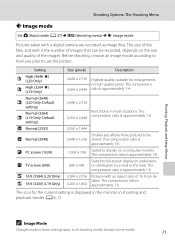
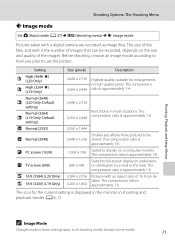
...The icon for enlargements or high-quality prints.
The size of the files, and with a digital camera are recorded as image files. N PC screen (1024)
1,024 × 768
Suited to ...mode according to how you plan to all shooting modes (except movie mode).
71 Setting
h
High (3648 P) (L20 Only)
S
High (3264 P) (L19 Only)
Size (pixels)
Description
3,648 × 2,736 Highest quality, ...
L20/19 User's Manual - Page 85


... types of the light source. At settings other than Auto, the icon for the current setting is known as reference to achieve more information(A 74). Digital cameras can apply the white balance setting suited to a particular light source to set white balance under most situations. This is displayed on the monitor (A 6).
f Cloudy...
L20/19 User's Manual - Page 101


The default setting is 3.
89 Shooting, Playback and Setup Menus
Basic Camera Setup: The Setup Menu
e Monitor Settings
Press d M z (setup menu) (A 83) M e Monitor settings The following settings are not displayed after shooting. Brightness Choose from five settings for monitor brightness. Photo info
Choose information displayed in monitor during shooting and playback mode. (A 90) Image review...
L20/19 User's Manual - Page 111
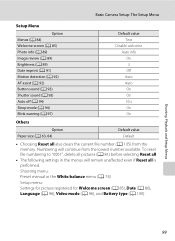
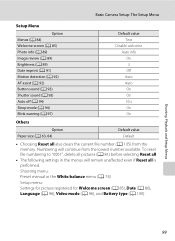
Shooting, Playback and Setup Menus
Basic Camera Setup: The Setup Menu
Setup Menu
Option Menus (A 84) Welcome screen (A 85) Photo info (A 89) Image review (A 89) Brightness (A 89) Date imprint (A 91) Motion detection (A 92) AF assist (A 92) Button sound (A 93) Shutter sound (A 93) Auto off (A 94) Sleep mode (A 94) Blink warning (A 97)
...
L20/19 User's Manual - Page 130


...: Equivalent with 35mm [135] format picture angle: approx. 544mm COOLPIX L19: Equivalent with 5-level brightness adjustment
Approx. 98 % horizontal and 98 % vertical (Compared to actual picture)
Approx. 100 % horizontal and 100 % vertical (Compared to ∞ (W); Specifications
Nikon COOLPIX L20/COOLPIX L19 Digital Camera
Technical Notes
Type Effective pixels
Image sensor
Lens
Focal length...
L20/19 User's Manual - Page 131
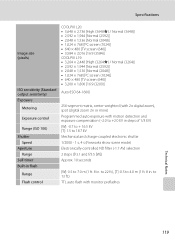
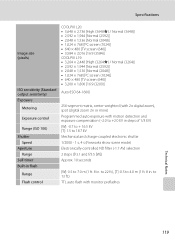
...Exposure control
Range (ISO 100) Shutter
Speed Aperture
Range Self-timer Built-in flash
Range Flash control
COOLPIX L20: • 3,648 × 2,736 [High (3648P) / Normal (3648)] • ... (3200)]
Auto (ISO 64-1600)
256-segment matrix, center-weighted (with 2× digital zoom), spot (digital zoom 2× or more) Programmed auto exposure with motion detection and exposure compensation (-2.0 to ...
L20/19 User's Manual - Page 132


...depending on Camera and Imaging Products Association (CIPA) standards for trial use only. Measured at an ambient temperature of 23 (±2) °C (69 to [COOLPIX L20: i Normal /COOLPIX L19:...are for measuring the life of camera batteries. Technical Notes
B Specifications
Nikon will not be selected from NTSC and PAL
I/O terminal
Audio video output/digital I/O (USB)
Supported languages
...
L20/19 User's Manual - Page 133


Specifications
Supported Standards
• DCF: Design Rule for Camera File System is a standard widely used in the digital camera industry to ensure compatibility among different makes of camera.
• DPOF: Digital Print Order Format is an industry-wide standard that allows pictures to be printed from print orders stored on the memory card.
• Exif version...
Similar Questions
How To Delete All Photos On The Nikon Coolpix L22 Digital Camera
(Posted by trejaick 9 years ago)
Battery Cover On Coolpix L20 Won't Close
(Posted by jrwPoojZa 10 years ago)
How To Increase Memory Of Nikon Coolpix L20
(Posted by SPHERdav 10 years ago)
Where To Purchase Replacement Battery Door For Nikon Coolpix L20
(Posted by scotttigerl 10 years ago)
Manual / Digital Camera D3100
(Posted by simoneodin 10 years ago)

