Nikon Coolpix L20 Support Question
Find answers below for this question about Nikon Coolpix L20 - Coolpix L20 Deep.Need a Nikon Coolpix L20 manual? We have 2 online manuals for this item!
Question posted by scotttigerl on January 29th, 2014
Where To Purchase Replacement Battery Door For Nikon Coolpix L20
The person who posted this question about this Nikon product did not include a detailed explanation. Please use the "Request More Information" button to the right if more details would help you to answer this question.
Current Answers
There are currently no answers that have been posted for this question.
Be the first to post an answer! Remember that you can earn up to 1,100 points for every answer you submit. The better the quality of your answer, the better chance it has to be accepted.
Be the first to post an answer! Remember that you can earn up to 1,100 points for every answer you submit. The better the quality of your answer, the better chance it has to be accepted.
Related Nikon Coolpix L20 Manual Pages
L20/19 User's Manual - Page 4


... of malfunction Should you notice smoke or an unusual smell coming from putting the batteries or other accident, take the equipment to a Nikon-authorized service representative for inspection, after unplugging the product and/or removing the batteries. Handle the camera strap with care Never place the strap around the neck of a fall or other...
L20/19 User's Manual - Page 5


... the wires become exposed, take it to observe this product:
• Before replacing the batteries, turn the product off. If you notice any change in overheating or fire. Observe the following precautions when handling batteries for use with Nikon digital cameras only, and are purchased separately, charge and use each of water. Observe the following precautions when...
L20/19 User's Manual - Page 13


... internal memory can be formatted or used :
This icon marks cautions,
B
information that more clearly shown.
Notations • A Secure Digital (SD) memory card is referred to as the "default setting". • The names of menu items displayed in the camera monitor, and the names of a Nikon COOLPIX L20/COOLPIX L19 digital camera. Symbols and Conventions To make it .
L20/19 User's Manual - Page 14


... in your area (address provided separately).
2 Only Nikon brand electronic accessories (including battery chargers, batteries and AC adapters) certified by Nikon specifically for use with this product may be held liable for contact information:
http://imaging.nikon.com/
Use Only Nikon Brand Electronic Accessories
Nikon COOLPIX cameras are engineered and proven to operate within the...
L20/19 User's Manual - Page 15


... image data.
Unless the prior permission of the government was digitally copied or reproduced by means of a scanner, digital camera or other device may be punishable by law. • ... reproductions are stamped "Sample". Ensuring the privacy of making illegal copies or to also replace any pictures selected for business use this product for example, pictures of empty sky). Also...
L20/19 User's Manual - Page 18


..., 31
4 AE/AF-L indicator 43
5 Focus indicator 22
6 Flash mode 28
7 Battery level indicator 18
8 Motion detection indicator ...........19, 92
9
"Date not set" indicator...
6 *2 K and K are displayed on L20, and z and y are displayed on L19. The indicators and photo info displayed during shooting and playback (actual display varies with current camera settings). Shooting
4 5
23 1 2 3...
L20/19 User's Manual - Page 30
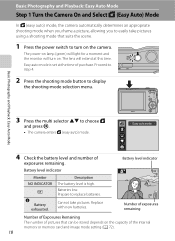
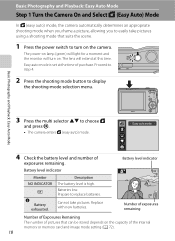
... to choose G and press k. • The camera enters G (easy auto) mode. Basic Photography and Playback: Easy Auto Mode
3 Press the multi selector HI to display
the shooting-mode selection menu. Prepare to replace batteries. Replace with new batteries.
7
Number of exposures remaining
Number of Exposures Remaining The number of purchase. The power-on lamp (green) will...
L20/19 User's Manual - Page 61


...; Pictures taken at an Image mode setting (A 71) of P 16:9 (3584) on L20 and P 16:9 (3200) on L19 cannot be edited.
• Only pictures taken with the COOLPIX L20/COOLPIX L19 can be edited with this camera. • When using a different model of digital camera, pictures edited with enhanced brightness and contrast, brightening dark portions of the...
L20/19 User's Manual - Page 68


... to the audioin jack. The
56 video mode setting is oriented correctly. See the documentation provided with the COOLPIX L20) to play back pictures on the camera.
Connecting to Televisions, Computers and Printers
Connecting to a TV
Connect the camera to a television using the supplied audio video cable (AV cable) (supplied only with your television.
L20/19 User's Manual - Page 83
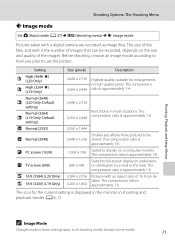
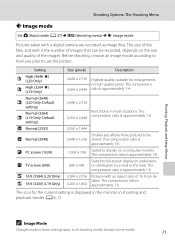
... full-screen display on a computer monitor. Setting
h
High (3648 P) (L20 Only)
S
High (3264 P) (L19 Only)
Size (pixels)
Description
3,648 × 2,736 Highest quality, suitable for the current setting is approximately 1:8. The compression ratio is approximately 1:8.
The size of the files, and with a digital camera are recorded as image files.
The compression ratio is...
L20/19 User's Manual - Page 112


Alkaline (default setting) COOLPIX (Ni-MH) Lithium
LR6/L40 (AA-size) Alkaline batteries
Nikon EN-MH2 Ni-MH (nickel metal hydride) rechargeable batteries
FR6/L91 (AA-size) lithium batteries
d Protect
Press d M z (setup menu) (A 83) M d Protect
Protect selected pictures from accidental deletion. Note, however, that matches the batteries currently in playback mode. Shooting, Playback and Setup ...
L20/19 User's Manual - Page 119


... different model numbers.
• When charging EN-MH2 batteries, charge the batteries two at a time and use any batteries other than EN-MH2 batteries.
• Do not use the MH-70/71 to recharge EN-MH1 batteries. If possible, carry spare batteries when taking the camera out, and replace the batteries if necessary (A 18). Do not use the MH...
L20/19 User's Manual - Page 122
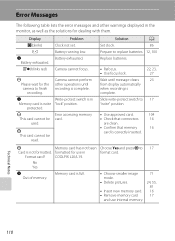
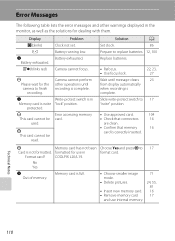
...
when recording is not formatted. Display O(blinks)
B N
Battery exhausted. Camera cannot focus.
P This card cannot be used.
Memory card has not been formatted for the camera to replace batteries. 12, 100
Replace batteries.
• Refocus. • Use focus lock.
22,...
• Insert new memory card. • Remove memory card
and use in COOLPIX L20/L19.
Format card?
L20/19 User's Manual - Page 123
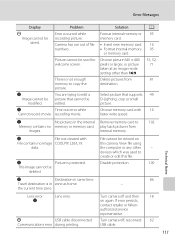
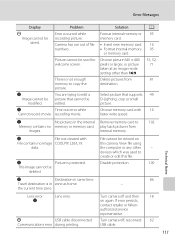
... or small picture. internal memory.
Disable protection.
100
N
Destination in zone as home.
- Turn camera off , reconnect 62
Communications error during printing.
Camera has run out of file numbers. You are trying to
102
Memory contains no image COOLPIX L20/L19. N
Time out error while
Cannot record movie. Delete pictures from
images.
File cannot...
L20/19 User's Manual - Page 124


Paper has jammed in camera's internal circuitry.
Turn camera off, remove and reinsert batteries, and turn camera on.
Check printer.... and press k to resume printing.*
Check ink, select Resume and press k to resume printing.*
Replace ink, select Resume and press k to resume printing.*
Select Cancel and press k to cancel printing... retailer or Nikon-authorized service representative.
L20/19 User's Manual - Page 126
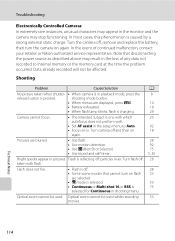
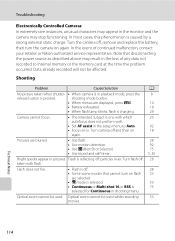
.... Turn the camera off, remove and replace the battery, then turn on...Battery exhausted.
18
• When flash lamp blinks, flash is charging.
29
Camera... cannot focus.
• The intended subject is
75
selected for Continuous in shooting menu. Troubleshooting
Electronically Controlled Cameras In extremely rare instances, unusual characters may appear in the monitor and the camera...
L20/19 User's Manual - Page 128


... on picture. Replace
16
memory card.
A
26, 28, 35
Playback
Problem
Cause/Solution
A
File cannot be used with
49
other cameras and
cannot be...cameras.
• Pictures edited by red-eye.
Nikon Transfer does not start • Camera is off.
18
when camera is connected. • Battery exhausted.
18
• USB cable is not correctly connected.
58
• Camera...
L20/19 User's Manual - Page 130


CCD; Specifications
Nikon COOLPIX L20/COOLPIX L19 Digital Camera
Technical Notes
Type Effective pixels
Image sensor
Lens
Focal length
Aperture Construction
Digital zoom
Autofocus (AF) Focus range (from lens) Focus-area selection
Monitor
Frame coverage (shooting mode) Frame coverage (playback mode) Storage Media File system File formats
118
Compact digital camera
COOLPIX L20: 10.0 million...
L20/19 User's Manual - Page 131
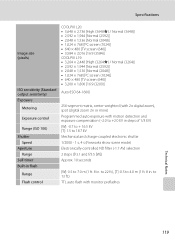
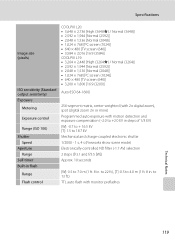
...sensitivity) Exposure
Metering
Exposure control
Range (ISO 100) Shutter
Speed Aperture
Range Self-timer Built-in flash
Range Flash control
COOLPIX L20: • 3,648 × 2,736 [High (3648P) / Normal (3648)] • 2,592 × ... matrix, center-weighted (with 2× digital zoom), spot (digital zoom 2× or more) Programmed auto exposure with monitor preflashes
Technical Notes
119
L20/19 User's Manual - Page 132


...in.) (excluding projections)
Weight
COOLPIX L20: Approx. 135 g (4.8 oz) COOLPIX L19: Approx. 130 g (4.6 oz) (without battery and SD memory card)
Operating environment
Operating temperature
0 to 40°C (32 to change without notice. Technical Notes
B Specifications
Nikon will not be selected from NTSC and PAL
I/O terminal
Audio video output/digital I/O (USB)
Supported languages
Arabic...
Similar Questions
How To Replace Lcd Nikon Coolpix P300
(Posted by MADDmrca 9 years ago)
How To Replace Screen On Nikon Coolpix L20
(Posted by nhajosen1 10 years ago)
Battery Cover On Coolpix L20 Won't Close
(Posted by jrwPoojZa 10 years ago)
L5 Coolpix Battery Door Damaged Where To Replace In India
l5 battery door replacement
l5 battery door replacement
(Posted by asiaticcp 11 years ago)
Coolpix S550 Battery Door
coolpix s550 battery door doesnt't lock closed
coolpix s550 battery door doesnt't lock closed
(Posted by tomdol 11 years ago)

