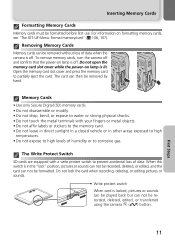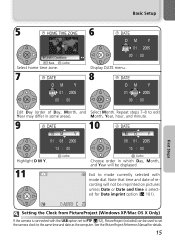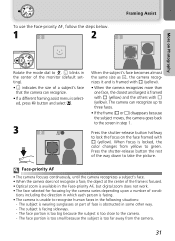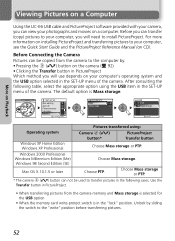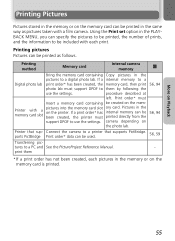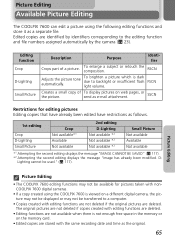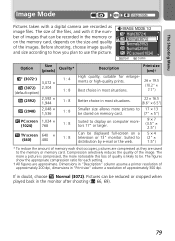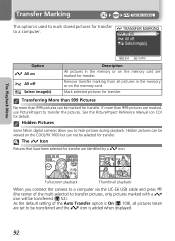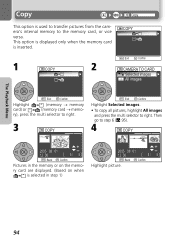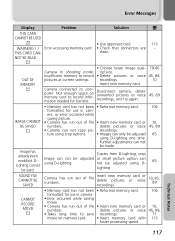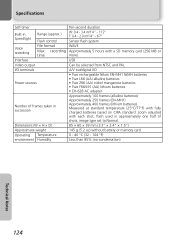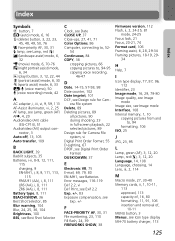Nikon Coolpix 7600 Support Question
Find answers below for this question about Nikon Coolpix 7600 - Digital Camera - 7.1 Megapixel.Need a Nikon Coolpix 7600 manual? We have 1 online manual for this item!
Question posted by vibhashukla on February 1st, 2012
Unable To Transfer Pics Into Pc
Hi,
I have Nikon coolpix E7600 camera. When i connect this camera with my pc through usb , my pc detects the device but shows it as empty i.e. I cant see any pic in pc though i can see the same in camera.
This problem is with only one particular pc. When I connect the camera to some other pc ,I am able to transfer pics from camera to pc.
I am not sure if some driver or software is required to transfer the pics using first pc. Kindly help.
thanks
Current Answers
Related Nikon Coolpix 7600 Manual Pages
Similar Questions
Battery Door
i have a nikon coolpix 7600 and the battery door broke off where can i order one thank you RPC
i have a nikon coolpix 7600 and the battery door broke off where can i order one thank you RPC
(Posted by RPC1141 2 years ago)
Coolpix S560 Wont Connect To Computer
(Posted by kssp 10 years ago)
Hello...my Name's Orestis And I Have A Nikon 7600 Coolpix Digital Camera....i
have a question....How can i connect the camera to a pc or T.V.???
have a question....How can i connect the camera to a pc or T.V.???
(Posted by orestis1999 12 years ago)