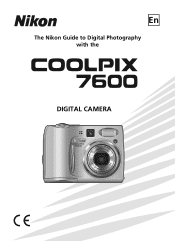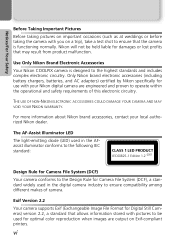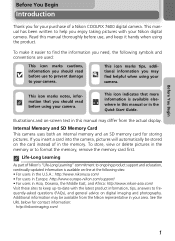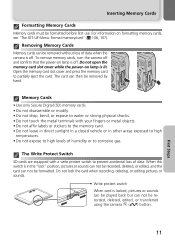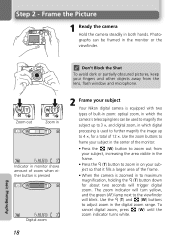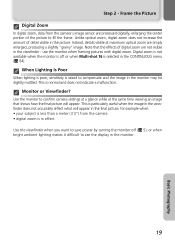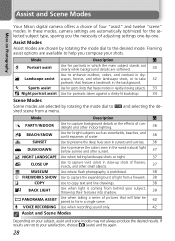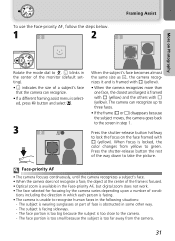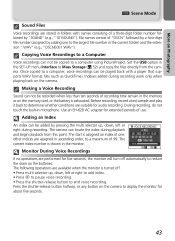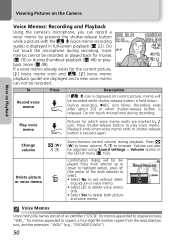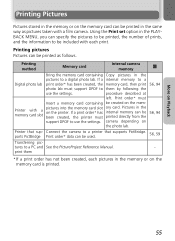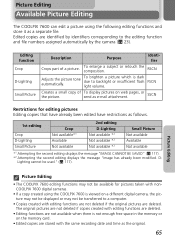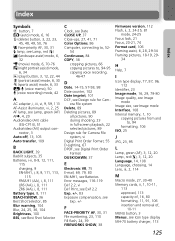Nikon Coolpix 7600 Support Question
Find answers below for this question about Nikon Coolpix 7600 - Digital Camera - 7.1 Megapixel.Need a Nikon Coolpix 7600 manual? We have 1 online manual for this item!
Question posted by RPC1141 on September 19th, 2021
Battery Door
i have a nikon coolpix 7600 and the battery door broke off where can i order one thank you RPC
Current Answers
Answer #1: Posted by SonuKumar on September 20th, 2021 12:45 AM
https://www.ebay.com/b/Nikon-Digital-Camera-Battery-Covers/64352/bn_598187
https://www.aliexpress.com/w/wholesale-battery-door-nikon-coolpix.html
Please respond to my effort to provide you with the best possible solution by using the "Acceptable Solution" and/or the "Helpful" buttons when the answer has proven to be helpful.
Regards,
Sonu
Your search handyman for all e-support needs!!
Answer #2: Posted by techyagent on September 19th, 2021 8:06 PM
Related Nikon Coolpix 7600 Manual Pages
Similar Questions
Lens Error.
Camera Coolpix S1200pj Shows Message Of Lens Error And It Cannot Wo
(Posted by malongoraphael 11 years ago)
Nikon Camera Coolpix 5500 Cannot Work Properly
sir my camera nikon coolpix 5500 cannot taking pic and also not show the main manunow what can i do
sir my camera nikon coolpix 5500 cannot taking pic and also not show the main manunow what can i do
(Posted by m94khan 11 years ago)
Hello...my Name's Orestis And I Have A Nikon 7600 Coolpix Digital Camera....i
have a question....How can i connect the camera to a pc or T.V.???
have a question....How can i connect the camera to a pc or T.V.???
(Posted by orestis1999 12 years ago)
Can The Camera Coolpix S2000 Read A Compact Flash Card Of 4 Gb?
Can the camera coolpix S2000 read a compact flash card of 4 GB? or it needs a firmware update? Pleas...
Can the camera coolpix S2000 read a compact flash card of 4 GB? or it needs a firmware update? Pleas...
(Posted by majdinammour 12 years ago)