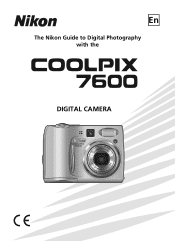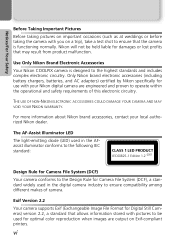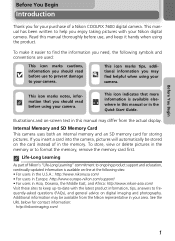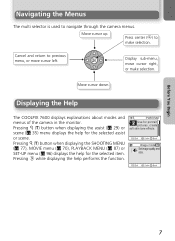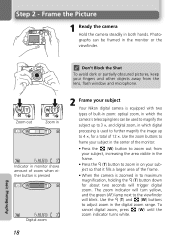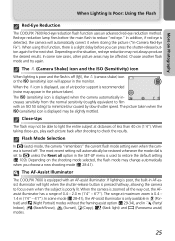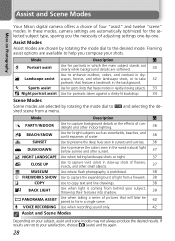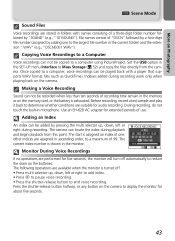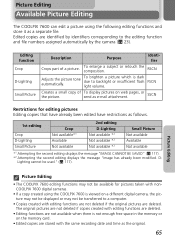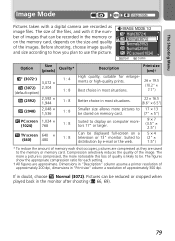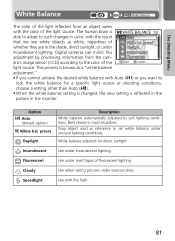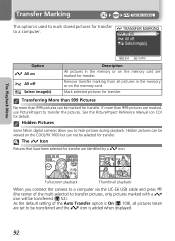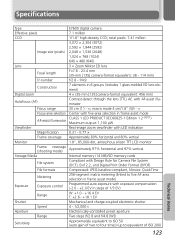Nikon Coolpix 7600 Support Question
Find answers below for this question about Nikon Coolpix 7600 - Digital Camera - 7.1 Megapixel.Need a Nikon Coolpix 7600 manual? We have 1 online manual for this item!
Question posted by orestis1999 on April 29th, 2012
Hello...my Name's Orestis And I Have A Nikon 7600 Coolpix Digital Camera....i
have a question....How can i connect the camera to a pc or T.V.???
Current Answers
Related Nikon Coolpix 7600 Manual Pages
Similar Questions
Battery Door
i have a nikon coolpix 7600 and the battery door broke off where can i order one thank you RPC
i have a nikon coolpix 7600 and the battery door broke off where can i order one thank you RPC
(Posted by RPC1141 2 years ago)
Nikon Coolpix Camera Switches Off When Connected To Pc
(Posted by sanneo 9 years ago)
Unable To Transfer Pics Into Pc
Hi, I have Nikon coolpix E7600 camera. When i connect this camera with my pc through usb , my pc ...
Hi, I have Nikon coolpix E7600 camera. When i connect this camera with my pc through usb , my pc ...
(Posted by vibhashukla 12 years ago)