Nikon COOLPIX S3000 Support Question
Find answers below for this question about Nikon COOLPIX S3000.Need a Nikon COOLPIX S3000 manual? We have 2 online manuals for this item!
Question posted by sanneo on July 6th, 2014
Nikon Coolpix Camera Switches Off When Connected To Pc
The person who posted this question about this Nikon product did not include a detailed explanation. Please use the "Request More Information" button to the right if more details would help you to answer this question.
Current Answers
There are currently no answers that have been posted for this question.
Be the first to post an answer! Remember that you can earn up to 1,100 points for every answer you submit. The better the quality of your answer, the better chance it has to be accepted.
Be the first to post an answer! Remember that you can earn up to 1,100 points for every answer you submit. The better the quality of your answer, the better chance it has to be accepted.
Related Nikon COOLPIX S3000 Manual Pages
S3000 User's Manual - Page 5


... under heavy objects, or expose it to observe these precautions could damage the product or cause overheating or fire. Charge the battery inserted into the camera by connecting the Charging AC Adapter EH-68P/EH-68P (AR) (supplied).
• When inserting the battery, do not attempt to insert it is prone to...
S3000 User's Manual - Page 6


For Your Safety
Use appropriate cables When connecting cables to the input and output jacks, use only the cables provided or sold by Nikon for the purpose, to maintain compliance with care Be ...
Observe caution when using the flash Using the flash close to avoid injury caused by this camera may disrupt the electronic systems of the airplane or the instruments of the hospital when using ...
S3000 User's Manual - Page 13


...keep it . C Internal Memory and Memory Cards
Pictures taken with your purchase of a Nikon COOLPIX S3000 digital camera. The memory card must be stored in bold. This manual was written to help ... will read it where all new pictures will be formatted or accessed for your Nikon digital camera. Introduction
Introduction
About This Manual
Thank you for picture storage, deletion, or viewing...
S3000 User's Manual - Page 14


...imaging.nikon.com/
Use Only Nikon Brand Electronic Accessories
Nikon COOLPIX cameras are...Nikon digital camera are designed to the highest standards and include complex electronic
circuitry. THE USE OF NON-NIKON ELECTRONIC ACCESSORIES COULD DAMAGE THE CAMERA AND MAY VOID YOUR NIKON WARRANTY. Before Taking Important Pictures
Before taking the camera on digital imaging and photography.
Nikon...
S3000 User's Manual - Page 26
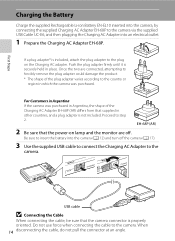
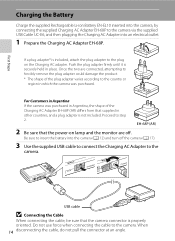
... EH-68P (AR) differs from that the power-on the Charging AC adapter. Once the two are off the camera (A 17).
3 Use the supplied USB cable to connect the Charging AC Adapter to the
camera. If a plug adapter* is included, attach the plug adapter to the plug on lamp and the monitor are...
S3000 User's Manual - Page 28


... plugs.
• The Charging AC Adapter EH-68P is connected to the camera from an electrical outlet and taking pictures and playing back pictures are available with the...for use only with compatible devices. D Charging Using Computer or Battery Charger
• Connecting the COOLPIX S3000 to the camera. Check beforehand with AC power sources of AC adapter other than Charging AC Adapter EH...
S3000 User's Manual - Page 33


... 138). Yes No
• Do not turn the camera off the camera - Write protect switch
B Memory Cards
• Use only Secure Digital memory cards. • Do not perform the following ... not drop, bend, or expose to a computer. B The Write Protect Switch
Memory cards are inserted into the COOLPIX S3000 (A 138).
First Steps
Inserting Memory Cards
B Formatting Memory Cards
If the message...
S3000 User's Manual - Page 102


...is used. • Photo information cannot be printed when the camera is that recorded when the picture was taken.
Changing the camera's date using the Date option in the setup menu after a ...imprint option (A 133) in the print set option is displayed. • The date printed is connected directly to remove print marking from printers that do not support printing of the date on pictures. ...
S3000 User's Manual - Page 123


... an angle. The
video mode setting is properly oriented.
Connecting to Televisions, Computers and Printers
Connecting to a TV
Connect the camera to a television using the supplied audio/video cable. Connect the yellow plug to the video-in jack on a television.
1 Turn off .
B Connecting the Audio/Video Cable
When connecting the audio/video cable, be sure that the...
S3000 User's Manual - Page 124


... the latest information on Computer Connection
Disconnect other USB devices such as they may cause the
112 camera to the documentation supplied with the supplied Nikon Transfer software. Pictures can be transferred while the battery is charging.
• If the AC Adapter EH-62D (A 149) (available separately) is used, COOLPIX S3000 can be installed using...
S3000 User's Manual - Page 125
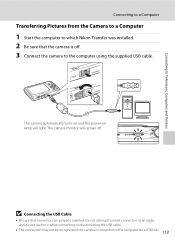
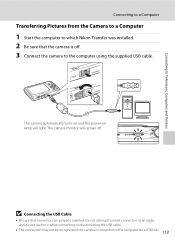
... turns on and the power-on lamp will remain off . 3 Connect the camera to the computer using the supplied USB cable.
Connecting to Televisions, Computers and Printers
Connecting to a Computer
Transferring Pictures from the Camera to a Computer
1 Start the computer to which Nikon Transfer was installed. 2 Be sure that connectors are properly oriented. Do not attempt...
S3000 User's Manual - Page 126


... number of images on the memory card, it may not recognize the camera. If the camera is not recognized, pictures will start automatically when the camera is connected to the computer if Yes was selected in the Auto-Launch setting dialog when Nikon Transfer was first installed.
• If charge for the battery inserted into...
S3000 User's Manual - Page 127
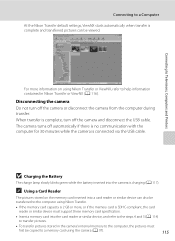
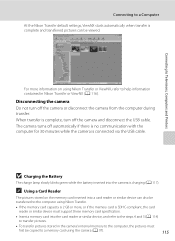
... there is no communication with the computer for 30 minutes while the camera is connected via the USB cable.
B Charging the Battery
The charge lamp slowly blinks green while the battery inserted into the camera is charging (A 117). Connecting to a Computer
At the Nikon Transfer default settings, ViewNX starts automatically when transfer is complete and...
S3000 User's Manual - Page 129
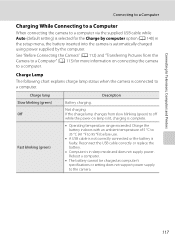
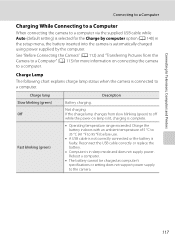
... information on lamp is lit, charging is complete.
• Operating temperature range exceeded. Connecting to Televisions, Computers and Printers
Connecting to a Computer
Charging While Connecting to a Computer
When connecting the camera to 95 °F) before use.
• A USB cable is not correctly connected or the battery is faulty. Charge Lamp The following chart explains charge lamp...
S3000 User's Manual - Page 130


... a Computer
B Notes on the computer, such as Nikon Transfer, may be impossible to a Computer
• The battery cannot be charged, nor can data be transferred with Connection to charge the battery inserted into the camera via computer connection.
118 If the camera's clock battery (A 130) has been exhausted, the date and time must be turned...
S3000 User's Manual - Page 152


If the PictBridge startup screen is not displayed in the camera is charged when the camera is connected to some printers. Off The battery inserted into the camera is connected to the
140 printer. B Notes on , turn the camera off and disconnect the USB cable. Basic Camera Setup
Setup Menu
V Charge by Computer
d button M z (Setup menu) M V Charge by...
S3000 User's Manual - Page 169


... saving power: press the 137
power switch, the shutter-release button, the A button, or the c button.
• When flash lamp blinks red, wait until flash 31
has charged.
• Camera and computer are connected via USB 112
cable.
• Camera and TV are connected via A/V cable. 111
• When connecting to a computer or printer is
115...
S3000 User's Manual - Page 170
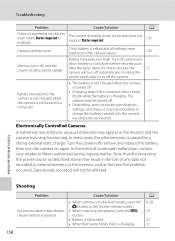
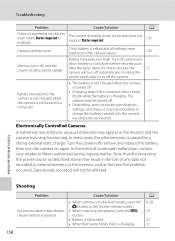
... camera is high. Battery temperature is in the loss of continued malfunction, contact your retailer or Nikon-authorized service representative. The
camera may...camera will not be turned off automatically. Battery inserted into the camera
via computer connection.
Troubleshooting
Problem
Cause/Solution
A
Date not appearing on pictures even when Date imprint is connected...
S3000 User's Manual - Page 174


Nikon Transfer does not start when camera is connected.
• Camera is off.
17
• Battery is exhausted.
22
• USB cable is not properly connected.
113
• Camera is connected to select
121, 122
paper size.
Paper size cannot be selected from the internal memory. With some PictBridge-compatible printers, the
The PictBridge startup screen ...
S3000 User's Manual - Page 175


... 99 focus areas, face priority
Monitor
6.7 cm/2.7-in . Specifications
Nikon COOLPIX S3000 Digital Camera
Type
Compact digital camera
Effective pixels Image sensor
12.0 million 1/2.3-in ., approx. 230k-... 8M [3264 × 2448] • 5M [2592 × 1944] • 3M [2048 × 1536] • PC [1024 × 768] • VGA [640 × 480] • 16:9 [3968 × 2232]
ISO sensitivity ...
Similar Questions
E How Deleting Pictures Off My Nikon Coolpix Camera Model S3000
(Posted by TUVlibilly 9 years ago)
Nikon Coolpix Camera Turns Off When I Connect It To Tv
(Posted by GAGcwa 9 years ago)
Does Walmart Sell Chargers For Nikon S3000 Coolpix Camera
(Posted by xamio 10 years ago)
Where Do I Connect The Charging Cable For A Nikon S3300 Coolpix Camera
(Posted by set4ede 10 years ago)

