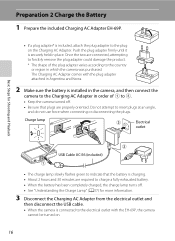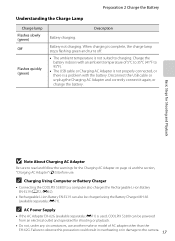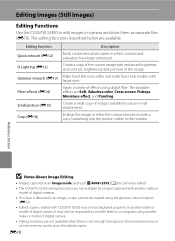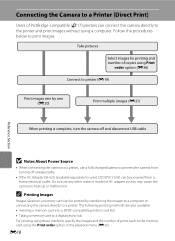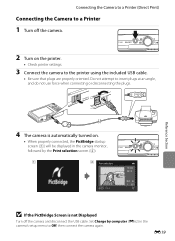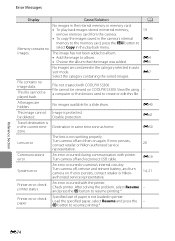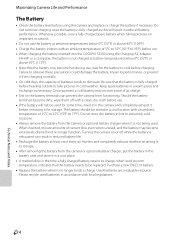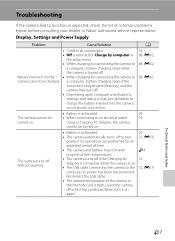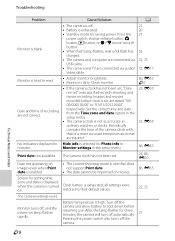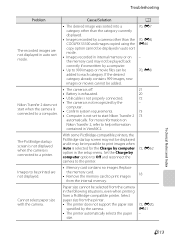Nikon COOLPIX S3300 Support Question
Find answers below for this question about Nikon COOLPIX S3300.Need a Nikon COOLPIX S3300 manual? We have 1 online manual for this item!
Question posted by set4ede on August 10th, 2013
Where Do I Connect The Charging Cable For A Nikon S3300 Coolpix Camera
The person who posted this question about this Nikon product did not include a detailed explanation. Please use the "Request More Information" button to the right if more details would help you to answer this question.
Current Answers
Related Nikon COOLPIX S3300 Manual Pages
Similar Questions
How Do I Charge My Nikon Coolpix S4000 Digital Camera
(Posted by legla 10 years ago)
Charging A Nikon Coolpix S01 In Europe
Is it possible to safely charge a Nikon Coolpix S01 in Europe without an adaptor? I have a plug co...
Is it possible to safely charge a Nikon Coolpix S01 in Europe without an adaptor? I have a plug co...
(Posted by channellrl 10 years ago)
Repairing A Damaged Camera Lens On A Nikon Coolpix S3300 Camera.
My Nikon Coolpix s3300 camera lens was recently damaged and now won't close all the way. I get a len...
My Nikon Coolpix s3300 camera lens was recently damaged and now won't close all the way. I get a len...
(Posted by jessicaleigh 11 years ago)
Problems Cropping Photos
My wife just got this Nikon S3300 Coolpix camera for her Blog and is happy with the pictures. The on...
My wife just got this Nikon S3300 Coolpix camera for her Blog and is happy with the pictures. The on...
(Posted by jessm61 11 years ago)