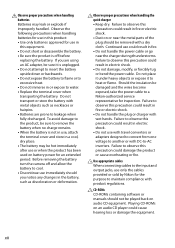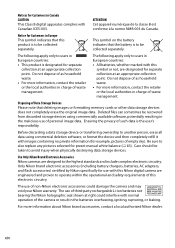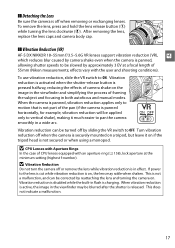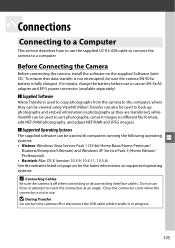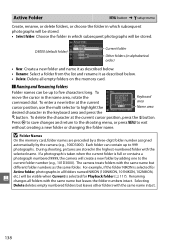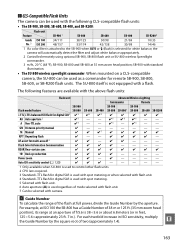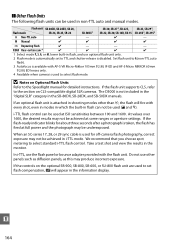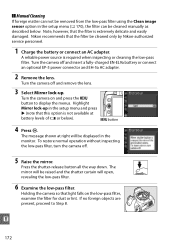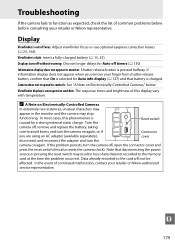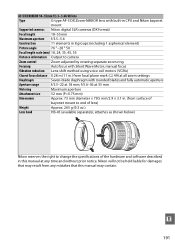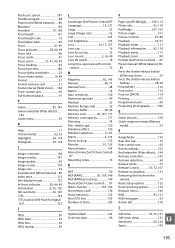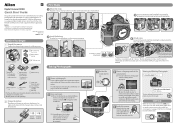Nikon D3000 Support Question
Find answers below for this question about Nikon D3000 - Digital Camera SLR.Need a Nikon D3000 manual? We have 2 online manuals for this item!
Question posted by channellrl on May 24th, 2013
Charging A Nikon Coolpix S01 In Europe
Is it possible to safely charge a Nikon Coolpix S01 in Europe without an adaptor? I have a plug converter for Europe, but I don't want to have to buy an adaptor if the camera is compatible with 220 v outlets
Current Answers
Related Nikon D3000 Manual Pages
Similar Questions
Nikon Coolpix P500 Has Been Plugged In With Orange Flashing Light But It Wont
turn o
turn o
(Posted by zhrZUZAX 9 years ago)
Have A Nikon P510 Charge It And Get Green Light Flashing Go To Use It Dead. Why
(Posted by Anonymous-122155 10 years ago)
I Have A Red Flashing Timer Come Up On My Camera And I Dont Know What It Is??
(Posted by rachelkeeping20 10 years ago)
I Just Bought A New Nikon Coolpix S01 And It Will Not Charge!!!
I just bought a new camera and will not charge.Yesterday I bought the new Nikon COOLPIX S01 and it w...
I just bought a new camera and will not charge.Yesterday I bought the new Nikon COOLPIX S01 and it w...
(Posted by zx410 11 years ago)
What Should Be My Purchase City When I Purchased Slr Camera Online?
I purchased an SLR D3000 Camera from walmart online. To fill the extend service coverage form, I nee...
I purchased an SLR D3000 Camera from walmart online. To fill the extend service coverage form, I nee...
(Posted by sarojmsu 13 years ago)