Nikon COOLPIX S8100 Support Question
Find answers below for this question about Nikon COOLPIX S8100.Need a Nikon COOLPIX S8100 manual? We have 2 online manuals for this item!
Question posted by riz48 on September 25th, 2011
Nikon S8100 Lens Not Opening All The Way When You Turn It On.
I had just bought this camera I DID NOT DROP OR ABUSE IT
I hope this can be resolved.
Current Answers
There are currently no answers that have been posted for this question.
Be the first to post an answer! Remember that you can earn up to 1,100 points for every answer you submit. The better the quality of your answer, the better chance it has to be accepted.
Be the first to post an answer! Remember that you can earn up to 1,100 points for every answer you submit. The better the quality of your answer, the better chance it has to be accepted.
Related Nikon COOLPIX S8100 Manual Pages
S8100 User's Manual - Page 13


.... If a memory card is inserted, all those who use the product will apply only to as "memory card." • The setting at the time of a Nikon COOLPIX S8100 digital camera. Introduction
Introduction
About This Manual
Thank you for
picture storage, deletion, or viewing.
1
D This icon marks tips, additional information that may differ from monitor display...
S8100 User's Manual - Page 14


...date with this Nikon digital camera are designed to operate within the operational and safety requirements of this device as at weddings or before taking pictures on important occasions (such as an authentic Nikon product. Nikon will not be held liable for contact information:
http://imaging.nikon.com/
Use Only Nikon Brand Electronic Accessories
Nikon COOLPIX cameras are engineered and...
S8100 User's Manual - Page 25


...open the battery-chamber/ memory card slot cover and slide the orange battery latch in the direction indicated by hand (2). • The battery or memory card may be hot
immediately after using the camera... card. The battery can then be removed by the arrow (1).
Inserting the Battery
Removing the Battery
Turn the camera off (A 17) and be sure that the power-on page iii and the section, "The ...
S8100 User's Manual - Page 32
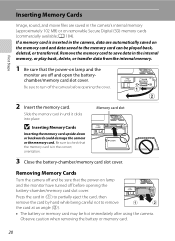
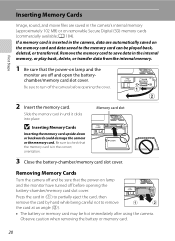
... correct orientation. If a memory card is in the camera's internal memory (approximately 102 MB) or on removable Secure Digital (SD) memory cards (commercially available; Press the card in the camera, data are off before opening the battery-chamber/memory card slot cover. Removing Memory Cards
Turn the camera off and be played back, deleted, or transferred...
S8100 User's Manual - Page 33


... the first time they are inserted into the COOLPIX S8100 (A 172).
When formatting the memory card, ...Digital memory cards. • Do not perform the following during data transfer to format the memory card. Turn off or open...camera off the camera - Disconnect the AC adapter • Do not format the memory card using a computer. • Do not disassemble or modify. • Do not drop...
S8100 User's Manual - Page 34
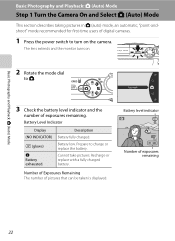
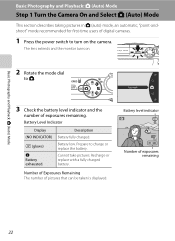
... taking pictures in A (auto) mode, an automatic, "point-andshoot" mode recommended for first-time users of digital cameras.
1 Press the power switch to turn on .
2 Rotate the mode dial to charge or replace the battery.
Battery low.
Prepare to A. Battery... indicator and the
number of exposures remaining. Cannot take pictures. The lens extends and the monitor turns on the camera.
S8100 User's Manual - Page 36
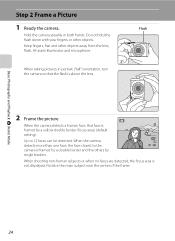
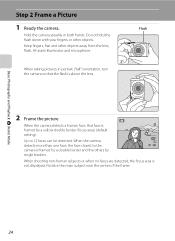
... main subject near the center of the frame.
24
Up to the
35
camera is not displayed.
Hold the camera steadily in portrait ("tall") orientation, turn the camera so that face is above the lens. Keep fingers, hair and other objects. When the camera detects a human face, that the flash is framed by
single borders.
When...
S8100 User's Manual - Page 40


... Power
When the power-on lamp is displayed (sequence display ➝ A 83).
The lens will turn the monitor back on Playback" (A 80) or "Editing Images" (A 122) for playback...frame playback mode.
100NIKON 0004.JPG
1 / 2 5 0 F 3.5
C Pressing the c Button to turn the camera on the memory card are displayed in full-frame playback mode, depending upon the orientation of images
28 is...
S8100 User's Manual - Page 58


..." (A 78) for more information. • At white-balance settings other than Auto or Flash, turn the flash off (W) (A 30).
c Daylight White balance adjusted for the current setting is displayed in ...brain is able to adapt to achieve more accurate results. Digital cameras can be used simultaneously with the flash. b Preset manual Useful when shooting under incandescent ...
S8100 User's Manual - Page 70


...• AF-assist illuminator (A 169) does not light. After taking a picture, do not turn the camera off before the monitor switches to the shooting screen. • The angle of view (i.e., the...by the Camera (Scene Auto Selector)" (A 56) for more information on nearby objects. • Once the shutter-release button is pressed all the way to capture a series of shooting. • Digital zoom is...
S8100 User's Manual - Page 71


...turn the camera... overlapped, or blurred. • Digital zoom is not available. • Set Vibration reduction (A 166) to Off when using a tripod to stabilize the camera.
Shooting Suited to Scenes (Scene ...way to capture a series of images at high speed which will focus on the subject in the center of the frame. • Once the shutter-release button is pressed all the way, hold the camera...
S8100 User's Manual - Page 72
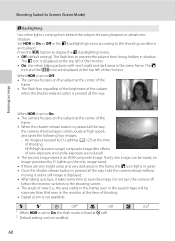
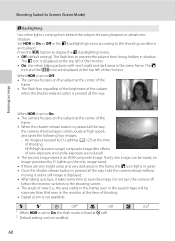
... screen. • The angle of shooting -
Do not turn the camera off ). 2 Default setting can be saved, an
image processed...(high dynamic range) composite image (the effects
of shooting. • Digital zoom is an HDR composite image. m
m1
n
Off2
p
Off
...
R Backlighting
Use when light is pressed all the way, hold the camera steady without
moving it until a still image is displayed...
S8100 User's Manual - Page 85


... Rotate the mode dial to C (continuous).
If O is displayed, do not turn the camera off.
73 If the camera detects a human face, it focuses on Shooting
Burst Shooting (Continuous Shooting Mode)... subject by the setting are captured when the shutter-release button is pressed all the way down . Continuous
Image mode White balance Metering Continuous ISO sensitivity AF area mode
Exit
...
S8100 User's Manual - Page 130
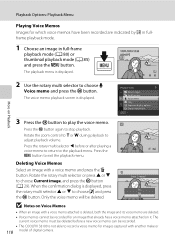
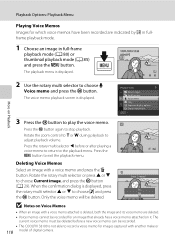
...rotary multi selector J before a new voice memo can be recorded.
• The COOLPIX S8100 is not able to record a voice memo for which voice memos have been recorded .... Playback Options: Playback Menu
Playing Voice Memos Images for images captured with another make or
118 model of digital camera.
Only the voice memo will be recorded for an image that already has a voice memo attached on it...
S8100 User's Manual - Page 134
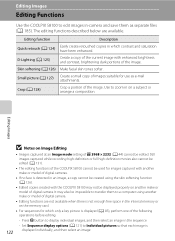
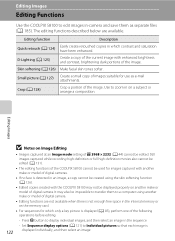
...(A 131).
• The editing functions of the COOLPIX S8100 cannot be used for images captured with another make or model of digital camera.
• Editing functions are available. Press k ... of the following
operations before editing.
- Editing Images
Editing Functions
Use the COOLPIX S8100 to edit images in-camera and save them to a computer using the skin softening function (A 126).
...
S8100 User's Manual - Page 163
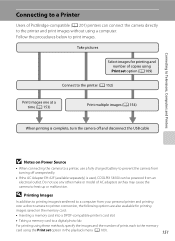
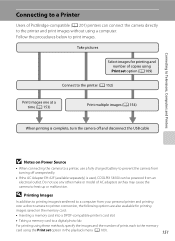
...) printers can be powered from an electrical outlet.
D Printing Images
In addition to printing images transferred to a computer from turning off unexpectedly.
• If the AC Adapter EH-62F (available separately) is used, COOLPIX S8100 can connect the camera directly to heat up or malfunction. Do not use a fully charged battery to prevent the...
S8100 User's Manual - Page 184


... memory or memory card is formatted.
• Do not turn the camera off or open the battery-chamber/memory card slot cover during formatting.
• Be sure to use this option to a computer before formatting.
• Album icon settings (A 97) are inserted into the COOLPIX S8100.
Format No
Exit
Formatting a Memory Card
When a memory card...
S8100 User's Manual - Page 192


...Nikon product, observe the following precautions when using or storing the camera. Strong static charge or the magnetic fields produced by broken glass and to high humidity. B Handle the lens... Camera
Maximizing Camera Life and Performance
To ensure continued enjoyment of this device in the vicinity of equipment that generates strong electromagnetic radiation or magnetic fields. B Do not drop
...
S8100 User's Manual - Page 194
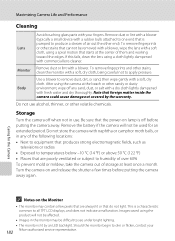
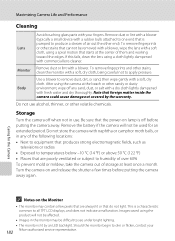
... with a blower, wipe the lens with a soft
cloth, using a cloth lightly dampened
with a soft, dry cloth, being careful not to apply pressure. Storage
Turn the camera off any of storage at least once a month. Turn the camera on lamp is off before putting the camera away again. Images saved using the camera at the center of air...
S8100 User's Manual - Page 210
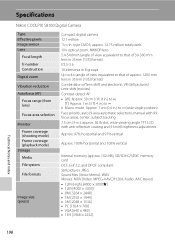
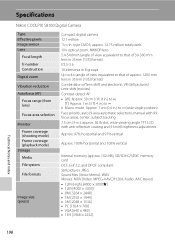
...; VGA [640 × 480] • 16:9 [3968 × 2232]
Technical Notes and Index
198 Specifications
Nikon COOLPIX S8100 Digital Camera
Type Effective pixels Image sensor Lens
Focal length f/-number Construction Digital zoom
Vibration reduction Autofocus (AF)
Focus range (from lens)
Focus-area selection
Monitor Frame coverage (shooting mode) Frame coverage (playback mode)
Storage Media File...
Similar Questions
Lens Opens And Closes Twice And The Gives 'lens Error'
When camera is turned on the lens opens and clsoes twice "fast" and then "lens error" appears
When camera is turned on the lens opens and clsoes twice "fast" and then "lens error" appears
(Posted by blondepetite 10 years ago)
Coolpix 230:switched Off By Itself Wit Lens Open, Full Battery But Won't Turn On
i have the nikon coolpix 230, it suddenly swithched off leaving the lens open and now will not turn ...
i have the nikon coolpix 230, it suddenly swithched off leaving the lens open and now will not turn ...
(Posted by theoneorly 11 years ago)

