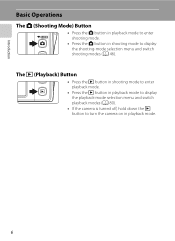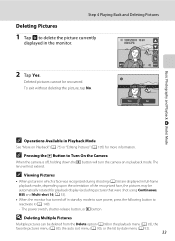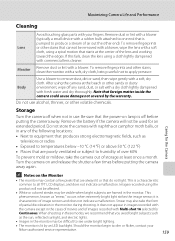Nikon COOLPIX S4000 Support Question
Find answers below for this question about Nikon COOLPIX S4000.Need a Nikon COOLPIX S4000 manual? We have 2 online manuals for this item!
Question posted by aurcopy on December 25th, 2013
Coolpix S4100 Lens Stuck Wont Turn On
The person who posted this question about this Nikon product did not include a detailed explanation. Please use the "Request More Information" button to the right if more details would help you to answer this question.
Current Answers
Related Nikon COOLPIX S4000 Manual Pages
Similar Questions
Coolpix S4100 Lens Error? Won't Turn On Wont Charge
(Posted by tessaser 10 years ago)
My Nikon Coolpix Wont Turn On And The Lenses Got Stuck
(Posted by luiBr 10 years ago)
Nikon S4000 Lens Stuck Out Camera Won't Turn Back Off
(Posted by lukand 10 years ago)