Nikon COOLPIX S6100 Support Question
Find answers below for this question about Nikon COOLPIX S6100.Need a Nikon COOLPIX S6100 manual? We have 1 online manual for this item!
Question posted by juaabod9 on May 15th, 2014
Why Would Coolpix S6100 Format While In Use?
The person who posted this question about this Nikon product did not include a detailed explanation. Please use the "Request More Information" button to the right if more details would help you to answer this question.
Current Answers
There are currently no answers that have been posted for this question.
Be the first to post an answer! Remember that you can earn up to 1,100 points for every answer you submit. The better the quality of your answer, the better chance it has to be accepted.
Be the first to post an answer! Remember that you can earn up to 1,100 points for every answer you submit. The better the quality of your answer, the better chance it has to be accepted.
Related Nikon COOLPIX S6100 Manual Pages
User Manual - Page 4
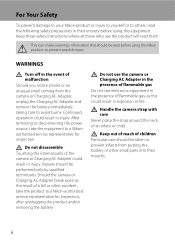
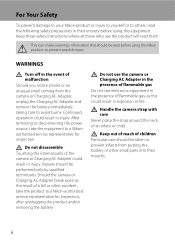
... as this could result in the presence of an infant or child. Do not use the camera or Charging AC Adapter in the presence of flammable gas Do not use the product will read before using this equipment. Handle the camera strap with care Never place the strap around the neck of flammable gas, as...
User Manual - Page 13


... memory card and
delete, playback and format operations will read before use the product will apply only to find the information you need, the following symbols and conventions are sometimes omitted from actual display. C Internal Memory and Memory Cards
Pictures taken with your purchase of a Nikon COOLPIX S6100 digital camera. Symbols and Conventions To make it...
User Manual - Page 14


... VOID YOUR NIKON WARRANTY.
Nikon will not be held liable for any form, by Nikon specifically for contact information:
http://imaging.nikon.com/
Use Only Nikon Brand Electronic Accessories
Nikon COOLPIX cameras are engineered and proven to operate within the operational and safety requirements of this Nikon digital camera are designed to ensure that the...
User Manual - Page 15


... or reproductions are circulated in a foreign country is the user's responsibility. Do not use of personal image data. Ensuring the privacy of a scanner, digital camera or other device may be recovered from being in possession of material that deleting images or formatting data storage devices such as books, music, paintings, woodcut prints, maps, drawings...
User Manual - Page 32


... Charging AC Adapter EH-69P. A 176) is used, power is supplied to the camera from an electrical outlet and taking pictures and playing back images are available with AC 100-240 V, 50/60 Hz electrical outlets. D Charging Using Computer or Battery Charger
• Connecting the COOLPIX S6100 to read and follow the warnings for the...
User Manual - Page 37


... battery or memory card - Ye s
No
• Do not turn the camera off the camera - Note that formatting permanently deletes all images and other devices the first time they are inserted into the COOLPIX S6100 (A 163). Card is complete.
• Be sure to use (A 163).
When the confirmation dialog is in direct sunlight, closed vehicles or...
User Manual - Page 38


... varies depending on .
Cannot take pictures.
Proceed to charge or replace the battery.
The number of digital cameras.
1 Press the power switch to turn on the capacity of the internal memory or memory card and... Photography and Playback: A (Auto) Mode
Step 1 Turn the Camera On and Select A (Auto) Mode
This section describes taking pictures in the monitor.
Battery level low.
User Manual - Page 53
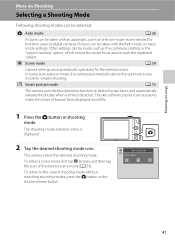
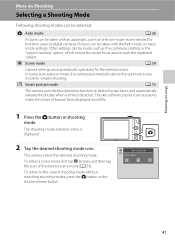
... shooting mode icon. To select a scene mode, first tap C (scene), and then tap the icon of digital cameras. A Auto mode
A 26
Pictures can be taken with the flash mode or macro mode settings. Pictures can be used to make skin tones of human faces displayed smoothly.
1 Press the A button in shooting
mode. More...
User Manual - Page 69
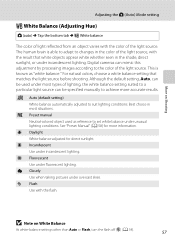
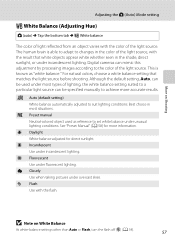
.... This is able to adapt to the color of the light source, with the flash.
d Incandescent Use under overcast skies. e Fluorescent Use under incandescent lighting. Digital cameras can be used as "white balance."
b Preset manual Neutral-colored object used under most situations.
More on White Balance
At white-balance settings other than Auto or Flash, turn...
User Manual - Page 124
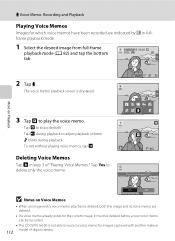
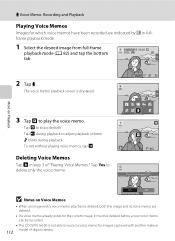
... memo playback screen is deleted, both the image and its voice memo are indicated by p in step 3 of digital camera.
Tap Yes to delete only the voice memo.
6s File will be recorded.
• The COOLPIX S6100 is not able to play the voice memo. Ye s
No
B Notes on Playback
3 Tap R to record a voice...
User Manual - Page 125


... Filter effects (A 122) are available. Crop (A 127)
Crop a portion of digital camera. Editing Images
B Notes on Image Editing
• Images captured at an Image mode setting (A 45) of l 4608×2592 cannot be edited.
• The editing functions of COOLPIX S6100 cannot be used for more information.
Editing function Paint (A 115)
Description Draw on a subject...
User Manual - Page 161


... sound settings. l / m Format memory/Format card
A 163
Format internal memory or memory card.
d
Time zone and date
A 152
Set camera clock and choose home and destination time zones. e
Monitor settings
A 155
Set the photo information that is displayed during shooting, during playback, and after shooting, and also adjust the monitor brightness.
u
Digital zoom
A 160
Enable...
User Manual - Page 163


...setting)
The camera enters shooting or playback mode without displaying the welcome screen. Basic Camera Setup
151 ...zoom control to f (h) to switch back to 9-thumbnail display.
COOLPIX
The camera displays a welcome screen and enters shooting or playback mode. Setup ...
Choose whether or not a welcome screen is displayed when the camera is turned on
even if the original image is deleted.
•...
User Manual - Page 175
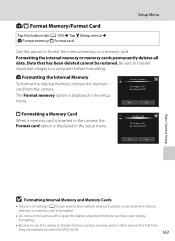
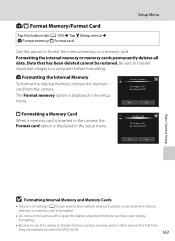
...!
The Format memory option is displayed in the setup menu. OK?
Data that has been deleted cannot be restored. Be sure to transfer important images to format the internal memory or a memory card. Yes
No
Basic Camera Setup
B Formatting Internal Memory and Memory Cards
• Album icon settings (A 93) are inserted into the COOLPIX S6100.
163...
User Manual - Page 186


... optional battery charger when it no longer holds a charge. Be sure that the battery is not being used at room temperature, indicates that the battery may become hot during use .
• When charging the COOLPIX S6100 using the camera and replace or charge the battery if necessary. Once warmed, a cold battery may recover some time, insert...
User Manual - Page 192
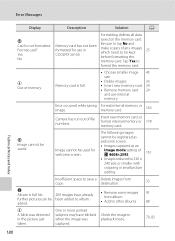
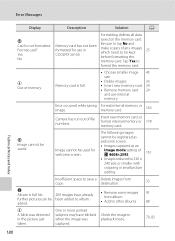
...Remove memory card 24
and use in COOLPIX S6100. Be sure to tap No and make copies of memory.
Insert new memory card, or format internal memory or 178 memory card.
Format card?
Error occurred while ...smaller with
cropping or small picture
editing
N Album is full.
Format internal memory or memory card.
163
Camera has run out of l 4608×2592
151
• Images reduced...
User Manual - Page 199


... Continuous is reflecting off ).
34
• Scene mode with flash. Digital zoom cannot be used.
• Digital zoom is set to Off in the setup menu. 160
• Digital zoom is set to c (off particles in the setup menu to Auto. • Turn camera off and then on again.
39, 62, 68
31
160 21...
User Manual - Page 201
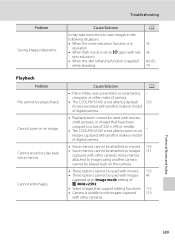
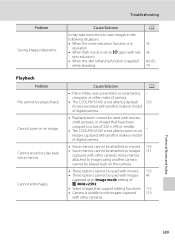
... make or model
of 320 × 240 or smaller. • The COOLPIX S6100 is unable to b (auto with other cameras. Cause/Solution
A
It may take more time to zoom in on image....folder was overwritten or renamed by - Voice memos attached to images using another make or model of digital camera.
• Playback zoom cannot be used with images 45
captured at an Image mode setting of l 4608...
User Manual - Page 204


Specifications
Nikon COOLPIX S6100 Digital Camera
Technical Notes and Index
Type Effective pixels Image sensor Lens
Focal length f/-number Construction Digital zoom Vibration reduction Autofocus (AF) Focus range (from the G icon where the F icon glows green) to ∞
Face priority, auto (9-area automatic selection), center, manual (focus area can be selected using the touch panel), subject ...
User Manual - Page 208


... Camera File System is a standard widely used in the digital camera industry to ensure compatibility among different makes of camera.
• DPOF: Digital Print Order Format is an industry-wide standard that allows images to be printed from print orders saved on memory card.
• Exif version 2.3: This camera supports Exchangeable image file format (Exif) version 2.3 for digital still cameras...
Similar Questions
How To Stop Blinking While Taking Pictures Using Nikon Coolpix S6100
(Posted by cavsue 10 years ago)
Nikon Coolpix S4100 14mp Digital Camera Troubleshooting Won't Format
(Posted by spth 10 years ago)
Manual / Digital Camera D3100
(Posted by simoneodin 10 years ago)

