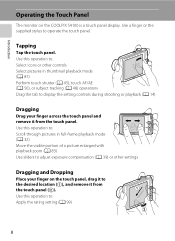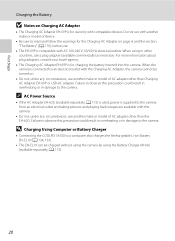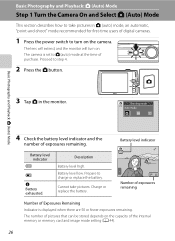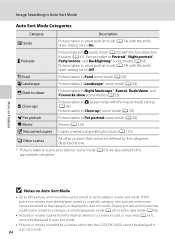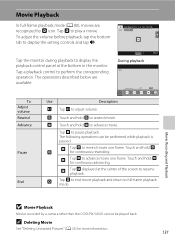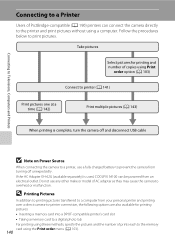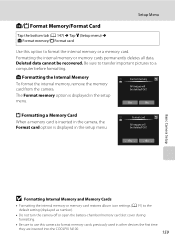Nikon COOLPIX S4100 Support Question
Find answers below for this question about Nikon COOLPIX S4100.Need a Nikon COOLPIX S4100 manual? We have 1 online manual for this item!
Question posted by spth on February 4th, 2014
Nikon Coolpix S4100 14mp Digital Camera Troubleshooting Won't Format
The person who posted this question about this Nikon product did not include a detailed explanation. Please use the "Request More Information" button to the right if more details would help you to answer this question.
Current Answers
Related Nikon COOLPIX S4100 Manual Pages
Similar Questions
Nikon Coolpix L110 Digital Camera Troubleshooting This Card Cannot Be Used
(Posted by Spmahdi 10 years ago)
Can The Coolpix S4100 Digital Camera Use Manual Focus
(Posted by stcpman 10 years ago)
Coolpix S4100 Why The Camera Gets Damaged If I Insert Battery Backwards
(Posted by gloseve 10 years ago)
Manual / Digital Camera D3100
(Posted by simoneodin 10 years ago)
My Nikon Coolpix S4100 Won't Turn On Or Charge
My Nikon coolpix S4100 will not turn on, nor charge. I have removed the memory card and put it back ...
My Nikon coolpix S4100 will not turn on, nor charge. I have removed the memory card and put it back ...
(Posted by resredhawk10 11 years ago)