Nikon COOLPIX S4100 Support Question
Find answers below for this question about Nikon COOLPIX S4100.Need a Nikon COOLPIX S4100 manual? We have 1 online manual for this item!
Question posted by idcrufranl on August 10th, 2014
How To Open Memory Card Slot Nikon S4100
The person who posted this question about this Nikon product did not include a detailed explanation. Please use the "Request More Information" button to the right if more details would help you to answer this question.
Current Answers
There are currently no answers that have been posted for this question.
Be the first to post an answer! Remember that you can earn up to 1,100 points for every answer you submit. The better the quality of your answer, the better chance it has to be accepted.
Be the first to post an answer! Remember that you can earn up to 1,100 points for every answer you submit. The better the quality of your answer, the better chance it has to be accepted.
Related Nikon COOLPIX S4100 Manual Pages
User Manual - Page 13


...8226; Secure Digital (SD) memory card, SDHC memory card, and SDXC memory card
are sometimes omitted from actual display. The
memory card must be removed before the internal memory can be read before use , to prevent damage to as the "default setting." • The names of menu items displayed in the camera monitor, and the names of a Nikon COOLPIX S4100 digital camera.
Screen Samples...
User Manual - Page 17


Parts of the Camera
Introduction
1 2 3 4 5
Under the connector cover
6
78
9 10 11 12 13
1 Monitor/touch panel 10, 27 2 b (e movie-record) button.../audio/video output connector 132, 135, 141
7 Tripod socket
8 Speaker 109, 131
9 Connector cover 132, 135, 141
10
Battery-chamber/ memory card slot cover 16, 24
11 Memory card slot 24
12 Battery chamber 16
13 Battery latch 16, 17
5
User Manual - Page 28
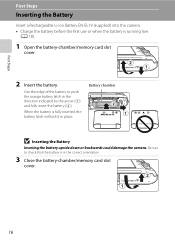
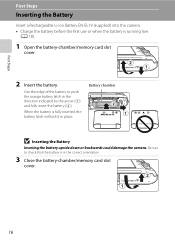
... by the arrow (1) and fully insert the battery (2). First Steps
First Steps
Inserting the Battery
Insert a Rechargeable Li-ion Battery EN-EL19 (supplied) into the camera. • Charge the battery before the first use or when the battery is running low
(A 18).
1 Open the battery-chamber/memory card slot
cover.
2 Insert the battery.
User Manual - Page 29


First Steps
Inserting the Battery
Removing the Battery
Turn the camera off before returning it flat before opening the battery-chamber/memory card slot cover. observe caution when removing the battery or memory card.
To eject the battery, open the battery-chamber/ memory card slot cover and slide the orange battery latch in the direction indicated by hand (2). • Note that the...
User Manual - Page 36


... caution when removing the battery or memory card.
24 Be sure to check that the power-on removable Secure Digital (SD) memory cards (available commercially; Be sure to turn off the camera before opening the cover. Memory card slot
3 Close the battery-chamber/memory card slot cover. Press the card in (1) to partially eject the card, then remove the card by hand while being careful not...
User Manual - Page 37


... Steps
Inserting Memory Cards
B Formatting Memory Cards
If the message at right is displayed when the camera is being written to or deleted from the memory card. Yes
No
• Do not turn the camera off the camera - Format card? Note that formatting permanently deletes all pictures and other devices the first time they are inserted into the COOLPIX S4100 (A 159).
Failure...
User Manual - Page 39


..., A button or b (e movie-record)
button
Basic Photography and Playback: A (Auto) Mode
B Note on the memory card. D Motion Detection
See Motion detection (A 155) in A (auto)
mode. D Electronic Vibration Reduction
When the flash mode (A 34) is displayed, the
effects of camera shake may be changed by simply tapping a subject in standby mode to c (off in...
User Manual - Page 43
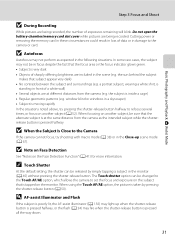
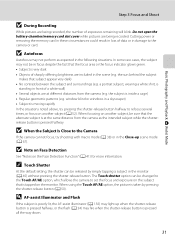
...subject, be changed to the Touch AF/AE option, which allows the camera to the camera or card. B Autofocus
Autofocus may not perform as the intended subject while the ... removing the memory card in these circumstances could result in loss of sharply differing brightness are at the same distance from the camera (e.g. Do not open the battery-chamber/memory card slot cover while pictures...
User Manual - Page 44
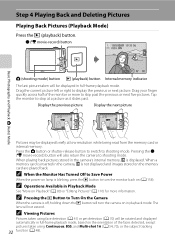
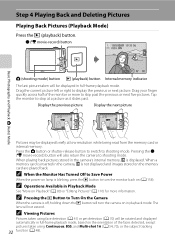
... pictures. C Operations Available in playback mode. Drag the current picture left or right to shooting mode. Tap the monitor to skip past .
When a memory card is inserted in the camera's internal memory, C is off, holding down the c button will not extend.
JPG
15 05 2011 15 : 30 0003.
The lens will turn the monitor...
User Manual - Page 115


... Print Order for printing on DPOF-compatible devices. • Inserting the memory card into a DPOF-compatible (A 190) printer's card slot • Taking the memory card to a digital photo lab • Connecting the camera to pictures previously marked.
a Creating a DPOF Print Order
When printing pictures stored on the memory card using any of the following methods, the Print order option in...
User Manual - Page 138


...1 Turn on the camera and be sure that it is not fully saved to the internal memory or memory card until monitor display returns to the camera or card. Recording stops automatically when...the memory card while movies are not displayed during recording.
Do not open the battery-chamber/memory card slot cover before recording starts.
Movies can be recorded in the internal memory),...
User Manual - Page 150


... instructions and help information contained in the camera's internal memory, the images must first be transferred using Panorama Maker 5, refer to a Computer
C Transferring Images Using a Computer's Card Slot or a Commercially-
available Card Reader
When the memory card is inserted into a computer's card slot or into the card reader or card slot and follow the
procedure from the File...
User Manual - Page 152
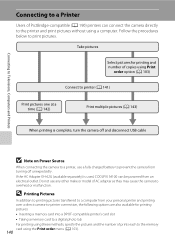
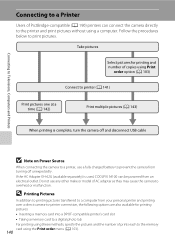
...memory card into a DPOF-compatible printer's card slot • Taking a memory card to a digital photo lab For printing using these methods, specify the pictures and the number of prints each to print pictures. If the AC Adapter EH-62G (available separately) is complete, turn the camera...printing is used, COOLPIX S4100 can connect the camera directly to the printer and print pictures without using the ...
User Manual - Page 171
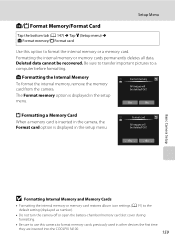
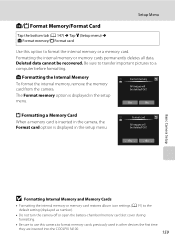
... open the battery-chamber/memory card slot cover during formatting.
• Be sure to use this option to format the internal memory or a memory card. Deleted data cannot be deleted! Yes
No
m Formatting a Memory Card
When a memory card is inserted in the camera, the Format card option is displayed in other devices the first time they are inserted into the COOLPIX S4100.
159 Format memory...
User Manual - Page 181


... not use or store this Nikon product, observe the following precautions when using or storing the camera. Should the monitor break, care should be damaged if immersed in damage to form inside the device. B Turn the product off before exposing it to the lens, lens cover, monitor, memory card slot or battery chamber.
B Do not...
User Manual - Page 184
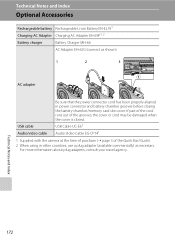
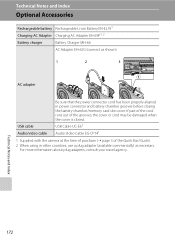
...). 2 When using in power connector and battery chamber grooves before closing the battery-chamber/memory card slot cover. Technical Notes and Index
Optional Accessories
Rechargeable battery Rechargeable Li-ion Battery EN-EL191 ... necessary.
USB Cable UC-E61
Audio Video Cable EG-CP141
1 Supplied with the camera at the time of purchase (➝ page 3 of the grooves, the cover or cord may ...
User Manual - Page 185


Movie recording may stop unexpectedly when memory cards with the SDXC.
Optional Accessories
Approved Memory Cards
The following Secure Digital (SD) memory cards have been tested and approved for use in this camera.
• Memory cards with an SD Speed Class rating of 2 GB or more.
2 SDHC compliant.
If the memory card is used with a card reader or similar device, be sure that the...
User Manual - Page 199


... 50 cm (1 ft. 8 in . Specifications
Nikon COOLPIX S4100 Digital Camera
Type Effective pixels Image sensor Lens
Focal length
f/-number Construction Digital zoom
Vibration reduction Autofocus (AF)
Focus range (...pixels)
Compact digital camera
14.0 million 1/2.3-in .) to actual picture)
Technical Notes and Index
• Internal memory (approx. 20 MB) • SD/SDHC/SDXC memory card
DCF, Exif...
User Manual - Page 203


... 150 Battery charger 20, 172
Battery latch 5, 16
Battery level indicator 26 Battery-chamber 5 Battery-chamber/memory card slot cover 5, 16, 24 Beach Z 65 Best Shot Selector 54 Black and white copy n 68 Blink proof... 54 Copying pictures 167 Crop 124
D
Daylight 55 Daylight saving time 22, 150 Delete 33, 109 Digital zoom 29, 156 Direct print 140 D-Lighting 110, 116 DPOF 190 DPOF print 145 Drag 8 Drag...
User Manual - Page 204


...-EL19 16, 18 Exposure compensation 39 Extension 174 Eyelet for camera strap 4
F
Face detection 28, 41 Favorite pictures mode ...Memory card slot 5, 24 Monitor 5, 10, 171 Monitor settings 152 Motion detection 155 Movie AF mode 129 Movie length 129 Movie options 128 Movie playback 131 Movie recording 126 Movie-record button 6 Multi-shot 16 54 Museum l 68
N
Night landscape j 66 Night portrait e 64 Nikon...
Similar Questions
The Button Of The Memory Card-slot Can Not Be Pushed Down To Click
(Posted by robant 8 years ago)
How To Get Pics Off Camera Into Memory Card Nikon S4100
(Posted by Alexrouloz 10 years ago)
Open The Battery-chamber/memory Card Slot Cover Won't Open
(Posted by bpamocoprincess 12 years ago)

