Nikon COOLPIX S3000 Support Question
Find answers below for this question about Nikon COOLPIX S3000.Need a Nikon COOLPIX S3000 manual? We have 2 online manuals for this item!
Question posted by bpamocoprincess on March 2nd, 2012
Open The Battery-chamber/memory Card Slot Cover Won't Open
The person who posted this question about this Nikon product did not include a detailed explanation. Please use the "Request More Information" button to the right if more details would help you to answer this question.
Current Answers
There are currently no answers that have been posted for this question.
Be the first to post an answer! Remember that you can earn up to 1,100 points for every answer you submit. The better the quality of your answer, the better chance it has to be accepted.
Be the first to post an answer! Remember that you can earn up to 1,100 points for every answer you submit. The better the quality of your answer, the better chance it has to be accepted.
Related Nikon COOLPIX S3000 Manual Pages
S3000 User's Manual - Page 9


... Help Displays ...11 The Shutter-release Button...11 Attaching the Camera Strap ...11
First Steps ...12 Inserting the Battery ...12 Removing the Battery ...13 Charging the Battery ...14 Turning On and Off the Camera...17 Setting Display Language, Date and Time 18 Inserting Memory Cards ...20 Removing Memory Cards...20
Basic Photography and Playback: A (Auto) Mode 22 Step 1 Turn...
S3000 User's Manual - Page 17


Introduction
Opening the connector cover
Parts of the Camera
1
2 3 4 5 6 7 8
9
10 11
12 13 14 15 16
1
Charge lamp 15, 117 Flash lamp 31
2 A (shooting mode... 111, 113, 120
10 Tripod socket
11 Speaker 96, 110
12 Connector cover ........ 111, 113, 120, 151
13
Battery-chamber/ memory card slot cover 12, 20
14 Battery chamber 12
15 Memory card slot 20
16 Battery latch 12, 13
5
S3000 User's Manual - Page 24
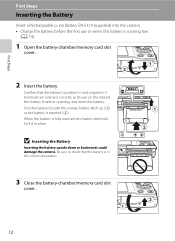
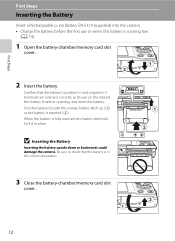
....
3 Close the battery-chamber/memory card slot
cover.
12 Use the battery to check that the battery's positive (+) and negative (-) terminals are oriented correctly as the battery is running low
(A 14).
1 Open the battery-chamber/memory card slot
cover.
2 Insert the battery.
B Inserting the Battery
Inserting the battery upside down or backwards could damage the camera. Be sure to...
S3000 User's Manual - Page 25


... before returning it to read and follow the warnings for the battery on lamp and the monitor have turned off (A 17) and be removed by the arrow (1). Removing the Battery
Turn the camera off before opening the battery-chamber/memory card slot cover. Inserting the Battery
First Steps
B Notes on the Battery
• Be sure to storage.
13
observe due caution when...
S3000 User's Manual - Page 32


... open the batterychamber/memory card slot cover.
Do not attempt to turn the camera off and confirm that the power-on removable Secure Digital (SD) memory cards (available separately; A 150). The card can be removed by hand.
Removing Memory Cards
Before removing memory cards, turn off . Slide the memory card in the correct orientation. Close the battery-chamber/memory card slot...
S3000 User's Manual - Page 33


..., choose Format and press the k button. Format card?
Take out the battery or memory card - When formatting the memory card, use this precaution could result in the loss of any pictures you wish to the camera or memory card: - If the switch is in other data on the memory card. Turn off or open the battery-chamber/memory card slot cover until formatting is complete.
• Be sure...
S3000 User's Manual - Page 34


....
The lens will light for first-time users of digital cameras.
1 Press the power switch to choose A and press the k button.
The power-on .
Battery Level
Battery level indicator
Monitor NO INDICATOR
B
N Battery exhausted. Auto mode
4 Check the battery level and the number of the internal memory or memory card and image mode setting (A 38).
22 Basic Photography and...
S3000 User's Manual - Page 39


... open the battery-chamber/memory card slot cover while pictures are included in loss of sharply differing brightness are being recorded, the number of exposures remaining will blink. Cutting power or removing the memory card in these circumstances could result in the scene (e.g.
B Note on another subject and use focus lock (A 45).
C Blink Warning Screen
When the camera detects...
S3000 User's Manual - Page 99


... mode) M d (Playback menu) M a Print set
When printing pictures stored on DPOF-compatible devices. • Inserting the memory card into a DPOF-compatible (A 166) printer's card slot • Taking the memory card to a digital photo lab • Connecting the camera to a PictBridge-compatible (A 166) printer (A 119). Playback menu Quick retouch D-Lighting Skin softening Print set Slide show...
S3000 User's Manual - Page 119


... open the battery-chamber/memory card slot cover ...camera or card. Avoiding bright objects such as the sun, reflections of data or in image quality when digital zoom is pressed (A 109). Digital zoom cannot be adjusted once movie recording begins. However, digital zoom can be recorded with Movie Recording
• Macro mode (A 33) is not fully saved to the internal memory or memory card...
S3000 User's Manual - Page 124


... Before connecting the camera to a computer, software, including Nikon Transfer, ViewNX for displaying transferred pictures, and Panorama Maker for creating panorama photos, must be powered from an electrical outlet. Pictures can be transferred while the battery is charging.
• If the AC Adapter EH-62D (A 149) (available separately) is used, COOLPIX S3000 can be...
S3000 User's Manual - Page 126


... power supplied by the computer, wait until battery charge has reached a sufficient level to begin transfer.
• If there are transferred to a folder on the computer.
• Windows 7 When the Devices and Printers K S3000 screen is connected to a folder on the memory card, it may not recognize the camera. Select Copy pictures to the computer...
S3000 User's Manual - Page 127
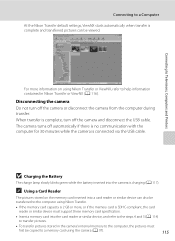
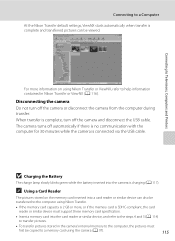
... more information on the memory card inserted into a card reader or similar device can be copied to a memory card using the camera (A 97).
115 Disconnecting the camera Do not turn off the camera or disconnect the camera from the computer during transfer. B Charging the Battery
The charge lamp slowly blinks green while the battery inserted into the card reader or similar device...
S3000 User's Manual - Page 131


... charged battery to prevent the camera from a home electrical outlet. printer connection, the following options are also available for printing and number of copies using a computer. Follow the procedures below to - Take pictures
Select pictures for printing pictures:
• Inserting a memory card into a DPOF-compatible printer's card slot
• Taking a memory card to a digital photo...
S3000 User's Manual - Page 150


... first time
138 they are inserted into the COOLPIX S3000.
Be sure to transfer important pictures to a computer before formatting.
• Formatting the internal memory or memory card restores album icon settings (A 78) to the default setting (displayed as number).
• Do not turn the camera off, or open the battery-chamber/memory card slot cover during formatting.
• Be sure to use...
S3000 User's Manual - Page 158


... the lens. B Do not drop
The product may cause deterioration of the CCD image sensor, producing a white blur effect in camera malfunction or damage to the lens, lens cover, monitor, memory card slot or battery chamber. Intense light may malfunction if subjected to prevent the liquid crystal from strong magnetic fields
Do not use or store this...
S3000 User's Manual - Page 161
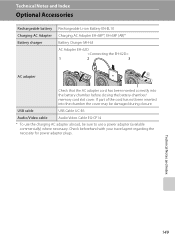
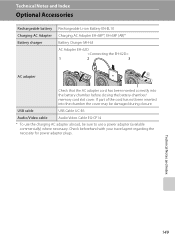
...been inserted into the battery chamber before closing the battery-chamber/ memory card slot cover. USB cable
USB Cable UC-E6
Audio/Video cable
Audio Video Cable EG-CP14
* To use a power adapter (available commercially) where necessary.
Technical Notes and Index
Optional Accessories
Rechargeable battery Charging AC Adapter Battery charger
Rechargeable Li-ion Battery EN-EL10
Charging...
S3000 User's Manual - Page 164


A 129
B
N Battery exhausted.
P This card cannot be read.
Error accessing memory card.
• Use approved card. • Check that connectors are
clean. • Confirm that memory card
is complete. Q (● blinks red)
P Please wait for three minutes, the camera
will turn off the camera.
Camera cannot focus.
• Refocus. • Use focus lock. Write-protect switch ...
S3000 User's Manual - Page 179
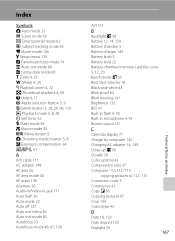
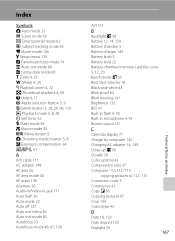
...Autofocus mode 48, 67, 109
AVI 151
B
Backlight o 58 Battery 12, 14, 130 Battery chamber 5 Battery charger 149 Battery latch 5 Battery level 22 Battery-chamber/memory card slot cover 5, 12, 20 Beach/snow g 55 Best Shot Selector 41...43 Compression ratio 37 Computer 112, 112-115
copying pictures to 112-115 Connector cover 5 Continuous 41 Copy n 58 Copying pictures 97 Crop 105 Cyanotype 43
D
Date 18...
S3000 User's Manual - Page 180
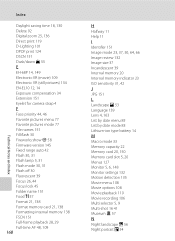
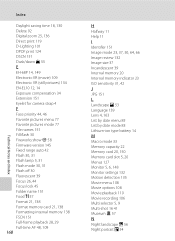
...Digital zoom 25, 136 Direct print 119 D-Lighting 101 DPOF print 124 DSCN 151 Dusk/dawn i 55
E
EH-68P 14, 149 Electronic VR (movie) 109 Electronic VR (still pictures) 134 EN-EL10 12, 14 Exposure compensation 34 Extension 151 Eyelet for camera...85 List by date mode 83 Lithium-ion type battery 14
M
Macro mode 33 Memory capacity 22 Memory card 20, 150 Memory card slot 5, 20 Menus 127 Monitor 5, 6, 148 ...
Similar Questions
The Button Of The Memory Card-slot Can Not Be Pushed Down To Click
(Posted by robant 8 years ago)
Does Removing The Battery Delete All Pics On The Memory Card
(Posted by jimleejernigan 9 years ago)
Does The Memory Card Have To Be Installed To Charge Nikon Coolpix S3000
(Posted by abuber 10 years ago)
Memory Card
display says Memory Card Wright protected> Wont take pictures?
display says Memory Card Wright protected> Wont take pictures?
(Posted by gregstire 12 years ago)

