Nikon COOLPIX S4100 Support Question
Find answers below for this question about Nikon COOLPIX S4100.Need a Nikon COOLPIX S4100 manual? We have 1 online manual for this item!
Question posted by cgdg on April 21st, 2012
How Do I Erase The Memory Card Not All The Pictured Just Some Of Them.
how do I erase memory card from a nikon s4100 camera not all of the pictures just some of them?
Current Answers
There are currently no answers that have been posted for this question.
Be the first to post an answer! Remember that you can earn up to 1,100 points for every answer you submit. The better the quality of your answer, the better chance it has to be accepted.
Be the first to post an answer! Remember that you can earn up to 1,100 points for every answer you submit. The better the quality of your answer, the better chance it has to be accepted.
Related Nikon COOLPIX S4100 Manual Pages
User Manual - Page 12
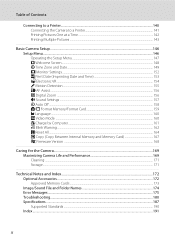
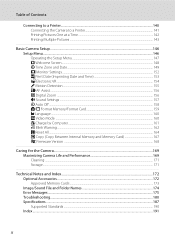
... Multiple Pictures ...143
Basic Camera Setup ...146 Setup Menu...146 Operating the Setup Menu ...147 c Welcome Screen...148 d Time Zone and Date...149 e Monitor Settings ...152 f Print Date (Imprinting Date and Time 153 w Electronic VR...154 U Motion Detection ...155 h AF Assist ...156 u Digital Zoom ...156 i Sound Settings ...157 k Auto Off ...158 l/m Format Memory/Format Card...
User Manual - Page 13


... referred to as the "default setting." • The names of menu items displayed in the camera monitor, and the names of a Nikon COOLPIX S4100 digital camera.
Illustrations and Screen Display Illustrations and text displays shown in bold.
C Internal Memory and Memory Cards
Pictures taken with your purchase of
buttons or messages displayed on a computer monitor appear in this...
User Manual - Page 14


... circuitry. Additional information may be held liable for contact information:
http://imaging.nikon.com/
Use Only Nikon Brand Electronic Accessories
Nikon COOLPIX cameras are engineered and proven to operate within the operational and safety requirements of the hardware and software described in these manuals at weddings or before taking pictures on digital imaging and photography.
User Manual - Page 15


... government, licenses issued by public agencies and private groups, ID cards and tickets, such as passes and meal coupons. • Comply with images containing no private information (for the welcome screen (A 148). The copying or reproduction of copyrighted creative works such as memory cards or builtin camera memory does not completely erase the original image data.
User Manual - Page 37


... sure to make copies of data or in damage to the camera or memory card: - To start formatting, tap OK. Take out the battery or memory card - Note that formatting permanently deletes all pictures and other devices the first time they are inserted into the COOLPIX S4100 (A 159). Card is in the "lock" position, data cannot be formatted before...
User Manual - Page 38
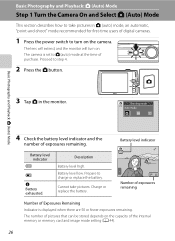
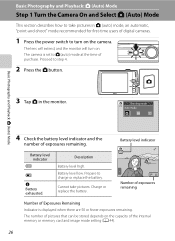
...memory or memory card and image mode setting (A 44).
26
Cannot take pictures in the monitor.
Basic Photography and Playback: A (Auto) Mode
Step 1 Turn the Camera On and Select A (Auto) Mode
This section describes how to take pictures... to A (auto) mode at the time of digital cameras.
1 Press the power switch to turn on the camera.
Basic Photography and Playback: A (Auto) Mode
...
User Manual - Page 42


..., it is pressed halfway (A 7), the camera sets focus and exposure (shutter speed and aperture value).
Modify the composition and press the shutter-release button halfway again.
2 Press the shutter-release button the rest of the nine focus areas containing the subject closest to the memory card or internal memory.
30 Step 3 Focus and Shoot...
User Manual - Page 52
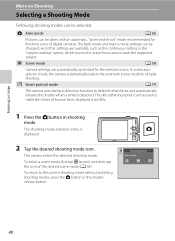
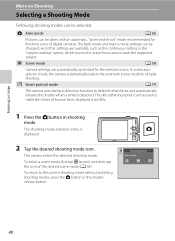
...shooting-mode selection menu is detected. F Smart portrait mode
A 74
The camera uses the face detection function to the current shooting mode without switching shooting modes,...Pictures can be selected. More on Shooting
More on Shooting
Selecting a Shooting Mode
Following shooting modes can be taken with an automatic, "point-and-shoot" mode recommended for first-time users of digital cameras...
User Manual - Page 66


... the shutter-release button is pressed, the camera takes 16 shots at an image mode setting of still subjects. U Single (default setting)
One picture is taken each series.
• The ...Multi-shot 16
Smear (A 171) visible in blurred pictures. Digital zoom is held down . BSS may vary depending upon the current image mode setting, the memory card used, or shooting condition.
• There are ...
User Manual - Page 67


... adjusted to the color of the light source. c Daylight White balance adjusted for more accurate results.
Digital cameras can be used as "white balance." See "Preset Manual" (A 56) for direct sunlight. f Cloudy Use when taking pictures under fluorescent lighting. More on White Balance
At white-balance settings other than Auto or Flash, turn...
User Manual - Page 76


...pictures. • The camera focuses on the subject at the center of a tripod is recommended in each series.
• The maximum frame rate with continuous shooting may vary depending upon the current image mode setting, the memory card... used, or shooting condition.
• Continuous shooting is disabled and only one face is indicated.
64 Use of the frame.
• Digital zoom...
User Manual - Page 104
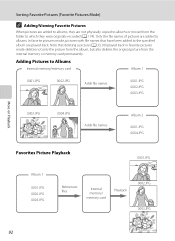
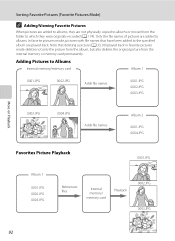
... that have been added to the specified album are played back. More on Playback
Sorting Favorite Pictures (Favorite Pictures Mode)
C Adding/Viewing Favorite Pictures
When pictures are added to albums, they were originally recorded (A 174). Adding Pictures to Albums
Internal memory/memory card
Album 1
0001.JPG
0002.JPG
Adds file names
0001.JPG 0002.JPG 0003.JPG
0003...
User Manual - Page 106
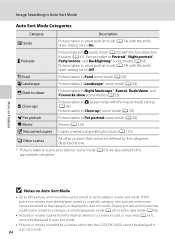
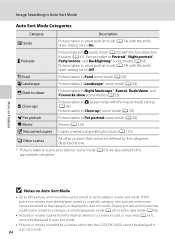
...
All other pictures that cannot be defined by a camera other than the COOLPIX S4100 cannot be displayed in auto sort mode. More on Playback
B Notes on Auto Sort Mode
• Up to On.
Pictures taken in ... mode (A 32) or list by date mode (A 96).
• Pictures or movies copied from the internal memory to a memory card, or vice versa (A 167), cannot be sorted to each category in scene...
User Manual - Page 115


...devices. • Inserting the memory card into a DPOF-compatible (A 190) printer's card slot • Taking the memory card to a digital photo lab • Connecting the camera to a PictBridge-compatible (A 190) printer (A 140). Tap Cancel to pictures previously marked. Remove print marking from the print order and restrict the print order to remove the pictures just added from other images...
User Manual - Page 121


... will be recorded.
• The COOLPIX S4100 is not able to record a voice memo for the current picture, it must be deleted before a new voice memo can be deleted. OK? The voice memo playback screen is deleted, both the picture and its voice memo are indicated by p in step 3 of digital camera.
109 JPG
44
2 Tap...
User Manual - Page 122


...Pictures
Editing Functions
Use the COOLPIX S4100 to edit pictures in-camera and store them to a computer using a different model of digital camera. D-Lighting (A 116)
Create a copy of the current picture... of digital camera.
• Editing functions are not available when there is suited to store the edited copies.
• Images created in on the memory card to pictures of buildings...
User Manual - Page 189
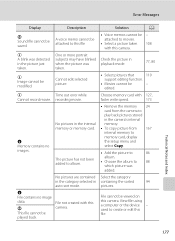
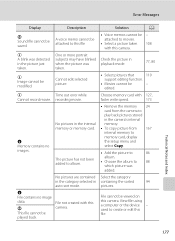
... was detected in the camera's internal memory.
• To copy picture from the camera to play back pictures stored in the picture just taken. One or more portrait subjects may have blinked when the picture was
added. Cannot edit selected picture.
• Select pictures that
110
support editing function.
• Movies cannot be played back.
Choose memory card with 127,
faster write...
User Manual - Page 197


...camera.
• The COOLPIX S4100 is turned off and pictures are
133
displayed in the camera monitor. Replace 24
the memory card.
computer or other cameras.
Cannot record or play back pictures from the internal
memory... the memory card
to images using another make of digital camera. Album icon restored to default
settings, or pictures added to Data on the memory card may not...
User Manual - Page 199


...8 in.) to actual picture)
Technical Notes and Index
• Internal memory (approx. 20 MB) • SD/SDHC/SDXC memory card
DCF, Exif 2.3, and DPOF compliant
Still pictures: JPEG Sound files (...cm (3-in . type CCD; Specifications
Nikon COOLPIX S4100 Digital Camera
Type Effective pixels Image sensor Lens
Focal length
f/-number Construction Digital zoom
Vibration reduction Autofocus (AF)
...
User Manual - Page 202


... industry to ensure compatibility among different makes of camera.
• DPOF: Digital Print Order Format is an industry-wide standard that allows pictures to be printed from print orders stored on memory card.
• Exif version 2.3: This camera supports Exchangeable image file format (Exif) version 2.3 for digital still cameras, a standard that allows information stored with photographs to...
Similar Questions
Can The Coolpix S4100 Digital Camera Use Manual Focus
(Posted by stcpman 10 years ago)
Nikon Coolpix S4100 14mp Digital Camera Troubleshooting Won't Format
(Posted by spth 10 years ago)
What Sandisk Is Compatible With Nikon S4100 Digital Camera
(Posted by donnmarcp 10 years ago)
My Coolpix L110 Digital Camera Will Not Read The Sd Card
(Posted by Tonkrudd 10 years ago)
Manual / Digital Camera D3100
(Posted by simoneodin 10 years ago)

