Nikon COOLPIX S3000 Support Question
Find answers below for this question about Nikon COOLPIX S3000.Need a Nikon COOLPIX S3000 manual? We have 2 online manuals for this item!
Question posted by roter on January 19th, 2014
How To Reset To Default Settings On Nikon Coolpix S3000
The person who posted this question about this Nikon product did not include a detailed explanation. Please use the "Request More Information" button to the right if more details would help you to answer this question.
Current Answers
There are currently no answers that have been posted for this question.
Be the first to post an answer! Remember that you can earn up to 1,100 points for every answer you submit. The better the quality of your answer, the better chance it has to be accepted.
Be the first to post an answer! Remember that you can earn up to 1,100 points for every answer you submit. The better the quality of your answer, the better chance it has to be accepted.
Related Nikon COOLPIX S3000 Manual Pages
S3000 User's Manual - Page 13


... may be more
A information is available elsewhere
in the camera monitor, and the names of a Nikon COOLPIX S3000 digital camera. This icon indicates that should be read before use, ... setting at the time of purchase is referred to as the "default setting." • The names of menu items displayed in this manual thoroughly before using the camera.
Notations • A Secure Digital...
S3000 User's Manual - Page 14


.... http://imaging.nikon.com/
Use Only Nikon Brand Electronic Accessories
Nikon COOLPIX cameras are
engineered and proven to operate within the operational and safety requirements of this device as at weddings or before taking pictures on important occasions (such as an authentic Nikon product.
Before Taking Important Pictures
Before taking the camera on digital imaging and photography...
S3000 User's Manual - Page 51


... according to the color of the light source. Digital cameras can be specified manually to a particular light source can mimic this setting cannot be enabled. e Fluorescent
Use under incandescent ...with the color of light reflected from an object varies with the flash. Although the default setting, Auto, can be used as "white balance." b Preset manual
Neutral-colored object used...
S3000 User's Manual - Page 53


...recommended when shooting with the flash off or the camera zoomed in, or in other than Single, the ...Digital zoom is set to three pictures are fixed at the values determined with which inadvertent motion can result in each time the shutter-release button is taken each series. When BSS is on Shooting
Enable continuous shooting or BSS (best shot selector).
U Single (default setting...
S3000 User's Manual - Page 56


... more information. To return to the camera. When digital zoom is relatively still and not positioned in the center of 99 focus areas displayed in the
monitor.
11
x Manual
Select one face is recognized, the camera focuses on that contains the subject, and shoot. a Face priority (default setting)
When the camera recognizes a human face, it focuses...
S3000 User's Manual - Page 64


...the camera recognizes a human face in scene auto selector scene mode, it has selected.
When U (auto) is pressed in Scene Auto Selector Scene Mode
• U (auto; default setting)... Mode
• Digital zoom is displayed, the camera automatically selects the focus area (one of shooting conditions.
• Self-timer (A 32) and exposure compensation (A 34) settings can
be applied ...
S3000 User's Manual - Page 65


...
* Default setting can be modified. The focus area or focus indicator
(A 6) always glows green when the shutter-release button is recognized, focus will be in up to the camera. • The camera softens skin... Selected by the Camera (Scene Auto Selector)" (A 51) for vivid landscapes and cityscapes. • Camera focuses at the center of the screen. • Digital zoom is not available...
S3000 User's Manual - Page 66


... center of the screen. • Digital zoom is recognized, focus will be on the face nearest to the camera. • The camera softens skin tones (in each series. • AF-assist illuminator (A 136) does not light. • The maximum frame rate with slow sync and red-eye reduction. 2 Default setting can be modified.
m
V1
n
Off2...
S3000 User's Manual - Page 108


...adjust playback volume. Press the d button before a new voice memo can be deleted. Only the voice memo will be recorded.
• The COOLPIX S3000 is not able to choose E Voice memo and press the k button. Rotate the zoom control to g or f during playback to choose w... memo and press the l button. Deleting Voice Memos Select a picture with another make or
96 model of digital camera.
S3000 User's Manual - Page 110


... option (A 102).
• Edited copies created with this camera may also be added to a computer using a different model of digital camera. Editing Pictures
B Notes on Picture Editing
• Pictures taken at an Image mode setting of P 3968×2232 (A 37) cannot be edited.
• The COOLPIX S3000 editing functions are not available for use the small...
S3000 User's Manual - Page 119


... the monitor with movie recording will be applied (up to the camera or card. B Note on Saving Movies
After a movie has been recorded, it is available. B Note on Autofocus
When A Single AF (default setting) is selected for Autofocus mode in image quality when digital zoom is used .
• Press the d button to the shooting...
S3000 User's Manual - Page 124


..., COOLPIX S3000 can be powered from the computer. Before Connecting the Camera
Install the Software Before connecting the camera to the camera or memory card. B Notes on Power Source
• When connecting the camera to a computer to transfer pictures, use any other make or model of power to the camera, causing damage to a computer, software, including Nikon Transfer...
S3000 User's Manual - Page 126


...Nikon Transfer default settings, all pictures are a large number of images on the memory card, it may take some time for Nikon Transfer to start automatically when the camera is connected to the computer if Yes was selected in the Auto-Launch setting dialog when Nikon...Computer
4 Start Nikon Transfer installed on the computer.
• Windows 7 When the Devices and Printers K S3000 screen is not ...
S3000 User's Manual - Page 127
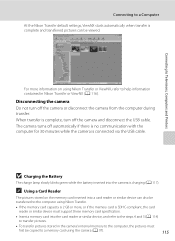
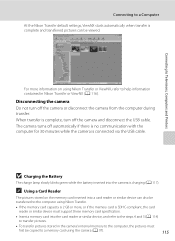
... steps 4 and 5 (A 114) to transfer pictures.
• To transfer pictures stored in Nikon Transfer or ViewNX (A 116). C Using a Card Reader
The pictures stored on the memory card inserted into the camera is charging (A 117). Connecting to a Computer
At the Nikon Transfer default settings, ViewNX starts automatically when transfer is complete and transferred pictures can also...
S3000 User's Manual - Page 130


...B Notes on the computer, such as Nikon Transfer, may be impossible to charge the battery inserted into the camera via computer connection.
118 If the camera was connected to the computer for the ... upon computer specifications, settings, and power supply and allocation, it may start. If the camera's clock battery (A 130) has been exhausted, the date and time must be reset before the battery can...
S3000 User's Manual - Page 140


... Displays a picture selected for the welcome screen. Basic Camera Setup
Setup Menu
c Welcome Screen
d button M z (Setup menu) (A 126) M c Welcome screen Choose whether or not a welcome screen is displayed when the camera is turned on even if the original picture is turned on . None (default setting)
The camera enters shooting or playback mode without displaying the...
S3000 User's Manual - Page 148


... AF-assist illuminator does not light. The camera may not light. When smart portrait mode is selected - u Digital Zoom
d button M z (Setup menu) (A 126) M u Digital zoom
Enable or disable digital zoom. When subject tracking mode is selected - On (default setting)
When the camera is selected in the following situations.
- Auto (default setting)
AF-assist illumination is used in scene...
S3000 User's Manual - Page 150


... the first time
138 they are inserted into the COOLPIX S3000. Be sure to transfer important pictures to a computer before formatting.
• Formatting the internal memory or memory card restores album icon settings (A 78) to the default setting (displayed as number).
• Do not turn the camera off, or open the battery-chamber/memory card slot...
S3000 User's Manual - Page 173


...default
settings, or pictures added to Data in the memory card may take more time to save images in the following situations. • When the noise reduction function is in
operation • When the flash mode is set to V (auto with 98 other than the 110 COOLPIX S3000... mode setting of camera.
• Movies recorded by a camera other cameras. cropped to images using another camera cannot ...
S3000 User's Manual - Page 175


Specifications
Nikon COOLPIX S3000 Digital Camera
Type
Compact digital camera
Effective pixels Image sensor
12.0 million 1/2.3-in ., approx. 230k-...% vertical (Compared to actual picture)
Storage
Media
• Internal memory (approx. 47 MB) • SD (Secure Digital) memory cards
File system
DCF, Exif 2.2, and DPOF compliant
File formats Image size (pixels)
Still pictures: JPEG Sound ...
Similar Questions
How Do I Hard Reset My Nikon Coolpix S3000
How do I factory reset my Nikon Coolpix S3000
How do I factory reset my Nikon Coolpix S3000
(Posted by Tombodu 4 years ago)
Change Default Setting On Nikon Coolpix S9400
Want to select which hotos to upload to my computer - camera currently uploads everything on the mem...
Want to select which hotos to upload to my computer - camera currently uploads everything on the mem...
(Posted by lantzent2 10 years ago)
How To Repair A Nikon Coolpix S3000 12.0mp Digital Camera
(Posted by AlpTre 10 years ago)

