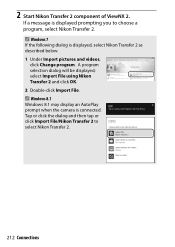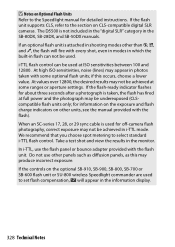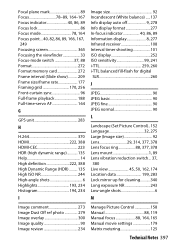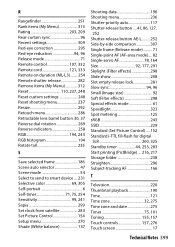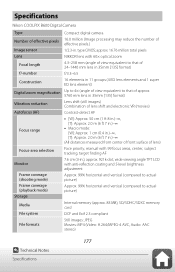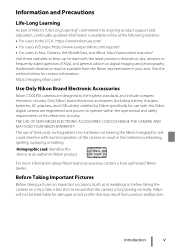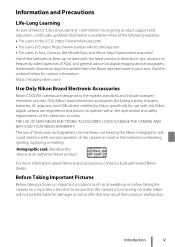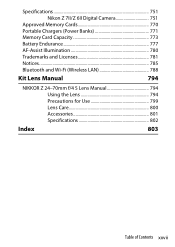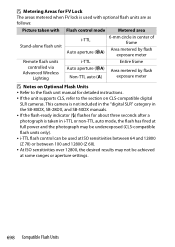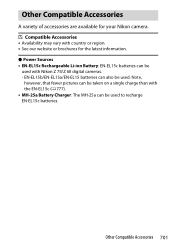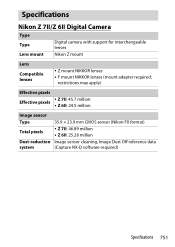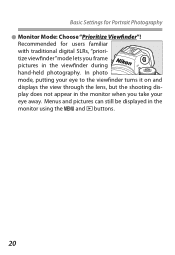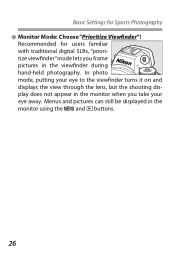Nikon COOLPIX P900 Support Question
Find answers below for this question about Nikon COOLPIX P900.Need a Nikon COOLPIX P900 manual? We have 10 online manuals for this item!
Question posted by mahadahmedmaribaloch on April 9th, 2023
Nikon Coolpix P900 Slider Not Working
Current Answers
Answer #1: Posted by Katdella on April 9th, 2023 6:34 PM
- Dirt or debris: Over time, dirt or debris can accumulate inside the dial, causing it to stick or malfunction. Try cleaning the dial with a soft cloth or a small brush to see if this helps.
- Wear and tear: If the camera has been used frequently, the dial may be worn out and no longer function properly. Unfortunately, in this case, it may need to be replaced.
- Electrical issue: It is also possible that there is an electrical issue with the dial. This could be due to a loose connection or a faulty component. In this case, it may be necessary to have the camera serviced by a professional.
Before sending the camera in for service, you can try a few things to see if they help:
- Reset the camera: Try resetting the camera to its default settings. This may help to clear up any software issues that could be causing the dial to malfunction.
- Update the firmware: Make sure that the camera's firmware is up to date. Nikon may have released updates that address issues with the dial.
- Use a different dial: If the dial is removable, try using a different one to see if the issue persists. If it does, the problem is likely with the camera itself.
- Clean the dial: Over time, dust and debris can accumulate on the dial and interfere with its movement. Try gently cleaning the dial with a soft, dry cloth to see if this improves its performance.
If none of these steps help, you may need to contact Nikon or a professional camera repair shop to have the camera serviced.
KH
Answer #2: Posted by SonuKumar on April 9th, 2023 9:46 PM
If cleaning doesn't help, it's possible that the dial is damaged or worn out and needs to be replaced. In this case, you might want to take your camera to a Nikon authorized service center or a professional camera repair shop to have it examined and repaired.
In the meantime, you can try using the camera's menu system to adjust your exposure settings. This might be a bit more time-consuming, but it will allow you to still take photos while you figure out a more permanent solution to the issue with the rotating dial.
Please respond to my effort to provide you with the best possible solution by using the "Acceptable Solution" and/or the "Helpful" buttons when the answer has proven to be helpful.
Regards,
Sonu
Your search handyman for all e-support needs!!
Related Nikon COOLPIX P900 Manual Pages
Similar Questions
I have tried a 32G Scandisk and a 16G PNY memory card and neither one can be read by the camera. Why...
I have used this camera for about a year or longer and now it will not transfer pictures my computer...
SIR, MY NIKON D90 CAMERA DISPLAY NOT WORKING,SNAPS CATCH BUT BACK DISPLAY NOT WORKING