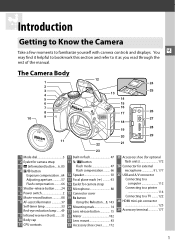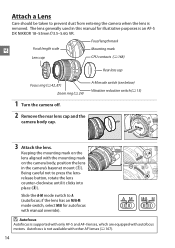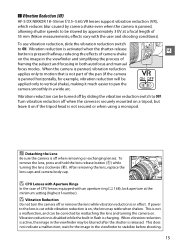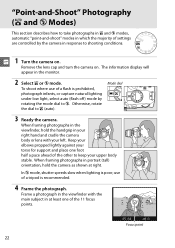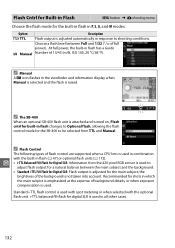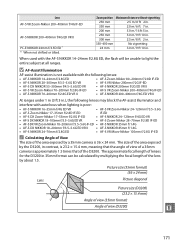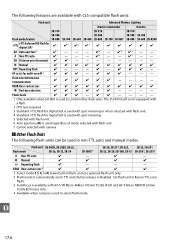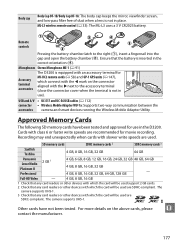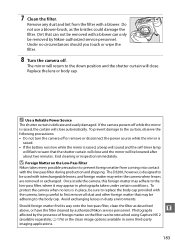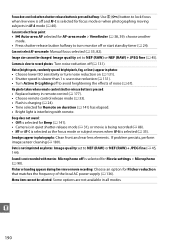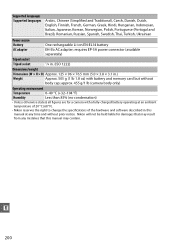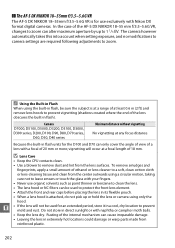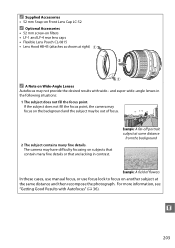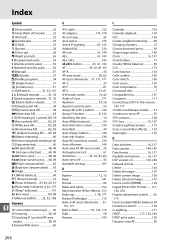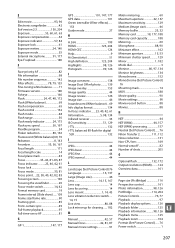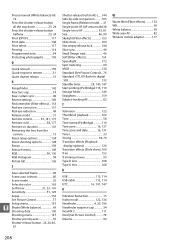Nikon D3200 Support Question
Find answers below for this question about Nikon D3200.Need a Nikon D3200 manual? We have 1 online manual for this item!
Question posted by shanshaw on December 16th, 2012
How Do You Detach The Rear Lens Body Cap
The person who posted this question about this Nikon product did not include a detailed explanation. Please use the "Request More Information" button to the right if more details would help you to answer this question.
Current Answers
Answer #1: Posted by doryforos on January 4th, 2013 9:32 PM
To detach a rear cap of a photographic camera lens, hold the lens from a part that it's not rotating -- usually near the back of it -- with one hand, steadily, and with your other hand gently turn the cap either clockwise, for e.g. Nikon cameras, or counter-clockwise, for e.g. Canon, or Panasonic cameras; there are usually marks etched on the cap, to tell you to which direction you must turn it in order to take it off. There are also marks on both the cap and the lens, usually in the form of a dot, which you must align in order to attach the cap to the lens (the same is true for the camera bodies).
To detach a camera body cap, follow a procedure similar to the above described.
As a precaution, take these steps over a soft, cushioning surface (a bed or sofa will do just fine), in order to avoid mishaps.
You may find helpful the info and photos @
How to Attach a Lens to the Nikon DSLR
http://www.wikihow.com/Attach-a-Lens-to-the-Nikon-DSLR
and, of course, your camera (and lens) manual!
To detach a camera body cap, follow a procedure similar to the above described.
As a precaution, take these steps over a soft, cushioning surface (a bed or sofa will do just fine), in order to avoid mishaps.
You may find helpful the info and photos @
How to Attach a Lens to the Nikon DSLR
http://www.wikihow.com/Attach-a-Lens-to-the-Nikon-DSLR
and, of course, your camera (and lens) manual!
Supporting Image
You can click the image below to enlargeRelated Nikon D3200 Manual Pages
Similar Questions
Nikon D3200 Shutter Button Won't Press
Nikon D3200. The first camera I had: after one month, the shutter button wouldn't press for release....
Nikon D3200. The first camera I had: after one month, the shutter button wouldn't press for release....
(Posted by lcarballo 8 years ago)
I Cannot Move The Safety Cap From The Rear Of The Lens. It Is Ridged.
An suggestions on how to loosen it?
An suggestions on how to loosen it?
(Posted by vickiwill 9 years ago)
D7100 Lens Stopped Focusing
Just purchased d7100 and the camera stopped focusing. Do did I touch something? I have a large recta...
Just purchased d7100 and the camera stopped focusing. Do did I touch something? I have a large recta...
(Posted by ychadwick 10 years ago)