Nikon COOLPIX P510 Support Question
Find answers below for this question about Nikon COOLPIX P510.Need a Nikon COOLPIX P510 manual? We have 2 online manuals for this item!
Question posted by Almitch on November 5th, 2012
Charging My New Cool Pix P510.
i am using the USB cable/small connector on the hdml part of e camera but get a fast flashing green light and the battery does not harge. What am I doing wrong?
Current Answers
There are currently no answers that have been posted for this question.
Be the first to post an answer! Remember that you can earn up to 1,100 points for every answer you submit. The better the quality of your answer, the better chance it has to be accepted.
Be the first to post an answer! Remember that you can earn up to 1,100 points for every answer you submit. The better the quality of your answer, the better chance it has to be accepted.
Related Nikon COOLPIX P510 Manual Pages
User Manual - Page 15


This manual is referred to the camera. Read this manual thoroughly before use, and keep it where all new pictures will be read before using the camera.
Screen Samples In this manual, images are sometimes omitted from actual display. C Internal Memory and Memory Cards
Pictures taken with your purchase of Nikon COOLPIX P500 digital camera. Symbols and Conventions To...
User Manual - Page 16


...USE OF NON-NIKON ELECTRONIC ACCESSORIES COULD DAMAGE THE CAMERA AND MAY VOID YOUR NIKON WARRANTY. Before Taking Important Pictures
Before taking pictures on important occasions (such as an authentic Nikon product. Nikon will not be available from product malfunction. Only Nikon brand electronic accessories (including battery chargers, batteries, Charging... use with this Nikon digital camera are...
User Manual - Page 42


... of exposures remaining
Number of Exposures Remaining
The number of digital cameras.
1 Remove the lens cap and press the power
switch to turn on the camera.
• The lens extends slightly, and the monitor is displayed.
Charge or replace the battery. Auto mode
3 Check the battery level and number of the internal memory or memory card...
User Manual - Page 157


...cannot be deleted. Playback menu
Rotate image Hide image Small picture Voice memo Copy Black border Sequence display options...• Press the multi selector J before a new voice memo can be recorded.
• COOLPIX P500 is deleted, both the picture and its ...is displayed.
15/05/2011 15:30 0004.JPG
4 132
2 Use the multi selector to choose E Voice memo and press the k ...digital camera.
143
User Manual - Page 160


... cannot be edited. • When no faces are detected in on the memory card. • For sequences for pictures shot with digital cameras other than
COOLPIX P500.
• If a copy created using digital filter.
The available effects are not available when there is viewed on Picture Editing
• Pictures shot with enhanced contrast and richer...
User Manual - Page 188


... USB cable.
The camera is automatically turned on and the power-on Power Source
• When connecting the camera to a computer, use a battery with Auto (default setting) selected for the Charge by the computer (A178, 202).
• If the AC Adapter EH-62A (A213) (available separately) is used, COOLPIX P500 can be recognized if the camera is connected to insert connectors...
User Manual - Page 193


... printing is used, COOLPIX P500 can be powered from turning off unexpectedly.
• If the AC Adapter EH-62A (available separately) (A213) is complete, turn the camera off and disconnect the USB cable
B Notes on the
memory card:
• Insert a memory card into a DPOF-compatible printer's card slot.
• Take a memory card to a digital photo lab...
User Manual - Page 199


... computer
A202
Choose whether or not to charge the camera battery when connecting to save power. AF assist
A196
Enable or disable AF-assist illuminator. Digital zoom
A197
Enable or disable the digital zoom. Sound settings
A199
Adjust sound settings.
Language
A201
Choose the language used for taking still pictures. Welcome screen
A187
Choose whether or...
User Manual - Page 203


... provides several days of clock battery power after about ten hours of charging. Time difference
10:30
EDT: New York Toronto Lima
-5:00
Back
Time zone 15/05/2011 10:30
EDT:New York Toronto, Lima
Home time zone Travel destination
Basic Camera Setup
B The Clock Battery
The camera's internal clock uses a different battery from the time zone selection...
User Manual - Page 216
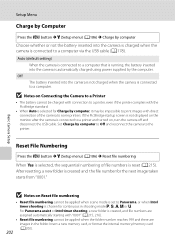
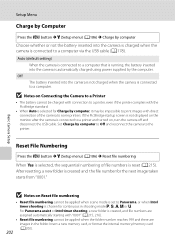
... Computer
Press the d button M z (Setup menu) (A186) M Charge by computer
Choose whether or not the battery inserted into the camera is charged when the camera is connected to a computer.
Off The battery inserted into the camera is not charged when the camera is connected to a computer via the USB cable (A178). Insert a new memory card, or format the internal memory/memory card...
User Manual - Page 242


...Use the printer to help
information contained in ViewNX 2. Nikon Transfer 2 does not start when camera is connected to a computer.
• Camera is off.
23
• Battery is exhausted.
28
• USB cable is not correctly connected.
174
• Camera... by cameras other than COOLPIX P500 and 130
images copied using the camera is not
181, 182
compatible with camera. Replace...
User Manual - Page 4


....
After reading, please keep this manual.
The shape of your new camera.
ii Confirming the Package Contents
In the event that requires a plug adapter.
Introduction
Read This First
Thank you purchased the camera. Introduction
COOLPIX P510 Digital Camera
Camera Strap
Lens Cap LC-CP24 (with cord)
Rechargeable Li-ion Battery EN-EL5
(with the information provided in a country or...
User Manual - Page 6


... of the
iv Nikon representative in your area. The use with this Nikon digital camera are designed to the attention of the camera or result in your area (address provided separately).
Nikon will not be available from product malfunction. Only Nikon brand electronic accessories (including battery chargers, batteries, Charging AC Adapter and AC adapters) certified by any...
User Manual - Page 7


... or reproduction of a scanner, digital camera or other data. Disposing of empty sky). Be sure to property when physically destroying data storage devices. For the COOLPIX P510, the log data saved on copies or reproductions of securities issued by law from the memory card using commercially available software, potentially resulting in camera memory does not completely...
User Manual - Page 145


... applied (E18). • If a copy created using the COOLPIX P510 is viewed on a different digital camera, it to a computer.
• Editing functions ...Lighting (E17) Skin softening (E18) Filter effects (E19)
Small picture (E20) Black border (E21) Crop (E22)
Application
Easily create a copy with enhanced brightness and contrast, brightening dark portions of 16:9, 3:2, or 1:1 (except when using...
User Manual - Page 155


... precaution could result in the playback menu. Do not, under any circumstances, use a fully charged battery to prevent the camera from turning off unexpectedly.
• If the AC Adapter EH-62A (available separately) (E100) is complete, turn the camera off and disconnect the USB cable
B Notes on the memory card: • Insert a memory card into a DPOF-compatible...
User Manual - Page 230


... EH-69P1, 2
Battery Charger MH-61 (Charging time when the battery is closed. USB Cable UC-E61
Audio Video Cable EG-CP161
Lens Cap LC-CP241
Hand strap
Hand Strap AH-CP1
1 Included with the camera at the time of the groove, the cover or cord may be damaged when the cover is completely used up -to-date...
User Manual - Page 240


... while the battery is compatible with compatible devices. Used batteries are drawn from the camera or battery charger when it is low, be sure to charge the battery before using the Charging AC Adapter.
• The Charging AC Adapter EH-69P is for use with another make or model of "For Your Safety" (Avi to Aviii) thoroughly before using in a cool location with...
User Manual - Page 249


...; Camera is off.
25
• Battery is exhausted.
24
Nikon Transfer 2 • USB cable is not correctly connected.
90
does not start
• Camera is not correctly set to launch Nikon Transfer 2 automatically. 94
For more information on television.
• Video mode or HDMI is not recognized by computer option.
Set the Charge by other than COOLPIX - P510...
User Manual - Page 251


...] format)
f/-number
f/3-5.9
Construction
14 elements in 10 groups (4 ED lens elements)
Digital zoom
Up to 2× (angle of view equivalent to that of approx. 2000 ...264/MPEG-4 AVC, Audio: AAC stereo)
Technical Notes and Index
F15 Specifications
Nikon COOLPIX P510 Digital Camera
Type
Compact digital camera
Effective pixels
16.1 million
Image sensor
1/2.3-in .), approx. 921k-dot, wide ...
Similar Questions
Nikon Cool Pix P510 Will Not Charge Green Light Just Blinks
(Posted by Pese 10 years ago)
Can I Take Multiple Exposure Shots In My Nikon Cool Pix P510? How?
(Posted by tomtomtee 11 years ago)

