Nikon COOLPIX P510 Support Question
Find answers below for this question about Nikon COOLPIX P510.Need a Nikon COOLPIX P510 manual? We have 2 online manuals for this item!
Question posted by FbimKSM711 on October 15th, 2013
How To Shooting Continuous Nikon Cool Pix P510
The person who posted this question about this Nikon product did not include a detailed explanation. Please use the "Request More Information" button to the right if more details would help you to answer this question.
Current Answers
There are currently no answers that have been posted for this question.
Be the first to post an answer! Remember that you can earn up to 1,100 points for every answer you submit. The better the quality of your answer, the better chance it has to be accepted.
Be the first to post an answer! Remember that you can earn up to 1,100 points for every answer you submit. The better the quality of your answer, the better chance it has to be accepted.
Related Nikon COOLPIX P510 Manual Pages
User Manual - Page 10


... on Shooting ...44 Selecting Scenes for Shooting (Mode Dial 44 Shooting Suited to Scenes (Scene Mode 45 Shooting in the Scene Selected by the Camera (Scene...Priority Auto) Mode ...72 l (Aperture-Priority Auto) Mode ...73 m (Manual) Mode...74 Continuous Shooting (j, k, l, m Mode 76 Shooting Options: Shooting Menu (j, k, l, m Modes 81 Image Quality...83 Image Size ...84 Optimize Image...87 White...
User Manual - Page 15


... samples so that should be read it easier to as the "default setting." • The names of menu items displayed in the camera monitor, and the names of Nikon COOLPIX P500 digital camera.
C Internal Memory and Memory Cards
Pictures taken with your purchase of
buttons or messages displayed on the memory card. The memory card...
User Manual - Page 16


... for contact information:
http://imaging.nikon.com/
Use Only Nikon Brand Electronic Accessories
Nikon COOLPIX cameras are engineered and proven to operate within the operational and safety requirements of the manuals included with this device as at weddings or before taking the camera on digital imaging and photography. Only Nikon brand electronic accessories (including battery chargers...
User Manual - Page 42


... on .
2 Rotate the mode dial to A. Cannot take pictures in A (auto) mode, an automatic, "pointand-shoot" mode recommended for first-time users of digital cameras.
1 Remove the lens cap and press the power
switch to turn on the camera.
• The lens extends slightly, and the monitor is displayed. Basic Photography and Playback: A (Auto...
User Manual - Page 58


... backlit subject from 15 different scene types, and the camera's settings are frequently used to light the portrait subject while preserving the atmosphere of digital cameras. y (Scene): Choose the desired scene from being hidden in shadow, or the HDR function can be saved.
More on Shooting
j, k, l, m mode (A69)
Choose these modes for greater control...
User Manual - Page 61


...mode is fixed at slow sync with Face Priority" (A97) for shooting human subjects (the camera does not shoot continuously).
• In dark surroundings, the use the flash, you do ...upon shooting conditions, the camera may not select the desired scene mode. More on Shooting
Shooting Suited to Scenes (Scene Mode)
B Notes on Scene Auto Selector
• The digital zoom is applied, the camera ...
User Manual - Page 62


...: Select this mode to capture the ambience of camera shake and noise even when holding the camera by the Camera (Scene Auto Selector)" (A46) for more information on nearby objects.
• The digital zoom is pressed all the way to shoot a single picture at slow shutter
speeds.
• Camera focuses at infinity, it until a still picture...
User Manual - Page 63


... a still picture is stabilized, such as with the flash raised.
• The digital zoom is displayed on the shooting screen. - If the subject moves while the camera is shooting continuously, the image may take longer
to shoot a single picture at slow shutter
speeds.
• Shoot pictures with a
tripod. - Press the shutter-release button all the way to...
User Manual - Page 69


.... Flash mode or self-timer
- Exposure compensation
• The camera continuously focuses using autofocus until you press the shutter-release
button halfway to lock the focus.
• As pictures are easily affected by camera shake, be sure that when shooting with the flash, the flash may be unable to light the entire subject at...
User Manual - Page 70


... where the camera can shoot.
• The closest distance at which the camera can be chosen (A95). More on Shooting
Shooting Suited to Scenes (Scene Mode)
y M u Food Use this mode when taking pictures of the monitor. To adjust the following settings, press the k button to be selected.
56 Exposure compensation
• The camera focuses continuously until focus...
User Manual - Page 73


.... • AF-assist illuminator (A196) does not light. When continuous shooting using Pet portrait auto release, press the multi selector J (n) and reset.
• The digital zoom is F 4000×3000). The camera
detects and focuses on the face of the frame. • Press the V (continuous shooting mode) button (A4) to change the pet portrait auto release...
User Manual - Page 91
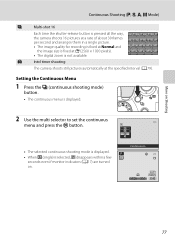
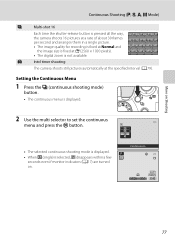
X
Intvl timer shooting
The camera shoots still pictures automatically at D (2560 × 1920 pixels). • The digital zoom is not available. Setting the Continuous Menu
1 Press the C (continuous shooting mode)
button.
• The continuous menu is displayed.
2 Use the multi selector to set the continuous menu and press the k button.
• The selected continuous shooting mode is ...
User Manual - Page 104


... images according to achieve more accurate results. The best choice in the shade, direct sunlight, or under most situations.
Digital cameras can be
Applied Simultaneously" (A104) for more information.
90
e Fluorescent (FL1 to j, k, l or m M d (Shooting menu) M White balance
The color of light reflected from FL1 (white fluorescent), FL2 (daylight white/neutral fluorescent) and...
User Manual - Page 241
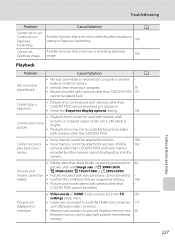
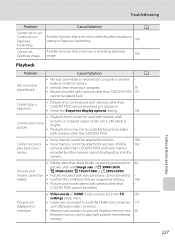
... Image size of camera.
• Interval timer shooting in the TV
201
settings setup menu.
• Cables are required for pictures taken
- Playback zoom may not be edited. edited.
• Confirm the conditions that is set now is not correctly set or use Continuous or Exposure bracketing.
with cameras other than COOLPIX P500 157
cannot...
User Manual - Page 243


Specifications
Nikon COOLPIX P500 Digital Camera
Type
Compact digital camera
Effective pixels
12.1 million
Image sensor
1/2.3-in .), ...and 97% vertical (compared to actual picture)
Technical Notes and Index
Frame coverage (playback mode)
Monitor
Frame coverage (shooting mode)
Approx. 100% horizontal and 100% vertical (compared to actual picture)
Storage
Media
• Internal memory ...
User Manual - Page 4


... purchased in a country or region that any items are missing, please contact the store where you for purchasing the Nikon COOLPIX P510 digital camera. Introduction
Read This First
Thank you purchased the camera. ii
The shape of the plug adapter varies with the information provided in "For Your Safety" (Avi) and familiarize yourself with the country...
User Manual - Page 6


...such as an authentic Nikon product.
Visit the site below for contact information:
http://imaging.nikon.com/
Use Only Nikon Brand Electronic Accessories
Nikon COOLPIX cameras are engineered and proven ... http://www.nikon-asia.com/ Visit these sites to keep up-to-date with this Nikon digital camera are designed to the highest standards and include complex electronic circuitry. Nikon will not ...
User Manual - Page 65


... illuminate the subject while maintaining the mood of the applied option in the setup menu. - The camera combines these pictures to the shooting screen. - If the subject moves while the camera is shooting continuously, the image may not shoot pictures continuously even if a scene has a dark background. - Select Hand-held :
- The Y icon is displayed. After taking a picture...
User Manual - Page 143


...continuous shooting mode are saved as a group
(called a "sequence") each time you shoot.
• Continuous H, Continuous L, Pre-shooting cache, Continuous H: 120 fps or Continuous H: 60 fps in Continuous (E41) in the shooting menu
• Sports (A46) or Continuous...
Pictures captured continuously with cameras other than COOLPIX P510 cannot be displayed using their key pictures or to represent the...
User Manual - Page 251


Specifications
Nikon COOLPIX P510 Digital Camera
Type
Compact digital camera
Effective pixels
16.1 million
Image sensor
1/2.3-in .), approx. 921k-dot, wide viewing angle TFT LCD monitor with anti-reflection coating and 5-level brightness adjustment, tiltable approx. 82° downward, approx. 90° upward
Frame coverage (shooting mode)
Approx. 100% horizontal and 100% vertical (...
Similar Questions
Charging My New Cool Pix P510.
i am using the USB cable/small connector on the hdml part of e camera but get a fast flashing green ...
i am using the USB cable/small connector on the hdml part of e camera but get a fast flashing green ...
(Posted by Almitch 11 years ago)
Can I Take Multiple Exposure Shots In My Nikon Cool Pix P510? How?
(Posted by tomtomtee 11 years ago)

