Nikon COOLPIX P510 Support Question
Find answers below for this question about Nikon COOLPIX P510.Need a Nikon COOLPIX P510 manual? We have 2 online manuals for this item!
Question posted by Pese on November 10th, 2013
Nikon Cool Pix P510 Will Not Charge Green Light Just Blinks
The person who posted this question about this Nikon product did not include a detailed explanation. Please use the "Request More Information" button to the right if more details would help you to answer this question.
Current Answers
There are currently no answers that have been posted for this question.
Be the first to post an answer! Remember that you can earn up to 1,100 points for every answer you submit. The better the quality of your answer, the better chance it has to be accepted.
Be the first to post an answer! Remember that you can earn up to 1,100 points for every answer you submit. The better the quality of your answer, the better chance it has to be accepted.
Related Nikon COOLPIX P510 Manual Pages
User Manual - Page 15


... this manual thoroughly before use , to prevent damage to as "memory card." • The setting at the time of Nikon COOLPIX P500 digital camera.
Illustrations and Screen Display Illustrations and text displays shown in bold.
Introduction
Introduction
About This Manual
Thank you for picture storage, deletion, or viewing.
1
This ...
User Manual - Page 16


... device as at weddings or before taking the camera on digital imaging and photography. Nikon will not be held liable for contact information:
http://imaging.nikon.com/
Use Only Nikon Brand Electronic Accessories
Nikon COOLPIX cameras are engineered and proven to operate within the operational and safety requirements of this Nikon digital camera are designed to the highest standards and...
User Manual - Page 36


... any circumstances, use another make or model of USB-AC adapter other than EH-62A. When using the Battery Charger MH-61 (available separately;
D Charging Using Computer or Battery Charger
• Connecting the COOLPIX P500 to the camera. Failure to observe this precaution could result in overheating or in damage to a computer also...
User Manual - Page 37


...the c button turns on the camera. First Steps
C Message
If Turn the camera off, remove the lens cap, and turn the camera on ). The power-on lamp (green) lights, and then the monitor is ... is displayed, confirm that elapses before turning on lamp blinks. is removed and press the power switch to turn the camera on lamp blinks, turn off when the standby mode continues for
about...
User Manual - Page 42


... quality, and the image size (A85).
28
N Battery exhausted.
The number of digital cameras.
1 Remove the lens cap and press the power
switch to turn on the camera.
• The lens extends slightly, and the monitor is displayed. Prepare to charge or replace the battery. Battery level indicator
1/250 F5.6 32
Number of exposures...
User Manual - Page 58


...prevent the backlit subject from 15 different scene types, and the camera's settings are frequently used to light the portrait subject while preserving the atmosphere of the scene modes... landscape): Produces night landscape shots with reduced blurring and noise, or capture the atmosphere of digital cameras.
More on Shooting
j, k, l, m mode (A69)
Choose these modes for greater control...
User Manual - Page 71


... on the subject at the center of text or drawings on a white board or in print. • The camera focuses on nearby objects. • AF-assist illuminator (A196) does not light. X
W
n
Off1
p
A2
o
0.01
1 Other settings can be selected. 2 D (macro close distances. &#... art galleries) or in other situations in which O is pressed halfway, the focus indicator (A8) always lights in green.
User Manual - Page 188


... setup menu, the battery inserted into the camera is automatically charged using power supplied by the computer (A178, 202).
• If the AC Adapter EH-62A (A213) (available separately) is off unexpectedly.
• When the camera is connected to a computer via a USB hub.
The camera monitor will light or blink. Do not use force when connecting...
User Manual - Page 192


...charged as
Nikon Transfer 2, may be turned off , charging will also stop. • If a computer enters sleep mode while charging, charging will stop and the camera may start.
If the camera... required to charge a fully exhausted battery.
Power-on lamp stops slow-blinking (orange) and starts lighting (green).
• The ambient temperature is not suited to the camera. Connecting to...
User Manual - Page 236


... the camera has cooled, and then try
turning it to a computer.
• Off is disconnected. off .
• Depending upon computer specifications, settings, and - Reconnect the USB 180
cable.
• Inside of common problems below before consulting your retailer or Nikon-authorized service representative. Monitor and viewfinder are cold. A 20
The battery cannot be charged...
User Manual - Page 243


... position)
• Macro close-up mode: Approx. 10 cm (4 in.) to ∞ (when F lights in green and the zoom indicator is on the wide-angle position of K), and from approx. 1 cm (0.4 in.)...% vertical (compared to actual picture)
7.5 cm (3-in . Specifications
Nikon COOLPIX P500 Digital Camera
Type
Compact digital camera
Effective pixels
12.1 million
Image sensor
1/2.3-in .), approx. 921k-dot...
User Manual - Page 4


...First
Thank you purchased the camera. Introduction
COOLPIX P510 Digital Camera
Camera Strap
Lens Cap LC-CP24 (with cord)
Rechargeable Li-ion Battery EN-EL5
(with terminal cover)
Charging AC Adapter EH-69P*
... are missing, please contact the store where you for purchasing the Nikon COOLPIX P510 digital camera. Before using the camera, please read the information in "For Your Safety" (Avi) ...
User Manual - Page 6


... in Asia, Oceania, and the Middle East: http://www.nikon-asia.com/ Visit these sites to keep up-to-date with this Nikon digital camera are designed to the highest standards and include complex electronic circuitry. Only Nikon brand electronic accessories (including battery chargers, batteries, Charging AC Adapter and AC adapters) certified by any means, without...
User Manual - Page 43


... switch, shutter-release button, c button, or b (e movie-record) button. • Rotate the mode dial. Step 1 Turn the Camera On
Turning the Camera On and Off
• When the camera is turned on, the power-on lamp (green) lights and the monitor is turned on (the power-on lamp turns off when the monitor is turned...
User Manual - Page 68


... copy
Provides clear images of text or drawings on a white board or in print. • The camera focuses at infinity. • When the shutter-release button is pressed halfway, the
focus indicator (A8) always lights in green.
Hue
25m 0s
- Self-timer
1/250 F5.6 840
-
y M m Fireworks show
O
Slow shutter speeds are used to...
User Manual - Page 111


... 2 and click OK.
2 Double-click Import File.
P510
P510 P510
1 Under Import pictures and videos, click Change program. A program selection dialog will be copied to the computer. If a message is displayed, follow the steps below to select Nikon Transfer 2.
Connect the camera to the computer via a USB hub. 93 If the memory card contains a large...
User Manual - Page 145


...cameras other than COOLPIX P510 • When no faces are detected in the picture, skin softening cannot be applied (E18). • If a copy created using the COOLPIX P510...free space in on a different digital camera, it may not be possible ...Lighting (E17) Skin softening (E18) Filter effects (E19)
Small picture (E20) Black border (E21) Crop (E22)
Application
Easily create a copy with this camera...
User Manual - Page 243
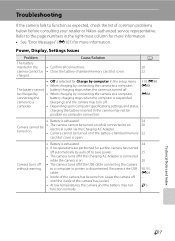
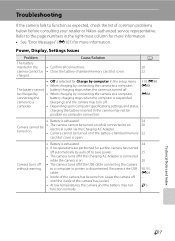
... auto off to save power.
25
• The camera turns off if the Charging AC Adapter is connected
while the camera is on while connected to function as expected, check the list of common problems below before consulting your retailer or Nikon-authorized service representative. charging the battery inserted in the right-most column for...
User Manual - Page 251


...pictures: MPO Sound files (voice memo): WAV Movies: MOV (Video: H.264/MPEG-4 AVC, Audio: AAC stereo)
Technical Notes and Index
F15 type CMOS; Specifications
Nikon COOLPIX P510 Digital Camera
Type
Compact digital camera
Effective pixels
16.1 million
Image sensor
1/2.3-in .), approx. 921k-dot, wide viewing angle TFT LCD monitor with the diopter adjustment function (-4 to +4 m-1)
Frame...
User Manual - Page 254


...× 0.3 in.) (excluding projections)
Weight
Approx. 30 g (1.1 oz) (excluding terminal cover)
Charging AC Adapter EH-69P
Rated input
AC 100-240 V, 50/60 Hz, 0.068-0.042 A
Rated...camera.
• DPOF: Digital Print Order Format is a standard widely used in .)
Weight
Approx. 55 g (2.0 oz) (excluding plug adapter) For Argentina and Korea: Approx. 80 g (2.9 oz)
B Specifications
• Nikon...
Similar Questions
Camera Keeps Turning Its Self On And Green Light Keeps Blinking
(Posted by Anonymous-110656 10 years ago)
Charging My New Cool Pix P510.
i am using the USB cable/small connector on the hdml part of e camera but get a fast flashing green ...
i am using the USB cable/small connector on the hdml part of e camera but get a fast flashing green ...
(Posted by Almitch 11 years ago)
It Wont Seem To Charge. Green Light Comes On For A Second Only?
(Posted by mikesevers 11 years ago)

