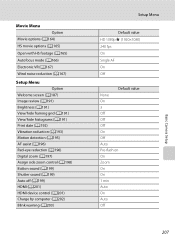Nikon COOLPIX P510 Support Question
Find answers below for this question about Nikon COOLPIX P510.Need a Nikon COOLPIX P510 manual? We have 2 online manuals for this item!
Question posted by dihate on December 23rd, 2013
How Do You Turn The Red Light Off On The Coolpix P510
The person who posted this question about this Nikon product did not include a detailed explanation. Please use the "Request More Information" button to the right if more details would help you to answer this question.
Current Answers
Related Nikon COOLPIX P510 Manual Pages
Similar Questions
How To Turn Off The Red Light On The Nikon Coolpix P510
(Posted by yansuger 10 years ago)
On Nikon P510 Camera How To Turn Off The Red Light
(Posted by benmjani 10 years ago)
Red Light Keeps Flashing
Hi I have nikon s550 camera and I have a problem whit AF assistant. Even when the camera is off the...
Hi I have nikon s550 camera and I have a problem whit AF assistant. Even when the camera is off the...
(Posted by evaandreeva 12 years ago)
The Red Light Next To The Lightning Bolt Starts Flashing, I Can't Take A Pic
everything works except when i hit the button to take the pic nothing happens. the red light keeps f...
everything works except when i hit the button to take the pic nothing happens. the red light keeps f...
(Posted by stevenerk1981 12 years ago)