Nikon COOLPIX P510 Support Question
Find answers below for this question about Nikon COOLPIX P510.Need a Nikon COOLPIX P510 manual? We have 2 online manuals for this item!
Question posted by jaljcha on April 23rd, 2014
How Do You Do Red Eye Correction In The Nikon P510
The person who posted this question about this Nikon product did not include a detailed explanation. Please use the "Request More Information" button to the right if more details would help you to answer this question.
Current Answers
There are currently no answers that have been posted for this question.
Be the first to post an answer! Remember that you can earn up to 1,100 points for every answer you submit. The better the quality of your answer, the better chance it has to be accepted.
Be the first to post an answer! Remember that you can earn up to 1,100 points for every answer you submit. The better the quality of your answer, the better chance it has to be accepted.
Related Nikon COOLPIX P510 Manual Pages
User Manual - Page 13


Table of Contents
Basic Camera Setup ...185 Setup Menu...185 Welcome Screen ...187 Time Zone and Date...188 Monitor Settings...191 Print Date ...192 Vibration Reduction ...193 Motion Detection...195 AF Assist...196 Red-eye Reduction ...196 Digital Zoom...197 Assign Side Zoom Control ...198 Sound Settings...199 Auto Off ...199 Format Memory/Format Card...
User Manual - Page 15


...storage, deletion, or viewing.
1 Illustrations and Screen Display Illustrations and text displays shown in the camera's internal memory or on removable memory cards. Symbols and Conventions To make it .
C Internal ...can be formatted or accessed for your Nikon digital camera. This manual is referred to as "memory card." • The setting at the time of Nikon COOLPIX P500 digital camera.
User Manual - Page 16


...Nikon digital camera are designed to the highest standards and include complex electronic circuitry.
THE USE OF NON-NIKON ELECTRONIC ACCESSORIES COULD DAMAGE THE CAMERA AND MAY VOID YOUR NIKON...www.nikon-asia.com/ Visit these manuals is functioning normally. Visit the site below for contact information:
http://imaging.nikon.com/
Use Only Nikon Brand Electronic Accessories
Nikon COOLPIX cameras ...
User Manual - Page 50


...of light behind moving subjects. Flash illuminates main subject;
When shooting with V (Auto with red-eye reduction Reduces "red-eye" in A (auto) mode
slow shutter speeds are used to Auto). e (Night ... Options vary depending on the scenes (A46 to 8.0 m (1 ft. 8 in the camera's memory even after the camera is turned off. - Basic Photography and Playback: A (Auto) Mode
Using the Flash
In...
User Manual - Page 52


...
Reflections from dust particles in the air may be processed to stabilize the camera during shooting and avoid the effects of a tripod is recommended to reduce red-eye before the main flash, reducing the red-eye effect. C Red-eye Reduction
This camera uses advanced red-eye reduction ("In-Camera Red-Eye Fix"). Basic Photography and Playback: A (Auto) Mode
Using the Flash
B Shooting When...
User Manual - Page 61


...) button (A12, 40) on Scene Auto Selector
• The digital zoom is not available.
47 C Functions Available in Scene Auto Selector
• In Scene auto selector, the camera detects and focuses on a face (see "Shooting with red-eye reduction for shooting human subjects (the camera does not shoot continuously).
• In dark surroundings, the use...
User Manual - Page 63


...• Shoot pictures with the flash raised.
• The digital zoom is displayed. If the subject moves while the camera is shooting continuously, the image may take longer
to shoot a ... portrait
Q
Use this mode when the camera is performed for pictures shot in the setup menu (A185).
- Q: Noise reduction is stabilized, such as with red-eye reduction. 2 Other settings can be narrower...
User Manual - Page 104


Digital cameras can apply ...Use under unusual lighting.
The "+" direction increases the blue hue and the "-" direction increases the red hue. When Auto is selected, an icon for the current setting is adjusted for more information.... under most types of lighting, you can mimic this adjustment of the human eye by processing images according to the color of the light source. The best ...
User Manual - Page 199


... zoom control is
rotated. Print date
A192
Imprint date and time of camera shake and subject movement
when shooting still pictures. Red-eye reduction
A196
Choose the red-eye reduction method when the flash mode is
turned on. Digital zoom
A197
Enable or disable the digital zoom.
Assign side zoom control
A198
Choose the function to display...
User Manual - Page 221
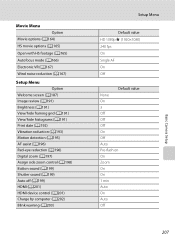
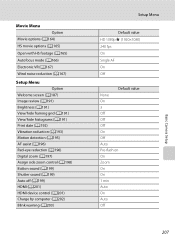
... View/hide framing grid (A191) View/hide histograms (A191) Print date (A192) Vibration reduction (A193) Motion detection (A195) AF assist (A196) Red-eye reduction (A196) Digital zoom (A197) Assign side zoom control (A198) Button sound (A199) Shutter sound (A199) Auto off (A199) HDMI (A201) HDMI device control ...Off On Off Auto Pre-flash on On Zoom On On 1 min Auto On Auto Off
207
Basic Camera Setup
User Manual - Page 243


type CMOS; Specifications
Nikon COOLPIX P500 Digital Camera
Type
Compact digital camera
Effective pixels
12.1 million
Image sensor
1/2.3-in .), ...144mm (angle of view equivalent to that of 22.5-810 mm lens in 35mm [135] format) f/3.4-5.7
Construction Digital zoom Vibration reduction Autofocus (AF)
Focus range (from lens)
Focus-area selection Electronic viewfinder
Frame coverage (shooting...
User Manual - Page 4


... the information provided in a country or region that any items are missing, please contact the store where you for purchasing the Nikon COOLPIX P510 digital camera. ii Introduction
Read This First
Thank you purchased the camera. Confirming the Package Contents
In the event that requires a plug adapter. The shape of the plug adapter varies with the...
User Manual - Page 6


...:
http://imaging.nikon.com/
Use Only Nikon Brand Electronic Accessories
Nikon COOLPIX cameras are engineered and proven to operate within the operational and safety requirements of Nikon's "Life-Long...before taking pictures on digital imaging and photography.
About the User's Manual
• No part of the documentation included with this Nikon digital camera are designed to frequently...
User Manual - Page 7


... copies or reproductions are stamped "Sample." The copying or reproduction of a scanner, digital camera or other data.
Deleted files can delete unsaved log data from discarded storage devices using...A108). For the COOLPIX P510, the log data saved on copies or reproductions of securities issued by a company. Unless the prior permission of the government was digitally copied or reproduced...
User Manual - Page 63


... for shooting non- If the icon is d, the camera performs the operation using Night portrait (A47).
• If the camera switches to g (Night landscape), the camera shoots images continuously and
combines and saves them as one to h/c (Night portrait), the flash mode is fixed at red-eye reduction and
the flash is used for capturing...
User Manual - Page 86


... Flash Mode Setting
• The setting varies with Red-eye Reduction
This camera uses advanced red-eye reduction ("In-Camera Red-Eye Fix"). When V (auto with certain features. Note the following situations is saved in A (auto) mode
C Auto with shooting mode. If the camera detects "red-eye" when a picture is taken, Nikon's own In-Camera Red-Eye Fix processes the image before it is selected...
User Manual - Page 145


... around the picture. Pictures taken using an aspect ratio of the following pictures cannot be easily edited with cameras other than COOLPIX P510 • When no faces are detected in the internal memory or on a different digital camera, it may not be possible to display the picture properly or transfer it to a computer.
• Editing...
User Manual - Page 168


... Manual" for more information.
Digital cameras can apply the white balance setting suited to a particular light source to changes in combination with certain features. The human brain is displayed on the monitor (A8).
See "Features That Cannot Be Used Simultaneously" (A80) for more accurate results. e
Fluorescent (1 to increase red hue. When set the...
User Manual - Page 248
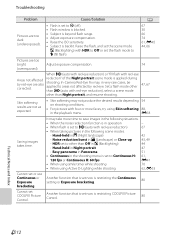
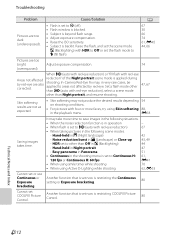
...Camera Red-Eye Fix may, in very rare cases, be
applied to areas not affected by red-eye are too
bright
Adjust exposure compensation.
74
(overexposed).
HDR set to X (fill flash). Cannot set now is restricting COOLPIX... or Exposure
Another function that is set COOLPIX Picture Control. A
67 30 66 74 61, E45 44, 66
Pictures are also corrected. Easy panorama in Panorama
51
•...
User Manual - Page 251


Specifications
Nikon COOLPIX P510 Digital Camera
Type
Compact digital camera
Effective pixels
16.1 million
Image sensor
1/2.3-in .), approx. 921k-dot, wide viewing angle ...1000 mm lens in 35mm [135] format)
f/-number
f/3-5.9
Construction
14 elements in 10 groups (4 ED lens elements)
Digital zoom
Up to 2× (angle of view equivalent to that of approx. 2000 mm lens in 35mm [135] format...
Similar Questions
Nikon Coolpix P510 Manual How To Reduce Red Eye
(Posted by songbtimru 10 years ago)
How Do I Turn On The Red Eye Reduction On My Nikon Coolpix S6100
(Posted by josaphi 10 years ago)

