Nikon COOLPIX P510 Support Question
Find answers below for this question about Nikon COOLPIX P510.Need a Nikon COOLPIX P510 manual? We have 2 online manuals for this item!
Question posted by songbtimru on April 2nd, 2014
Nikon Coolpix P510 Manual How To Reduce Red Eye
The person who posted this question about this Nikon product did not include a detailed explanation. Please use the "Request More Information" button to the right if more details would help you to answer this question.
Current Answers
There are currently no answers that have been posted for this question.
Be the first to post an answer! Remember that you can earn up to 1,100 points for every answer you submit. The better the quality of your answer, the better chance it has to be accepted.
Be the first to post an answer! Remember that you can earn up to 1,100 points for every answer you submit. The better the quality of your answer, the better chance it has to be accepted.
Related Nikon COOLPIX P510 Manual Pages
User Manual - Page 13


Table of Contents
Basic Camera Setup ...185 Setup Menu...185 Welcome Screen ...187 Time Zone and Date...188 Monitor Settings...191 Print Date ...192 Vibration Reduction ...193 Motion Detection...195 AF Assist...196 Red-eye Reduction ...196 Digital Zoom...197 Assign Side Zoom Control ...198 Sound Settings...199 Auto Off ...199 Format Memory/Format Card...
User Manual - Page 15


....
This icon indicates that monitor indicators can be stored in the camera's internal memory or on a computer monitor appear in the camera monitor, and the names of Nikon COOLPIX P500 digital camera. Introduction
Introduction
About This Manual
Thank you for picture storage, deletion, or viewing.
1 Read this manual may be read before use , and keep it easier to...
User Manual - Page 16


... standards and include complex electronic circuitry. The use with this Nikon digital camera are designed to the attention of this device as an authentic Nikon product. Nikon will not be held liable for contact information:
http://imaging.nikon.com/
Use Only Nikon Brand Electronic Accessories
Nikon COOLPIX cameras are engineered and proven to frequently asked questions (FAQs), and...
User Manual - Page 50


...; In the following situations, the setting for flash mode is stored in the camera's memory even after the camera is turned off. - When shooting with V (Auto with the shooting mode ...range of about 2.2 to 4.5 m (7 ft. 3 in. to 14 ft.) at V (auto with red-eye reduction Reduces "red-eye" in portraits.
X Fill flash The flash fires when a picture is taken, regardless of light behind moving ...
User Manual - Page 52


.... • On: Flash fires when picture is shot. • Blinks: Flash is saved. Additionally, if the camera detects red eye while saving an image, the affected area will be processed to reduce red-eye before the main flash, reducing the red-eye effect. In these reflections, set the flash to W (Off), or shoot pictures with the flash lowered. When...
User Manual - Page 61


...red-eye reduction for shooting human subjects (the camera does not shoot continuously).
• In dark surroundings, the use the flash, you do not want to use of the nine focus areas containing the subject closest to A (Auto) mode (A28) or choose the desired scene mode manually...button (A12, 40) on Scene Auto Selector
• The digital zoom is recommended.
C Flash
• U (Auto) (...
User Manual - Page 66


...used .
• AF-assist illuminator (A196) does not light.
The camera continuously adjusts the focus until the shutterrelease button is pressed halfway to lock...manual focus) can be selected. 2 Other settings can be selected. y M f Party/indoor
Suitable for dynamic action shots that freeze the action in a single shot and record motion in each series.
• The frame rate with red-eye...
User Manual - Page 104


...The white balance is known as "white balance." b Preset manual Use when shooting under overcast skies. e Fluorescent (FL1 to...human brain is displayed during shooting (A8). Digital cameras can mimic this adjustment of the human eye by processing images according to j, k, ... direction increases the blue hue and the "-" direction increases the red hue. When Auto is selected, an icon for the current ...
User Manual - Page 199


... Welcome screen on the monitor when the camera is
turned on pictures.
Digital zoom
A197
Enable or disable the digital zoom.
AF assist
A196
Enable or disable AF-assist illuminator. Format memory/Format card
A200
Format the internal memory or memory card. Red-eye reduction
A196
Choose the red-eye reduction method when the flash mode is...
User Manual - Page 210


...-release button being pressed and the picture being shot. Off Disable the function. The camera may be unable to reduce the red-eye effect, and the red-eye reduction process is dim. Red-eye Reduction
Press the d button M z (Setup menu) (A186) M Red-eye reduction Choose the red-eye reduction method when the flash mode (A36) is dim. The illuminator has a range of...
User Manual - Page 221
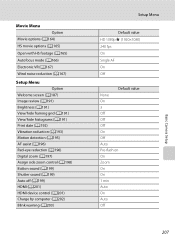
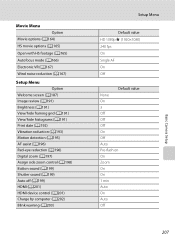
... View/hide framing grid (A191) View/hide histograms (A191) Print date (A192) Vibration reduction (A193) Motion detection (A195) AF assist (A196) Red-eye reduction (A196) Digital zoom (A197) Assign side zoom control (A198) Button sound (A199) Shutter sound (A199) Auto off (A199) HDMI (A201) HDMI device control ...Off On Off Auto Pre-flash on On Zoom On On 1 min Auto On Auto Off
207
Basic Camera Setup
User Manual - Page 243


...angle position to the telephoto position)
Face priority, auto (9-area automatic selection), center, manual with 99 focus areas, subject tracking Color LCD viewfinder, 0.6 cm (0.24-in.) TFT... vertical (compared to actual picture)
7.5 cm (3-in . Specifications
Nikon COOLPIX P500 Digital Camera
Type
Compact digital camera
Effective pixels
12.1 million
Image sensor
1/2.3-in .), approx. 921k-...
User Manual - Page 250
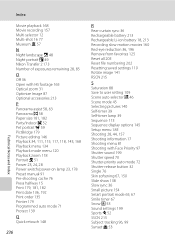
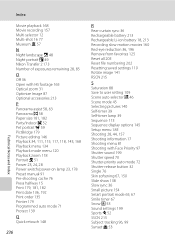
... 77 Museum l 57
N
Night landscape j 48 Night portrait e 49 Nikon Transfer 2 173 Number of exposures remaining 28, 85
O
Off 36 Open ...23, 24, 28 Power switch/power-on lamp 23, 178 Preset manual 91 Pre-shooting cache 76 Press halfway 15 Print 179, 181,...213 Rechargeable Li-ion battery 18, 213 Recording slow motion movies 160 Red-eye reduction 36, 196 Remove from favorites 125 Reset all 205 Reset ...
User Manual - Page 4


... the store where you for purchasing the Nikon COOLPIX P510 digital camera. Before using the camera, please read the information in "For Your Safety" (Avi) and familiarize yourself with terminal cover)
Charging AC Adapter EH-69P*
USB Cable UC-E6
Audio Video Cable EG-CP16 ViewNX 2 Installer CD
Reference Manual CD
• Warranty
* A plug adapter is not...
User Manual - Page 6


... that the information in the documentation is functioning normally. About the User's Manual
• No part of the documentation included with this product may be held liable for contact information:
http://imaging.nikon.com/
Use Only Nikon Brand Electronic Accessories
Nikon COOLPIX cameras are engineered and proven to operate within the operational and safety requirements of...
User Manual - Page 63


...autofocus in accordance with a large background area.
• If the camera switches to h/c (Night portrait), the flash mode is fixed at red-eye reduction and
the flash is used for simpler shooting. human subjects.
...; The camera automatically selects the focus area for the subject manually. • The digital zoom is not available. When the icon is b or c, the camera performs the...
User Manual - Page 85


... capture background.
slow shutter speeds are used to "fill-in" (illuminate) shadows and backlit subjects. V Auto with a slow shutter speed. Reduces red-eye effect caused by flash in portraits (A68). Flash illuminates main subject; C Effective Range of the Flash
The flash has a range of about ...the flash, gently push to avoid the effects of camera shake when shooting in a dark location.
User Manual - Page 86


... V (auto with Red-eye Reduction
This camera uses advanced red-eye reduction ("In-Camera Red-Eye Fix"). If the camera detects "red-eye" when a picture is taken, Nikon's own In-Camera Red-Eye Fix processes the image before it is selected in A (auto) mode
C Auto with red-eye reduction) is recorded. Note the following situations is saved in the camera's memory even after the camera is used in...
User Manual - Page 168


Digital cameras can mimic this adjustment of the human eye by processing images according to ...to a particular light source to changes in the shade, direct sunlight, or under incandescent lighting. b
Preset manual
Useful when shooting under incandescent lighting.
Apply positive (+) to increase blue hue and negative (-) to suitable white...the images are adjusted to increase red hue.
User Manual - Page 251


Specifications
Nikon COOLPIX P510 Digital Camera
Type
Compact digital camera
Effective pixels
16.1 million
Image sensor
1/2.3-...wide-angle zoom position beyond G) to ∞
Focus-area selection
Face priority, auto (9-area automatic selection), center, manual with 99 focus areas, subject tracking, target finding AF
Viewfinder
Electronic viewfinder, 0.5-cm (0.2-in.) approx. 201k-dot ...

