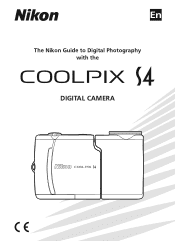Nikon Coolpix S4 Support Question
Find answers below for this question about Nikon Coolpix S4 - Coolpix S4 - Digital Camera.Need a Nikon Coolpix S4 manual? We have 1 online manual for this item!
Question posted by junieweibkint on August 1st, 2012
Red Eye
how do i set my camera for red eye reduction
Current Answers
There are currently no answers that have been posted for this question.
Be the first to post an answer! Remember that you can earn up to 1,100 points for every answer you submit. The better the quality of your answer, the better chance it has to be accepted.
Be the first to post an answer! Remember that you can earn up to 1,100 points for every answer you submit. The better the quality of your answer, the better chance it has to be accepted.
Related Nikon Coolpix S4 Manual Pages
User Manual - Page 7


... movies, and photographs is prohibited. Notice for customers in Canada
CAUTION This class B digital apparatus meets all requirements of paper money, coins, or securities which are circulated in a... of the government has been obtained, the copying or reproduction of a scanner, digital camera or other device may be provided for Separate Collection in charge
of copyrighted creative works...
User Manual - Page 10
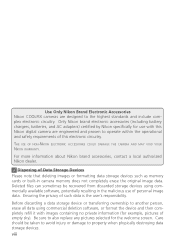
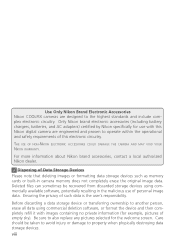
... to another person, erase all data using commercially available software, potentially resulting in camera memory does not completely erase the original image data. Be sure to also replace...Only Nikon Brand Electronic Accessories Nikon COOLPIX cameras are engineered and proven to operate within the operational and safety requirements of this Nikon digital camera are designed to the highest ...
User Manual - Page 11


...COOLPIX S4 digital camera. Nikon will read all those who use , and keep up your Nikon digital camera, taking pictures with your camera. Before Taking Important Pictures Before taking the camera on using the PictureProject software provided with your Nikon digital camera...Introduction
Thank you through the process of
unpacking and setting up -to-date with the latest product information, ...
User Manual - Page 18
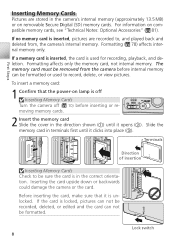
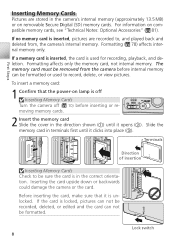
... sure that the power-on removable Secure Digital (SD) memory cards. Lock switch 8 If no memory card is inserted, pictures are stored in the camera's internal memory (approximately 13.5 MB) or...;rst until it opens (ባ). Inserting the card upside down or backwards could damage the camera or the card.
Formatting ( 78) affects internal memory only.
Formatting affects only the memory...
User Manual - Page 19


...on lamp is off . Removing Memory Cards
Memory cards can be removed without loss of data when the camera is off .
3 Close the memory card slot cover
ᕡቢ
Close the cover (ቢ) and...9 Open the memory card slot cover and press the card in the camera setup menu ( 78). The card can be used in the COOLPIX S4, memory cards must be formatted using the Format card option in to...
User Manual - Page 22


... lamp will light. Shooting mode:
indi- Number of exposures remaining: depends on capacity of digital cameras. If flash fires, monitor will be taken until batteries are running low....on lamp flickers. In addition, a seven-item shooting menu gives full control over such settings as white balance and exposure compensation ( 58).
12 Default is . Internal memory/memory card ...
User Manual - Page 24


... turns white.
Zoom out
Zoom in
Indicator shows amount of zoom
AUTO 10
Digital zoom
AUTO 10
Digital Zoom In digital zoom, data from your subject so that it fills a larger area of the frame. • W: zoom out from the camera's image sensor are simply enlarged, producing a slightly "grainy" image.
14 Instead, details...
User Manual - Page 27


Auto with slow Use to reduce "red-eye" in " (illuminate) shadows and back-lit subjects.
If (camera shake) icon appears,
care should be taken to exit without changing mode, wait two ...Anytime Flash (fill flash)
Flash fires is required. Auto flash combined with red-eye reduction
intensity before main flash; Slow sync shutter speeds.
Use to reduce...
User Manual - Page 28


... COOLPIX S4 uses advanced red-eye reduction. The camera then analyzes the image for the selected mode. Default Flash Mode
When the camera is detected, the image will slow and pictures may be reset to light the entire subject at another flash setting.
More on in pictures as bright specks.
If this icon is normal and does...
User Manual - Page 37


... on closest subject. Portrait close-up: Compose shot with subject's face in left : Compose shot with slow sync and red-eye reduction. † Other modes can be - Camera focuses on subject in center of frame. Camera focuses on face area in framing guide. use focus lock to reduce
noise, slightly increasing processing time; Night Portrait...
User Manual - Page 41


...from behind a portrait subject, throwing their features into shadow.
Voice recording ( 33) Create a digital audio recording.
* Other modes can not be selected. Off
-
Scene Mode
Panorama Assist Flash ... deleted until the series is mounted on how panoramas are easier to compose if the camera is complete.
Back light Use when light is selected. See the Appendix for information ...
User Manual - Page 48


Off Vibration reduction off in movie mode. Recording Movies
1
Select mode. Recording will be used in TV...ELECTRONIC VR On
Exit Confirm
Highlight option.
2
MOVIE SET-UP
Movie options
Auto-focus mode
Electronic VR
Exit Confirm Help
Select and exit to a maximum of camera shake (not available with timelapse movies).
digital zoom is displayed. The following options are available for...
User Manual - Page 54
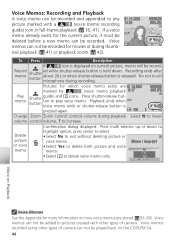
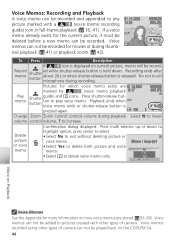
...to any
picture marked with other types of camera. If a voice
memo already exists for movies or during playback.
Voice memos can not be added to delete voice memo only
Yes Confirm
More on the COOLPIX S4.
44 Pictures for more information on current ...(voice memo recording
guide) icon in full-frame playback ( 16, 41). Voice memos recorded using other types of camera can be record-
User Manual - Page 70


... a lamp with a red shade look as reference usual lighting conditions.
At settings other than (Auto), white balance is selected from the white-balance menu, the camera will zoom in and...a neutral gray object, such
as white, regardless of cardboard, under white light). ed).
Digital cameras
can not be record- This process is able to adapt to suit lighting conditions. Highlight ...
User Manual - Page 79


...pictures, use PictureProject or select and transfer pictures in batches of Nikon digital camera. Use the COOLPIX S4 to transfer pictures selected for more than 999 pictures can not be ...The Playback Menu
Restrictions on CD) for transfer with another model of 999 or less.
The COOLPIX S4 can be used to mark pictures for transfer to any computer to which
PictureProject has been ...
User Manual - Page 91
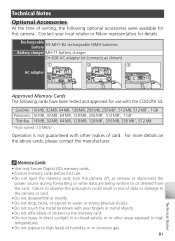
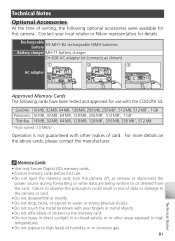
...gas.
81
Technical Notes
Memory Cards • Use only Secure Digital (SD) memory cards. • Format memory cards before first use with the COOLPIX S4:
SanDisk 16MB, 32MB, 64MB, 128MB, 256MB, 256MB*, 512MB...direct sunlight in a closed vehicle or in loss of humidity or to observe this camera. Technical Notes
Optional Accessories
At the time of card. Rechargeable battery
EN-MH1-B2
...
User Manual - Page 104


... zoom F=6.3-63 mm (35-mm [135] camera-format equivalent: 38-380 mm) f/3.5 12 elements in 9 groups
Digital zoom
Up to ISO 50, 100, 200, 400; Technical Notes
94 SD (Secure Digital) memory cards
Compliant with Design Rule for Digital Still Cameras. Specifications
Nikon COOLPIX S4 Digital Camera
Type
Compact digital camera
Effective pixels
6.0 million
CCD Image size (pixels...
User Manual - Page 105


... use .
95 digital IO (USB)
Interface
USB
Video output
Can be held liable for any errors this product and its specifications are for measuring life of camera batteries. MH-71 Battery Charger (Option; zoom adjusted with each shot, flash fired with every other shot, image mode set to change without...
User Manual - Page 107


..., 77
playback, 34, 40, 44, 77
97
Technical Notes ing, 12, 92
O On/off Strap, camera, 2 Sunset, 29 Support information, 1
T Telephoto, see Zoom Television, 45, 59, 79
connecting to, 45... Elec- See also Date imprint, Digital Print Order Format PictBridge, 52-57 Print set, 50-51 Print size, 54, 55 Protect, 68 Protected pictures, 68
Q QuickTime, 48, 92
R Red-eye reduction, see Flash Reset all, 79-...
Similar Questions
I Have This Nikon Coolpix S4.
Nikon Coolpix S4.cost send on my mail id [email protected]
Nikon Coolpix S4.cost send on my mail id [email protected]
(Posted by bhagwak77 7 years ago)
Camera Does Not Capture Image
The screen i.e. LCD panel of NIKON Coolpix S4 appears to be but does not capture image.Shots taken a...
The screen i.e. LCD panel of NIKON Coolpix S4 appears to be but does not capture image.Shots taken a...
(Posted by sukritsaha 7 years ago)
How Do I Turn On The Red Eye Reduction On My Nikon Coolpix S6100
(Posted by josaphi 10 years ago)
Nikon Coolpix S3000 How To Turn Off Red-eye Reduction
(Posted by jospragn 10 years ago)
Software For This Camera Has Been Corrupted. Where Can I Download Another Copy?
(Posted by tonydonato 11 years ago)