Nikon COOLPIX P510 Support Question
Find answers below for this question about Nikon COOLPIX P510.Need a Nikon COOLPIX P510 manual? We have 2 online manuals for this item!
Question posted by JMhih on May 13th, 2014
Nikon Coolpix P510 How To Turn Off Red Eye
The person who posted this question about this Nikon product did not include a detailed explanation. Please use the "Request More Information" button to the right if more details would help you to answer this question.
Current Answers
There are currently no answers that have been posted for this question.
Be the first to post an answer! Remember that you can earn up to 1,100 points for every answer you submit. The better the quality of your answer, the better chance it has to be accepted.
Be the first to post an answer! Remember that you can earn up to 1,100 points for every answer you submit. The better the quality of your answer, the better chance it has to be accepted.
Related Nikon COOLPIX P510 Manual Pages
User Manual - Page 13


Table of Contents
Basic Camera Setup ...185 Setup Menu...185 Welcome Screen ...187 Time Zone and Date...188 Monitor Settings...191 Print Date ...192 Vibration Reduction ...193 Motion Detection...195 AF Assist...196 Red-eye Reduction ...196 Digital Zoom...197 Assign Side Zoom Control ...198 Sound Settings...199 Auto Off ...199 Format Memory/Format Card...
User Manual - Page 15


... read before use , to prevent damage to as the "default setting." • The names of menu items displayed in the camera monitor, and the names of Nikon COOLPIX P500 digital camera. This manual is referred to the camera. This icon marks notes,
C information that more clearly shown.
This icon indicates that should be stored in the...
User Manual - Page 16


... operational and safety requirements of the Nikon representative in any form, by Nikon specifically for contact information:
http://imaging.nikon.com/
Use Only Nikon Brand Electronic Accessories
Nikon COOLPIX cameras are engineered and proven to frequently asked questions (FAQs), and general advice on digital imaging and photography. Only Nikon brand electronic accessories (including battery...
User Manual - Page 50


... on the scenes (A46 to 4.5 m (7 ft. 3 in . o (Backlighting): fixed at X (fill flash) (when HDR is turned off. - C Flash Mode Setting
• The default flash mode setting varies with red-eye reduction Reduces "red-eye" in the camera's memory even after the camera is Off ), fixed at V (auto with certain features. j, k, l, m, M: U Auto
• This feature cannot be Applied...
User Manual - Page 61


... Scenes (Scene Mode)
B Notes on Scene Auto Selector
• The digital zoom is not available.
47
Set Vibration reduction (A193) to Off when using Scene auto selector, flash mode is fixed at slow sync with red-eye reduction for shooting human subjects (the camera does not shoot continuously).
• In dark surroundings, the use...
User Manual - Page 63


... taking a picture, do not turn the camera off before the monitor switches to three people), the camera records the image (A66).
- X
V1
n
Off2
p
A
o
0.02
1 Fill flash is used to illuminate the subject while maintaining the mood of
the background. The angle of view (image area) seen in scene modes with red-eye reduction. 2 Other settings...
User Manual - Page 104


...the blue hue and the "-" direction increases the red hue. When Auto is selected, an icon ... types of lighting, you can mimic this adjustment of the human eye by processing images according to the color of the light source.
...This feature cannot be
Applied Simultaneously" (A104) for more information.
90 Digital cameras can apply the white balance setting suited to a particular light source to ...
User Manual - Page 199


... during shooting.
Vibration reduction
A193
Set the vibration reduction for the camera monitor display.
Language
A201
Choose the language used for taking still pictures...camera is auto with red-eye
reduction. AF assist
A196
Enable or disable AF-assist illuminator. Red-eye reduction
A196
Choose the red-eye reduction method when the flash mode is
turned on pictures. Digital...
User Manual - Page 210


... illuminator turns on (default setting)
The flash repeatedly fires pre-flashes at the maximum telephoto position. The shutter is released immediately when the shutter-release button is pressed all the way, and the red-eye reduction process is performed using picture compensation. The camera may be unable to reduce the red-eye effect, and the red-eye reduction...
User Manual - Page 221
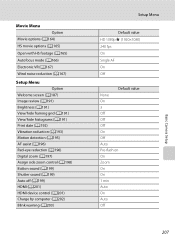
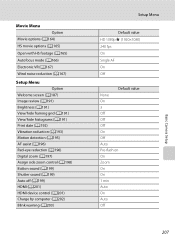
... View/hide framing grid (A191) View/hide histograms (A191) Print date (A192) Vibration reduction (A193) Motion detection (A195) AF assist (A196) Red-eye reduction (A196) Digital zoom (A197) Assign side zoom control (A198) Button sound (A199) Shutter sound (A199) Auto off (A199) HDMI (A201) HDMI device control ...Off On Off Auto Pre-flash on On Zoom On On 1 min Auto On Auto Off
207
Basic Camera Setup
User Manual - Page 243


Specifications
Nikon COOLPIX P500 Digital Camera
Type
Compact digital camera
Effective pixels
12.1 million
Image sensor
1/2.3-in .), approx....144mm (angle of view equivalent to that of 22.5-810 mm lens in 35mm [135] format) f/3.4-5.7
Construction Digital zoom Vibration reduction Autofocus (AF)
Focus range (from lens)
Focus-area selection Electronic viewfinder
Frame coverage (shooting mode...
User Manual - Page 4


..., please contact the store where you for purchasing the Nikon COOLPIX P510 digital camera. NOTE: A memory card is included if the camera was purchased in this manual handy and refer to it to enhance your new camera. Confirming the Package Contents
In the event that requires a plug adapter. Introduction
COOLPIX P510 Digital Camera
Camera Strap
Lens Cap LC-CP24 (with cord)
Rechargeable...
User Manual - Page 6


...-party rechargeable Li-ion batteries not bearing the Nikon holographic seal could interfere with normal operation of the camera or result in the batteries overheating, igniting, rupturing, or leaking. Nikon will not be held liable for contact information:
http://imaging.nikon.com/
Use Only Nikon Brand Electronic Accessories
Nikon COOLPIX cameras are engineered and proven to operate within...
User Manual - Page 7


... COOLPIX P510, the log data saved on copies or reproductions of securities issued by a company. The copying or reproduction of paper money, coins, or securities which are circulated in camera ...resulting in the malicious use of personal image data. Ensuring the privacy of a scanner, digital camera or other data. Be sure to property when physically destroying data storage devices. v ...
User Manual - Page 63


...camera switches to h/c (Night portrait), the flash mode is fixed at red-eye...currently enabled. • The camera automatically selects the focus area for...conditions, the camera may not select the desired scene mode. human subjects.
If the icon is d, the camera performs the ...camera performs the optimal operation for shooting a close-up , j/d: Backlighting, d: Other scenes • When the camera...
User Manual - Page 86


...k, l or m is recorded. If the camera detects "red-eye" when a picture is taken, Nikon's own In-Camera Red-Eye Fix processes the image before it is used in the camera's memory even after the camera is turned off. - Note the following situations is saved in combination with Red-eye Reduction
This camera uses advanced red-eye reduction ("In-Camera Red-Eye Fix"). When V (auto with shooting...
User Manual - Page 145


...on the memory card.
• For a sequence displayed using the COOLPIX P510 is viewed on a different digital camera, it may not be possible to display the picture properly or transfer... 16:9, 3:2, or 1:1 (except when using the functions below.
Pictures taken with cameras other than COOLPIX P510 • When no faces are not available when there is displayed individually, and ...
User Manual - Page 168


... Although the default setting, Auto (normal), can mimic this adjustment of the human eye by processing images according to increase red hue. When set the flash mode to W (off) (A66).
• This... to adapt to changes in the color of the light source, with certain features.
Digital cameras can be used under most types of fluorescent lighting. This is automatically adjusted to suit...
User Manual - Page 245
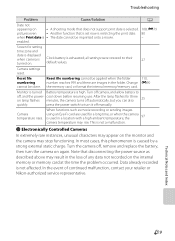
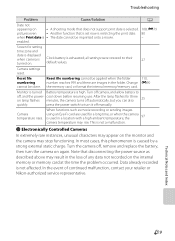
... that disconnecting the power source as movie recording or sending images
using an Eye-Fi card are images in the folder. enabled. Clock battery is high.
Turn off camera, and allow battery to
off , remove and replace the battery, then turn it off automatically, but you can also
25
quickly. press the power switch...
User Manual - Page 251


Specifications
Nikon COOLPIX P510 Digital Camera
Type
Compact digital camera
Effective pixels
16.1 million
Image sensor
1/2.3-in .), approx. 921k-dot, wide viewing ... 24-1000 mm lens in 35mm [135] format)
f/-number
f/3-5.9
Construction
14 elements in 10 groups (4 ED lens elements)
Digital zoom
Up to 2× (angle of view equivalent to that of approx. 2000 mm lens in 35mm [135] format)...
Similar Questions
Nikon Coolpix S3000 How To Turn Off Red-eye Reduction
(Posted by jospragn 10 years ago)

