Nikon COOLPIX P510 Support Question
Find answers below for this question about Nikon COOLPIX P510.Need a Nikon COOLPIX P510 manual? We have 2 online manuals for this item!
Question posted by Paulplhnit on October 10th, 2013
How To Perform Continuous Shooting On Nikon Coolpix P510
The person who posted this question about this Nikon product did not include a detailed explanation. Please use the "Request More Information" button to the right if more details would help you to answer this question.
Current Answers
There are currently no answers that have been posted for this question.
Be the first to post an answer! Remember that you can earn up to 1,100 points for every answer you submit. The better the quality of your answer, the better chance it has to be accepted.
Be the first to post an answer! Remember that you can earn up to 1,100 points for every answer you submit. The better the quality of your answer, the better chance it has to be accepted.
Related Nikon COOLPIX P510 Manual Pages
User Manual - Page 4
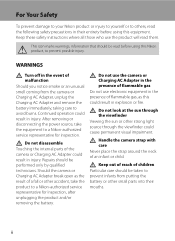
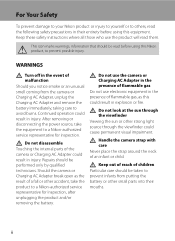
... with care Never place the strap around the neck of the camera or Charging AC Adapter could cause permanent visual impairment. ii Continued operation could result in injury.
After removing or disconnecting the power source, take the product to a Nikon-authorized service representative for inspection. Keep out of reach of malfunction Should you...
User Manual - Page 15


... Internal Memory and Memory Cards
Pictures taken with your purchase of Nikon COOLPIX P500 digital camera.
Screen Samples In this camera can be stored on the memory card and delete, playback, ...new pictures will be stored in this manual may be formatted or accessed for your Nikon digital camera. If a memory card is available elsewhere in bold. Read this manual.
This ...
User Manual - Page 16


... below for contact information:
http://imaging.nikon.com/
Use Only Nikon Brand Electronic Accessories
Nikon COOLPIX cameras are engineered and proven to operate within the operational and safety requirements of this Nikon digital camera are designed to the highest standards and include complex electronic circuitry.
For more information about Nikon brand accessories, contact a local authorized...
User Manual - Page 37


... that elapses before turning on again. The camera turns off the camera. Press the power switch again to turn off when the standby mode continues for
about one minute (default
setting).
&#... turned off, the monitor and power-on lamp are performed, the monitor is turned off when the monitor is turned off automatically, the camera enters standby
mode and the power-on . Charging the...
User Manual - Page 62


... camera shake and noise even when holding the camera by the Camera (Scene Auto Selector)" (A46) for exposure compensation (A43). Q: Noise reduction is performed for...digital zoom is the setting for more information on the shooting screen. - The angle of the monitor lights in green, press the shutter-release
button all the way to shoot a single picture at slow shutter
speeds.
• Camera...
User Manual - Page 63


...: This enables you to the
camera.
- The Y icon is performed for portraits taken at sunset or at the center of the monitor lights in the setup menu (A185).
- If the subject moves while the camera is shooting continuously, the image may take longer
to shoot a single picture at the time of camera shake and noise even when...
User Manual - Page 73


... selected, U is pressed.
Pet portrait auto release (default setting): When the camera focuses on the detected
face, the shutter is repeated five times - When continuous shooting using Pet portrait auto release, press the multi selector J (n) and reset.
• The digital zoom is displayed on the shooting screen. • Press the multi selector J (n) to change the...
User Manual - Page 80


... if no faces are performed. • The camera is unable to detect any face. • The camera has detected one or more faces, but is unable to Off and shoot again. • The... smiling face. More on Shooting
Taking Pictures of Smiling Faces (Smart Portrait Mode)
B Notes on Smart Portrait Mode
• The digital zoom is not available. • Under some shooting conditions, faces and smiling ...
User Manual - Page 91
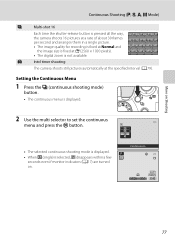
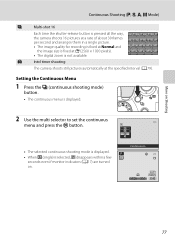
...even if monitor indicators (A17) are turned on Shooting
Continuous Shooting (j, k, l, m Mode)
W
Multi-shot 16
Each time the shutter-release button is pressed all the way, the camera shoots 16 pictures at a rate of about 30 ...
Intvl timer shooting
The camera shoots still pictures automatically at D (2560 × 1920 pixels). • The digital zoom is fixed at the specified interval (A79)....
User Manual - Page 94


....
80 D More Information
See "File and Folder Names" (A215) for extended periods, use an AC Adapter other than the EH-62A. Continuous Shooting (j, k, l, m Mode)
2 Choose the interval between each shot and press the k button.
• The camera returns to shooting screen.
• The maximum amount of shot frames reaches the upper limit.
More on...
User Manual - Page 108


...an icon for the current setting is pressed all the way.
±1.0 Camera varies exposure by 0 EV, -1.0 EV, and +1.0 EV over next three shots. B Notes on Shooting
Shooting Options: Shooting Menu (j, k, l, m Modes)
Exposure Bracketing
Set to j, k or l M d (Shooting menu) M Exposure bracketing
Continuous shooting can be
Applied Simultaneously" (A104) for more information. This is effective when...
User Manual - Page 160


... Editing
• Pictures shot with an Image size (A84) of effects using the COOLPIX P500 is viewed on a different digital camera, it may not be
possible to display the picture properly or transfer it to Individual pictures so that each image is displayed (A113), perform one of pictures suitable for pictures shot with this...
User Manual - Page 199


... the digital zoom. Assign side zoom control
A198
Choose the function to a TV. Format memory/Format card
A200
Format the internal memory or memory card.
Print date
A192
Imprint date and time of camera shake and subject movement
when shooting still pictures.
Language
A201
Choose the language used for connecting to be performed during shooting...
User Manual - Page 211
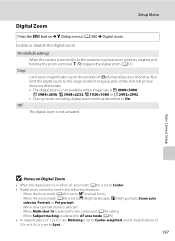
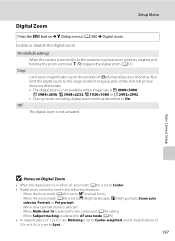
... the zoom control at magnifications of V during still picture shooting. Also
limit the digital zoom to the range at which image quality of the shot still picture
does not deteriorate. • The digital zoom is not available when Image size is selected for the continuous (A76) setting -
When the focus mode (A40) is set...
User Manual - Page 243


... format) f/3.4-5.7
Construction Digital zoom Vibration reduction Autofocus (AF)
Focus range (from lens)
Focus-area selection Electronic viewfinder
Frame coverage (shooting mode)
14 elements in...264/MPEG-4 AVC, Audio: AAC stereo) 229 type CMOS; Specifications
Nikon COOLPIX P500 Digital Camera
Type
Compact digital camera
Effective pixels
12.1 million
Image sensor
1/2.3-in .), approx. 921k-...
User Manual - Page 4


...contact the store where you for purchasing the Nikon COOLPIX P510 digital camera.
NOTE: A memory card is included if the camera was purchased in this manual handy and refer to ...that requires a plug adapter. Introduction
Read This First
Thank you purchased the camera.
Introduction
COOLPIX P510 Digital Camera
Camera Strap
Lens Cap LC-CP24 (with cord)
Rechargeable Li-ion Battery EN-...
User Manual - Page 6


..., or translated into any language in any form, by Nikon specifically for use with this Nikon digital camera are designed to the highest standards and include complex electronic circuitry...Nikon brand accessories, contact a local authorized Nikon dealer.
Visit the site below for contact information:
http://imaging.nikon.com/
Use Only Nikon Brand Electronic Accessories
Nikon COOLPIX cameras...
User Manual - Page 143


...Continuous Shooting Mode (Sequence)
The images shot in the following operations can be performed when each time you shoot.
• Continuous H, Continuous L, Pre-shooting cache, Continuous H: 120 fps or Continuous H: 60 fps in Continuous (E41) in the shooting menu
• Sports (A46) or Continuous... continuously with cameras other than COOLPIX P510 cannot be displayed using their key pictures ...
User Manual - Page 145


... picture only setting (E13), perform one of the current picture with... a copy created using the COOLPIX P510 is displayed individually, and then select an image
E15
Pictures taken with cameras other than COOLPIX P510 • When no faces ... to Individual pictures so that each image is viewed on a different digital camera, it may not be possible to display the picture properly or transfer...
User Manual - Page 251


Specifications
Nikon COOLPIX P510 Digital Camera
Type
Compact digital camera
Effective pixels
16.1 million
Image sensor
1/2.3-in .), approx. 921k-dot, wide viewing angle TFT LCD monitor with the diopter adjustment function (-4 to +4 m-1)
Frame coverage (shooting mode)
Approx. 100% horizontal and 100% vertical (compared to actual picture)
Frame coverage (playback mode)
Approx. 100% ...
Similar Questions
How To Use Continuous Shooting Mode In Nikon Coolpix P510
(Posted by varisahel 10 years ago)
Coolpix P510, How To Use Continuous Shooting Feature
(Posted by grstalke 10 years ago)
How To Use Continuous Shooting Mode On A Coolpix P510
(Posted by mordummi 10 years ago)

