Nikon COOLPIX P510 Support Question
Find answers below for this question about Nikon COOLPIX P510.Need a Nikon COOLPIX P510 manual? We have 2 online manuals for this item!
Question posted by 316maggij on December 20th, 2013
How To Continuous Shooting Mode Coolpix P510
The person who posted this question about this Nikon product did not include a detailed explanation. Please use the "Request More Information" button to the right if more details would help you to answer this question.
Current Answers
There are currently no answers that have been posted for this question.
Be the first to post an answer! Remember that you can earn up to 1,100 points for every answer you submit. The better the quality of your answer, the better chance it has to be accepted.
Be the first to post an answer! Remember that you can earn up to 1,100 points for every answer you submit. The better the quality of your answer, the better chance it has to be accepted.
Related Nikon COOLPIX P510 Manual Pages
User Manual - Page 11


... on Playback ...111 Operations in Full-Frame Playback 111 Playing Images Captured Using Continuous Shooting Mode (Sequence 113 Deleting Images in a Sequence...114 Viewing Multiple Pictures: Thumbnail Playback...118 Playing Back Images by Category 120 Sorting Favorite Images (Favorite Pictures Mode 122 Adding Images to an Album ...122 Viewing Images in an Album ...124 Removing Images From...
User Manual - Page 16


...the camera on digital imaging and photography.
Introduction
Information and Precautions
Life-Long Learning
As part of Nikon's "Life-Long Learning" commitment to ongoing product support and education, continually ...nikon.com/
Use Only Nikon Brand Electronic Accessories
Nikon COOLPIX cameras are engineered and proven to ensure that the camera is functioning normally. Nikon will not be held ...
User Manual - Page 18
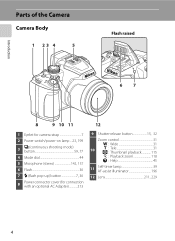
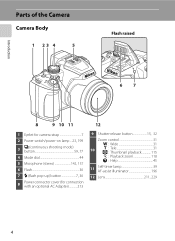
...
1 23 4
5
Flash raised
67
8
9 10 11
1 Eyelet for camera strap 7
2 Power switch/power-on lamp... 23, 199
3
C (continuous shooting mode) button 59, 77
4 Mode dial 44
5 Microphone (stereo 142, 157
6 Flash 36
7 m (flash pop-up) button 7, 36
8
Power connector cover (for connection with an optional AC Adapter 213
12
9 ...
User Manual - Page 23
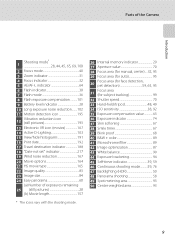
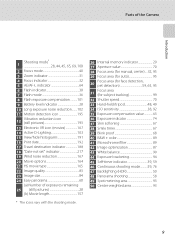
Parts of the Camera
Introduction
Shooting mode* 1 28, 44, 45, 65, 69, 108
2 Focus mode 40 3 Zoom indicator 31 4 Focus indicator 32 5 AE/AF-L indicator 64 6 Flash indicator 38 7 Flash mode 36 8 Flash exposure ...timer indicator 39, 59 46 Continuous shooting mode...........59, 76 47 Backlighting (HDR 50 48 Panorama shooting 58 49 Spot metering area 93 50 Center-weighted area 93
...
User Manual - Page 48
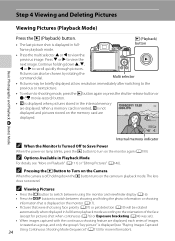
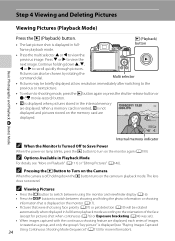
... set). • When images captured with the continuous shooting feature are
displayed.
Basic Photography and Playback: A (Auto) Mode
44
Internal memory indicator
C When the Monitor Is Turned Off to Save Power
When the power-on lamp blinks, press the c button to Turn on the Camera
When the camera is displayed on the monitor (A17). •...
User Manual - Page 73


... frame. • Press the V (continuous shooting mode) button (A4) to change the pet portrait auto release settings. - When the internal memory or memory card becomes full To continue shooting using pet portrait auto release is not available. • AF-assist illuminator (A196) does not light. The camera
detects and focuses on the shooting screen.
- When Single is...
User Manual - Page 91
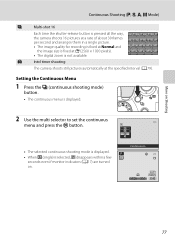
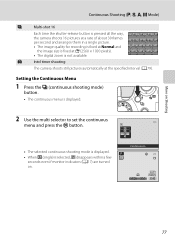
...the specified interval (A79). X
Intvl timer shooting
The camera shoots still pictures automatically at D (2560 × 1920 pixels). • The digital zoom is selected, h disappears within a few seconds even if monitor indicators (A17) are turned on. Setting the Continuous Menu
1 Press the C (continuous shooting mode)
button.
• The continuous menu is displayed.
2 Use the multi selector...
User Manual - Page 93
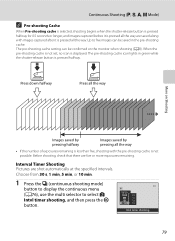
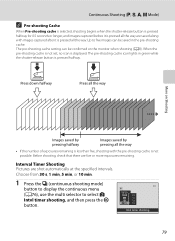
... images captured after it is displayed. When the pre-shooting cache is not set, no icon is pressed all the way. Before shooting, check that there are saved along with the pre-shooting cache is not possible. Continuous Shooting (j, k, l, m Mode)
C Pre-shooting Cache
When Pre-shooting cache is selected, shooting begins when the shutter-release button is pressed halfway...
User Manual - Page 108


....
D More Information
See "Playing Images Captured Using Continuous Shooting Mode (Sequence)" (A113) for the current setting is not displayed. Off (default setting) Exposure Bracketing is displayed during shooting (A8).
The three shots are taken in sequence when the shutter-release button is pressed all the way.
±0.7 Camera varies exposure by 0 EV, -0.7 EV, and +0.7 EV...
User Manual - Page 127
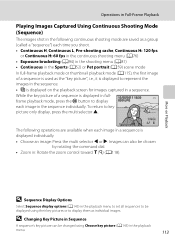
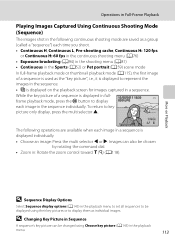
Operations in Full-Frame Playback
Playing Images Captured Using Continuous Shooting Mode
(Sequence)
The images shot in the following operations are saved as a group (called a "sequence") each time you shoot.
• Continuous H, Continuous L, Pre-shooting cache, Continuous H: 120 fps or Continuous H: 60 fps in the continuous shooting menu (A76)
• Exposure bracketing (A94) in the ...
User Manual - Page 243


...
Nikon COOLPIX P500 Digital Camera
Type
Compact digital camera
Effective pixels
12.1 million
Image sensor
1/2.3-in .), approx. 921k-dot, wide viewing angle TFT LCD monitor with diopter adjustment function
Approx. 97% horizontal and 97% vertical (compared to actual picture)
Technical Notes and Index
Frame coverage (playback mode)
Monitor
Frame coverage (shooting mode)
Approx...
User Manual - Page 248


... Notes and Index
Symbols
R 64 l Aperture-priority auto mode 69, 73 k (apply selection) button 12 A Auto mode 28 R Backlighting 50 V Continuous shooting mode button 59,
77 l Delete button 35, 143, 170 s (display) button 17 o Exposure compensation 43 X Flash mode 36 X Flash pop-up button 37 p Focus mode 41 m Manual mode 69, 74 d Menu button 13 x Monitor button 16...
User Manual - Page 15


... Images Captured Using Continuous Shooting Mode (Sequence)...E13 Playing Images in a Sequence...E13 Deleting Images in a Sequence...E14 Editing Still Images...E15 Editing Features ...E15 k Quick Retouch: Enhancing Contrast and Saturation E17 I D-Lighting: Enhancing Brightness and Contrast E17 e Skin Softening: Softening Skin Tones E18 p Filter Effects: Applying Digital Filter Effects E19...
User Manual - Page 27
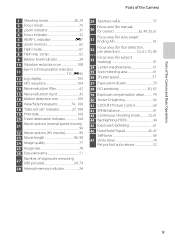
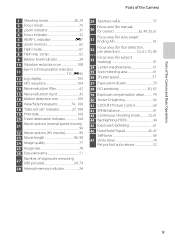
...30, 61 39 Exposure compensation value 74 40 Active D-Lighting 62 41 COOLPIX Picture Control 60 42 White balance 61 43 Continuous shooting mode 52, 61 44 Backlighting (HDR 44 45 Exposure bracketing 61 46 Hand-...size 78 26 Easy panorama 51
27
Number of the Camera
1 Shooting mode 28, 29 2 Focus mode 73 3 Zoom indicator 31 4 Focus indicator 32 5 AE/AF-L indicator E7 6 Zoom memory 62...
User Manual - Page 100
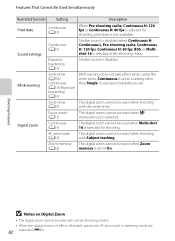
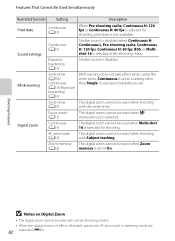
Smile timer (A70)
Focus mode (A72)
The digital zoom cannot be used when shooting with certain shooting modes.
• When the digital zoom is in the shooting menu.
Sound settings
Continuous (A61)
Exposure bracketing (A61)
Shutter sound is disabled when Continuous H, Continuous L, Pre-shooting cache, Continuous H: 120 fps, Continuous H: 60 fps, BSS, or Multishot 16 is selected in effect...
User Manual - Page 121


... to be turned off .
• Positions of 1.5 GHz band near this camera may result in failed or inaccurate positioning. - Signal receiving will be recorded on the first frame of pictures shot using continuous shooting mode. • Positional information cannot be recorded onto movies. • The geodetic system for a long period of time, or just...
User Manual - Page 131
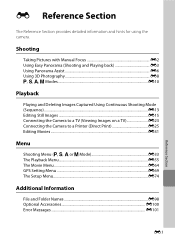
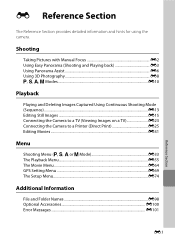
... Panorama Assist E6 Using 3D Photography E8 j, k, l, m Modes E10
Playback
Playing and Deleting Images Captured Using Continuous Shooting Mode (Sequence) ...E13 Editing Still Images E15 Connecting the Camera to a TV (Viewing Images on a TV E23 Connecting the Camera to a Printer (Direct Print E25 Editing Movies ...E31
Menu
Shooting Menu (j, k, l or m Mode E33 The Playback Menu E55 The Movie...
User Manual - Page 143


...Sequence
Pictures captured continuously with cameras other than COOLPIX P510 cannot be performed...continuous shooting mode are saved as a group
(called a "sequence") each time you shoot.
• Continuous H, Continuous L, Pre-shooting cache, Continuous H: 120 fps or Continuous H: 60 fps in Continuous (E41) in the shooting menu
• Sports (A46) or Continuous in the Pet portrait (A52) scene mode...
User Manual - Page 144


...: All images including the sequence that is displayed,
Erase current picture Erase selected images Erase entire sequence
are deleted.
- Playing and Deleting Images Captured Using Continuous Shooting Mode (Sequence)
C Changing Key Picture in Sequence
A sequence's key picture can be applied to individual images.
2 When the d button is displayed by its key picture only...
User Manual - Page 251


...to actual picture)
Monitor
7.5-cm (3-in . type CMOS; Specifications
Nikon COOLPIX P510 Digital Camera
Type
Compact digital camera
Effective pixels
16.1 million
Image sensor
1/2.3-in .), approx. 921k-dot, wide viewing angle TFT LCD monitor with the diopter adjustment function (-4 to +4 m-1)
Frame coverage (shooting mode)
Approx. 100% horizontal and 100% vertical (compared to actual...
Similar Questions
How To Activate Continuous Shooting Mode Nikon P510
(Posted by riagene 9 years ago)
How To Use Continuous Shooting Mode On A Coolpix S3000 While Timer Is Set
(Posted by brjames 10 years ago)
How To Use Continuous Shooting Mode In Nikon Coolpix P510
(Posted by varisahel 10 years ago)
How To Use Continuous Shooting Mode On A Coolpix P510
(Posted by mordummi 10 years ago)

