Nikon COOLPIX P510 Support Question
Find answers below for this question about Nikon COOLPIX P510.Need a Nikon COOLPIX P510 manual? We have 2 online manuals for this item!
Question posted by grstalke on December 13th, 2013
Coolpix P510, How To Use Continuous Shooting Feature
The person who posted this question about this Nikon product did not include a detailed explanation. Please use the "Request More Information" button to the right if more details would help you to answer this question.
Current Answers
There are currently no answers that have been posted for this question.
Be the first to post an answer! Remember that you can earn up to 1,100 points for every answer you submit. The better the quality of your answer, the better chance it has to be accepted.
Be the first to post an answer! Remember that you can earn up to 1,100 points for every answer you submit. The better the quality of your answer, the better chance it has to be accepted.
Related Nikon COOLPIX P510 Manual Pages
User Manual - Page 11


... C Sequence Display Options...145 C Choose Key Picture ...145
ix Table of Contents
Focusing on Playback ...111 Operations in Full-Frame Playback 111 Playing Images Captured Using Continuous Shooting Mode (Sequence 113 Deleting Images in a Sequence...114 Viewing Multiple Pictures: Thumbnail Playback 115 Calendar Display...117 Taking a Closer Look: Playback Zoom 118 Playing Back...
User Manual - Page 16


...be available from the use of this device as at weddings or before taking the camera on digital imaging and photography.
Nikon...-Long Learning" commitment to ongoing product support and education, continually updated information is available online at the following sites: •...nikon.com/
Use Only Nikon Brand Electronic Accessories
Nikon COOLPIX cameras are engineered and proven to ...
User Manual - Page 48
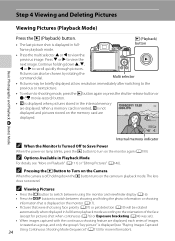
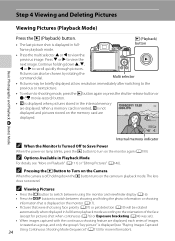
...Using Continuous Shooting Mode (Sequence)" (A113) for pictures shot when continuous (A76) or Exposure bracketing (A94) was set). • When images captured with the continuous shooting feature are
displayed. C Viewing Pictures
• Press the x button to switch between using... Turned Off to Save Power
When the power-on the camera in the internal memory are displayed.
Step 4 Viewing and...
User Manual - Page 49


... the instructions displayed on Deletion
• Deleted images cannot be deleted (A139). • Deleting images captured with the continuous shooting feature ➝ "Deleting Images in a Sequence" (A114)
C Deleting the Last Image Captured While in Shooting Mode
In shooting mode, press the l button to delete the last image captured.
35 Step 4 Viewing and Deleting Pictures
Basic...
User Manual - Page 108


.... D More Information
See "Playing Images Captured Using Continuous Shooting Mode (Sequence)" (A113) for more information.
Off (default setting) Exposure Bracketing is difficult.
±0.3 Camera varies exposure by 0 EV, -0.3 EV, and +0.3 EV over next three shots.
See "Functions that Cannot be used simultaneously with certain features.
When exposure bracketing is enabled, the current...
User Manual - Page 127
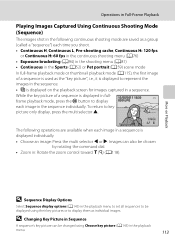
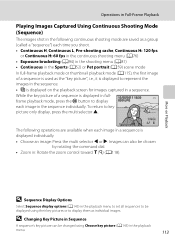
...Operations in Full-Frame Playback
Playing Images Captured Using Continuous Shooting Mode
(Sequence)
The images shot in the following operations are saved as a group (called a "sequence") each time you shoot.
• Continuous H, Continuous L, Pre-shooting cache, Continuous H: 120 fps or Continuous H: 60 fps in the continuous shooting menu (A76)
• Exposure bracketing (A94) in the...
User Manual - Page 6


...http://imaging.nikon.com/
Use Only Nikon Brand Electronic Accessories
Nikon COOLPIX cameras are engineered and proven...use with this Nikon digital camera are designed to ensure that the camera is functioning normally. Introduction
Read This First
Information and Precautions
Life-Long Learning
As part of Nikon's "Life-Long Learning" commitment to ongoing product support and education, continually...
User Manual - Page 15


... Deleting Images Captured Using Continuous Shooting Mode (Sequence)...E13 Playing Images in a Sequence...E13 Deleting Images in a Sequence...E14 Editing Still Images...E15 Editing Features ...E15 k Quick Retouch: Enhancing Contrast and Saturation E17 I D-Lighting: Enhancing Brightness and Contrast E17 e Skin Softening: Softening Skin Tones E18 p Filter Effects: Applying Digital Filter Effects...
User Manual - Page 52


... image in brackets, before "Current image number/total number of images" on the monitor (A15). • Pictures taken using Rotate image in the playback menu (A88).
• When pictures taken with the continuous shooting feature are saved in full-frame playback mode.
While the key picture of a sequence is displayed in full-frame playback...
User Manual - Page 63


... red-eye reduction and
the flash is used for capturing portraits (images are not captured continuously) just as when Tripod is selected when using j (Night landscape) (A42).
• If the shooting mode icon is j, the camera performs the optimal operation for shooting non- human subjects. Shooting Features
C Notes on faces (see "Using Face Detection" (A85) for more persons or...
User Manual - Page 64


... on the subject
at the center of the frame. • The digital zoom is not pressed halfway. Shooting Features
Scene Mode (Shooting Suited to Scenes)
y M b Portrait Use this mode when shooting sporting events.
y M d Sports Use this mode for portraits. • The camera detects and focuses on a face (see detailed movements in each series. • The frame rate with...
User Manual - Page 65


...camera is shooting continuously, the image may not shoot pictures continuously even if a scene has a dark background. - For a scene with the flash raised. • The digital zoom is automatically set to the shooting screen. - Vibration reduction (A108) is not available.
47 Shooting Features
Scene Mode (Shooting...used to Scenes)
y M e Night portrait Use this mode when the camera ...
User Manual - Page 70
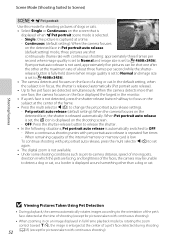
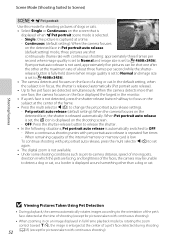
...image quality is set again. • The digital zoom is not available. • Under some shooting conditions such as pet-to-camera distance, speed of moving pets, direction in...portrait auto release settings. - Shooting Features
Scene Mode (Shooting Suited to Scenes)
y M O Pet portrait Use this mode for shooting pictures of dogs or cats. • Select Single or Continuous on the screen that is
...
User Manual - Page 99


... Be Used Simultaneously
Shooting Features
Restricted function
Setting
Description
White balance
Picture Control (A60)
When Monochrome is selected for shooting, Contrast in Fluorescent, AF area mode operates using the Auto setting.
Continuous or Exposure bracketing and selftimer/smile timer are not available simultaneously. Smile timer (A70)
The camera takes a picture using the...
User Manual - Page 121


To use the GPS feature, use the camera in an open-air area with metal materials. • When there is recorded using continuous shooting mode. • Positional information cannot be a
deviation of up to several hundred meters. • Be aware of your location and the time. Under overpasses - Underwater
• Using a mobile phone of 1.5 GHz band near this camera may...
User Manual - Page 131
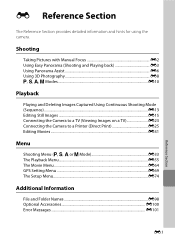
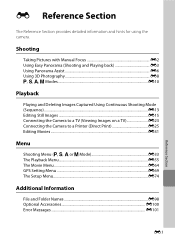
...
Taking Pictures with Manual Focus E2 Using Easy Panorama (Shooting and Playing back E3 Using Panorama Assist E6 Using 3D Photography E8 j, k, l, m Modes E10
Playback
Playing and Deleting Images Captured Using Continuous Shooting Mode (Sequence) ...E13 Editing Still Images E15 Connecting the Camera to a TV (Viewing Images on a TV E23 Connecting the Camera to a Printer (Direct Print E25...
User Manual - Page 143


...; Zoom in: Rotate the zoom control toward g (i) (A35).
Sequence display
15/05/2012 15:30 0004.JPG
4 1352
While the key picture of a sequence is used as the "key picture", i.e., it is displayed on Sequence
Pictures captured continuously with cameras other than COOLPIX P510 cannot be performed when each image in the sequence.
User Manual - Page 144


... deleted.
• When a sequence is displayed by its key picture only:
- E14 Erase current picture: Delete the image that sequence. Playing and Deleting Images Captured Using Continuous Shooting Mode (Sequence)
C Changing Key Picture in Sequence
A sequence's key picture can be applied to all images in that is
displayed. Settings can be applied to...
User Manual - Page 145


... Images
Editing Features
Images can be easily edited with this camera using digital filter effects.
Use when you want to add a black border to Individual pictures so that each image is not enough free space in the internal memory or on Image Editing
• The following operations before editing. -
Pictures taken with cameras other than COOLPIX P510 •...
User Manual - Page 163


... monitor (A8).
Types of the COOLPIX P510 cannot be used in detail. Choose for the current setting other makes of cameras, Capture NX, Capture NX 2 and ViewNX 2 Picture Control feature.
• This feature may not be adjusted in combination with certain features.
g
Custom 2*
Change to the setting for image recording according to the shooting scene or your preferences...
Similar Questions
How To Use Continuous Shooting Mode On A Coolpix S3000 While Timer Is Set
(Posted by brjames 10 years ago)
How To Use Continuous Shooting Mode In Nikon Coolpix P510
(Posted by varisahel 10 years ago)
How To Use Continuous Shooting Mode On A Coolpix P510
(Posted by mordummi 10 years ago)

