Nikon COOLPIX P510 Support Question
Find answers below for this question about Nikon COOLPIX P510.Need a Nikon COOLPIX P510 manual? We have 2 online manuals for this item!
Question posted by licg92 on January 3rd, 2014
Green Light Doesn't Stop Blinking When Charging Coolpix P510
The person who posted this question about this Nikon product did not include a detailed explanation. Please use the "Request More Information" button to the right if more details would help you to answer this question.
Current Answers
There are currently no answers that have been posted for this question.
Be the first to post an answer! Remember that you can earn up to 1,100 points for every answer you submit. The better the quality of your answer, the better chance it has to be accepted.
Be the first to post an answer! Remember that you can earn up to 1,100 points for every answer you submit. The better the quality of your answer, the better chance it has to be accepted.
Related Nikon COOLPIX P510 Manual Pages
User Manual - Page 15


... be stored in this manual, images are sometimes omitted from actual display. C Internal Memory and Memory Cards
Pictures taken with your purchase of Nikon COOLPIX P500 digital camera.
Screen Samples In this manual.
Symbols and Conventions To make it easier to find the information you need, the following symbols and conventions are referred...
User Manual - Page 16


... Accessories
Nikon COOLPIX cameras are engineered and proven to operate within the operational and safety requirements of the hardware and software described in these manuals at weddings or before taking pictures on a trip), take a test shot to the highest standards and include complex electronic circuitry. Holographic seal: Identifies this Nikon digital camera are designed...
User Manual - Page 35
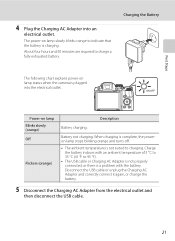
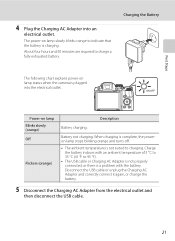
... Adapter is not properly connected, or there is not suited to charge a fully exhausted battery. About four hours and 50 minutes are required to charging.
First Steps
4 Plug the Charging AC Adapter into the electrical outlet. When charging is complete, the poweron lamp stops blinking orange and turns off.
• The ambient temperature is a problem with...
User Manual - Page 36


... to observe this precaution could result in overheating or in damage to the camera. C AC Power Source
• If the AC Adapter EH-62A (available separately; D Charging Using Computer or Battery Charger
• Connecting the COOLPIX P500 to the camera from an electrical outlet, enabling taking and playing back pictures.
• Do not, under...
User Manual - Page 37


Charging the Battery
Turning On and Off the Camera
Remove the lens cap before the camera enters standby mode can be changed from the Auto off the camera. The camera turns off when ...lamp blinks. First Steps
C Message
If Turn the camera off automatically, the camera enters standby
mode and the power-on the camera in the setup menu (A185).
23 The power-on lamp (green) lights,...
User Manual - Page 42


... that can be stored depends on .
2 Rotate the mode dial to A. Prepare to turn on the camera.
• The lens extends slightly, and the monitor is turned on the remaining capacity of exposures remaining ... remaining. Auto mode
3 Check the battery level and number of digital cameras.
1 Remove the lens cap and press the power
switch to charge or replace the battery. B
Battery level low...
User Manual - Page 53


...the shutter is released, the lamp stops blinking and remains lit.
• When the shutter is released, the self-timer turns OFF.
• To stop the timer before the shutter is ... tripod is displayed. The self-timer lamp blinks while the timer is pressed. Basic Photography and Playback: A (Auto) Mode
2 Press the multi selector H or I to stabilize the camera.
1 Press n (self-timer) on ...
User Manual - Page 157


...8226; Press the multi selector J before a new voice memo can be recorded.
• COOLPIX P500 is displayed.
Playback menu
Rotate image Hide image Small picture Voice memo Copy Black border ... the k button to play the voice memo.
• Press the k button again to stop playback. • Rotate the zoom control toward g or f during
playback to choose Current image... of digital camera.
143
User Manual - Page 160


Editing function Quick retouch (A148) D-Lighting (A149) Skin softening (A150) Filter effects (A152)
Small picture (A154) Black border (A155)... an image
146 Press the k button to a picture. Create a copy of pictures suitable for pictures shot with digital cameras other than
COOLPIX P500.
• If a copy created using the functions below. Create a small copy of the current picture with...
User Manual - Page 236


... is exhausted. • The camera cannot be charged by connecting the camera to a computer.
• Off is selected for Charge by computer in the setup 202 menu.
• When charging by connecting the camera to a computer, 178 battery charging stops when the camera is turned off.
• When charging by connecting the camera to a computer, 178 battery charging stops when the computer is...
User Manual - Page 238


...the camera may result in
o (Backlighting) is Off, raise the flash. • When flash indicator blinks, flash is charging.
• Subject is turned battery to E (manual focus). • Turn camera off camera,...
blinks for a long
time, or when the camera is used for three minutes, the camera turns off automatically, 23 on again. When functions such as described above may stop ...
User Manual - Page 243


...position)
• Macro close-up mode: Approx. 10 cm (4 in.) to ∞ (when F lights in green and the zoom indicator is on the wide-angle position of K), and from approx. 1 cm (0.4 in.)... (compared to actual picture)
7.5 cm (3-in . Specifications
Nikon COOLPIX P500 Digital Camera
Type
Compact digital camera
Effective pixels
12.1 million
Image sensor
1/2.3-in .), approx. 921k-dot...
User Manual - Page 4


Introduction
COOLPIX P510 Digital Camera
Camera Strap
Lens Cap LC-CP24 (with cord)
Rechargeable Li-ion Battery EN-EL5
(with terminal cover)
Charging AC Adapter EH-69P*
USB Cable UC-E6
Audio Video Cable EG-CP16 ViewNX 2 Installer CD
Reference Manual CD
• Warranty
* A plug adapter is not included with the camera.
The shape of the plug adapter...
User Manual - Page 6


...including battery chargers, batteries, Charging AC Adapter and AC adapters...:
http://imaging.nikon.com/
Use Only Nikon Brand Electronic Accessories
Nikon COOLPIX cameras are engineered and proven to operate within the operational and safety requirements of... be held liable for use with this Nikon digital camera are designed to the highest standards and include complex electronic circuitry. THE...
User Manual - Page 38


... Adapter comes with the plug adapter attached in Argentina and Korea.
2 Make sure the battery is inserted in the camera, and then connect the camera to the Charging AC Adapter in green. • About four hours and 30 minutes are connected, attempting to forcibly remove the plug adapter could damage the product.
* The shape...
User Manual - Page 39


... 5°C to 35°C (41°F to a computer (A90, 110).
• The EN-EL5 can be charged without using the camera by connecting the camera to 95°F). Failure to observe this precaution could result in green stops and is turned off.
• The ambient temperature is a problem with an ambient temperature of Shooting and...
User Manual - Page 43


...• Rotate the mode dial. If no operations are performed for another three minutes, the camera will turn on the camera in standby mode, perform either one minute when you are using shooting
mode or playback mode.... changed .
25 Step 1 Turn the Camera On
Turning the Camera On and Off
• When the camera is turned on, the power-on lamp (green) lights and the monitor is turned on (the...
User Manual - Page 127


...detected. The r indicator lights in certain settings
such as the shooting mode. E82
General Camera Setup
When set to .... • The operation sound is disabled in green when the camera detects camera shake or subject movement and increases shutter speed....assist
Digital zoom Assign side zoom control Sound settings Auto off . The default setting is Auto. E85
Change the camera's display...
User Manual - Page 145


Editing function Quick retouch (E17) D-Lighting (E17) Skin softening (E18) Filter effects (E19)
Small picture (E20) Black border (E21) ...detected in the picture, skin softening cannot be applied (E18). • If a copy created using the COOLPIX P510 is viewed on a different digital camera, it may not be edited. - Pictures taken using Easy panorama or 3D photography - Use to Individual pictures...
User Manual - Page 243
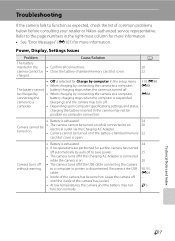
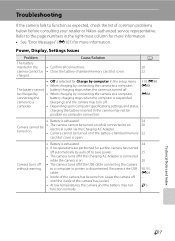
... on if the battery-chamber/memory
20 22
card slot cover is on .
• •
The camera cannot be charged by • When charging by connecting the camera to a computer,
E88
connecting the
battery charging stops when the computer is suspended
camera to a computer or printer is disconnected. Reconnect the USB 90, 93,
cable.
E26
• Inside...
Similar Questions
When I Try And Charge My Nikon S4000 A Green Light Comes On Then Blinks And
turns off
turns off
(Posted by xsxLilMam 10 years ago)
Nikon Cool Pix P510 Will Not Charge Green Light Just Blinks
(Posted by Pese 10 years ago)

