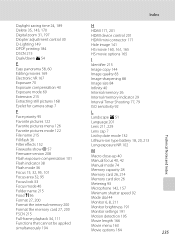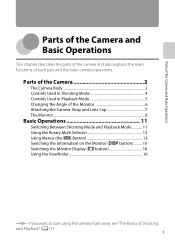Nikon COOLPIX P510 Support Question
Find answers below for this question about Nikon COOLPIX P510.Need a Nikon COOLPIX P510 manual? We have 2 online manuals for this item!
Question posted by smmocha on August 30th, 2014
How Do You Attach The Lens Cap On The Nikon P510
The person who posted this question about this Nikon product did not include a detailed explanation. Please use the "Request More Information" button to the right if more details would help you to answer this question.
Current Answers
Related Nikon COOLPIX P510 Manual Pages
Similar Questions
How Do I Get The Attachment Off The P510 Camera Charger?
(Posted by giriscerl 10 years ago)
How To Remove Attachment To Nikon P510 Camera Charger
(Posted by baySar 10 years ago)
Camera Is Not Displaying 'switch Off The Camera, Open The Lens Cap, And Then Swi
i purchased nikon coolpix L310. My camera is not displaying 'switch off the camera, open the lens ca...
i purchased nikon coolpix L310. My camera is not displaying 'switch off the camera, open the lens ca...
(Posted by shankarsmurthy 11 years ago)
When I Turn Camera On It Keeps Telling Me To Remove Lens Cap And On Again. Lens
Everytime I turn camera on it keeps telling me lens cap is on and to remove cap and turn camera on a...
Everytime I turn camera on it keeps telling me lens cap is on and to remove cap and turn camera on a...
(Posted by joannsanders46 13 years ago)