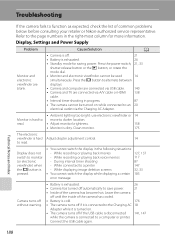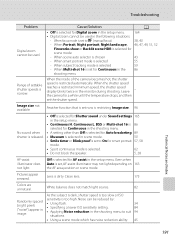Nikon COOLPIX P100 Support Question
Find answers below for this question about Nikon COOLPIX P100.Need a Nikon COOLPIX P100 manual? We have 2 online manuals for this item!
Question posted by npmonesh on June 12th, 2012
Switch On Problem.
I have Nikon coolpix P100 camera. And i connected this camera in browsing centre for take the pictrue from camera to compter. After all work i switched off the camera and disconnected from computer. Later i trying to switch on but, the camera not switched on. Battery is good condition and fully charged.
If any one know, could you please let me know what is the solution for that?
Current Answers
Related Nikon COOLPIX P100 Manual Pages
Similar Questions
Nikon Coolpix P100 How To Know Its Done Charging
(Posted by josTagany 10 years ago)
Audio Input Modification
is it possible to add an external stereo mic input? Is there room for a micro mini receptacle?
is it possible to add an external stereo mic input? Is there room for a micro mini receptacle?
(Posted by saronson 11 years ago)
Problems About Nikon Coolpix L26
hi sir,,, i wanna suggestn frm u....i my qustn is which is the better point n shoot digital camera w...
hi sir,,, i wanna suggestn frm u....i my qustn is which is the better point n shoot digital camera w...
(Posted by akravi0007 11 years ago)
Camera Will Not Turn On After Charging The Battery...
My camera is about a year old. Its worked wonderfully until now. It did not use it at all for about ...
My camera is about a year old. Its worked wonderfully until now. It did not use it at all for about ...
(Posted by selig1 12 years ago)