Nikon COOLPIX P100 Support Question
Find answers below for this question about Nikon COOLPIX P100.Need a Nikon COOLPIX P100 manual? We have 2 online manuals for this item!
Question posted by leonsmith on May 19th, 2010
Bought Coolpix P100. Cannot Download Pictutes To Pc. Installed Nikon Transfer.
loaded Nikon transfer. Does not show any images
Current Answers
There are currently no answers that have been posted for this question.
Be the first to post an answer! Remember that you can earn up to 1,100 points for every answer you submit. The better the quality of your answer, the better chance it has to be accepted.
Be the first to post an answer! Remember that you can earn up to 1,100 points for every answer you submit. The better the quality of your answer, the better chance it has to be accepted.
Related Nikon COOLPIX P100 Manual Pages
P100 User's Manual - Page 7


COOLPIX P100
CAUTIONS
Modifications The FCC requires the user to be determined by Nikon Corporation may exceed the limits of Class B Part 15 of the following measures... user's authority to which can radiate radio frequency energy and, if not installed and used in accordance with the limits for a Class B digital device, pursuant to Part 15 of California WARNING Handling the cord on this...
P100 User's Manual - Page 13


... • The names of menu items displayed in the camera monitor, and the names of Nikon COOLPIX P100 digital camera.
Illustrations and Screen Display Illustrations and text displays shown in this manual, images are indicated in bold text. Introduction
Introduction
About This Manual
Thank you for your Nikon digital camera.
Screen Samples In this manual may be helpful when using...
P100 User's Manual - Page 14


... not be held liable for contact information:
http://imaging.nikon.com/
Use Only Nikon Brand Electronic Accessories
Nikon COOLPIX cameras are engineered and proven to operate within the operational and safety requirements of this device as at weddings or before taking the camera on digital imaging and photography. Only Nikon brand electronic accessories (including battery chargers, batteries...
P100 User's Manual - Page 32


D Charging Using Computer or Battery Charger
• Connecting the COOLPIX P100 to the camera from an electrical outlet and taking pictures and playing back pictures are...
countries, use a third-party plug adapter as necessary. When using the EH-68P. • Be sure to the camera. First Steps
Charging the Battery
B Notes on . • Do not, under any circumstances, use any AC adapter ...
P100 User's Manual - Page 115


...the selected sequence. • Print set (A108) • Slide show (A110) • Delete (A111) • Protect (A113) • Hide image (A114) • Copy (A115) • Sequence display options (A116) • Choose key picture (A116)
In addition, press the d button ...all the pictures in the sequence that is not possible for pictures shot continuously using cameras other than
COOLPIX P100.
P100 User's Manual - Page 129


...Pictures with voice memos can be recorded.
• Voice memos cannot be attached to images taken with a voice memo and press the l button. D More Information
See "File...the
17
monitor. Deleting Voice Memos
Choose a picture with cameras other than COOLPIX P100.
Erase 1 image? Voice Memos: Recording and Playback
Use the camera's built-in microphone to record voice memos for pictures ...
P100 User's Manual - Page 130


...Pictures
Picture Editing Functions
Use this camera is viewed on cameras other than COOLPIX P100, the picture
may not be displayed or may not be transferred to a computer.
• ... sequence playback (A102) is displayed.
- Enlarge the image or refine the composition and create a copy containing only the portion visible in -camera and store them as e-mail attachments. Editing function Quick...
P100 User's Manual - Page 149


B Note on Movie Playback
Erase 1 image? Movie Playback
In full-frame playback mode (A32), movies are available.
20s
Pausing
During...the zoom control g or f during playback to full-frame playback mode.
* The movie can be performed with cameras other than COOLPIX P100 cannot be advanced or rewound by one frame by one frame.
Playback controls appear at the top of the monitor....
P100 User's Manual - Page 152


... the latest information on installing the software, refer to the Nikon website for more information on operating system compatibility.
Do not use a fully charged battery to prevent the camera from turning off unexpectedly.
• When the camera is used, COOLPIX P100 can be installed using power supplied by the computer.
Pictures can be transferred while the battery is...
P100 User's Manual - Page 153
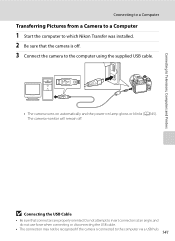
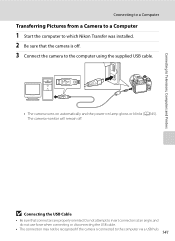
...the supplied USB cable.
• The camera turns on automatically and the power-on ...camera is off .
B Connecting the USB Cable
• Be sure that the camera is connected to the computer via a USB hub.
141 Connecting to Televisions, Computers and Printers
Connecting to a Computer
Transferring Pictures from a Camera to a Computer
1 Start the computer to which Nikon Transfer was installed...
P100 User's Manual - Page 154


... computer, and click OK.
• Mac OS X Nikon Transfer will start automatically when the camera is connected if Yes was selected in the Auto-Launch setting dialog when Nikon Transfer was first installed.
• When the level of images on the memory card, it may take some time for Nikon Transfer to transfer pictures. If the power from the computer...
P100 User's Manual - Page 155
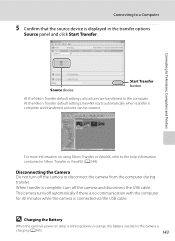
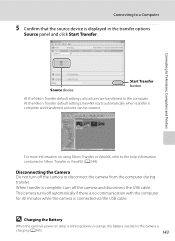
.... D Charging the Battery
When the camera's power-on using Nikon Transfer or ViewNX, refer to the help information contained in the transfer options
Source panel and click Start Transfer.
P100
P100
Source device
Start Transfer button
At the Nikon Transfer default settings, all pictures are transferred to the computer. At the Nikon Transfer default settings, ViewNX starts automatically...
P100 User's Manual - Page 156
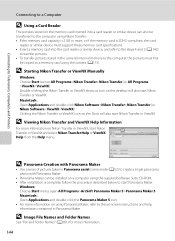
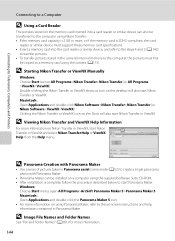
... card into the card reader or similar device, and refer to the steps 4 and 5 (A142)
to transfer pictures. • To transfer pictures stored in the camera's internal memory to the computer, the pictures must first
be installed on Nikon Transfer or ViewNX, start Panorama Maker. Connecting to Televisions, Computers and Printers
Connecting to a Computer
D Using a Card...
P100 User's Manual - Page 157
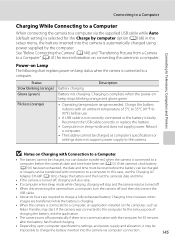
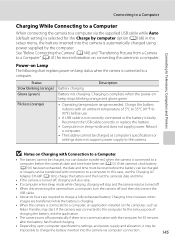
... be charged as
Nikon Transfer, may be reset before use the Charging AC Adapter EH-68P (A18) to a Computer" (A141) for the Charge by the computer. If the camera's clock battery (A156... be charged
or images can data be transferred, when the camera is connected to a computer before the camera's date and time have been set the camera's date and time.
• If the camera is turned off,...
P100 User's Manual - Page 186
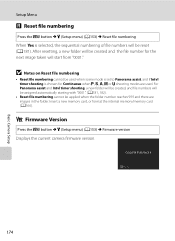
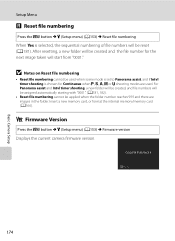
COOLPIX P100 Ver.X.X
Back
174 B Notes on Reset file numbering
• Reset file numbering cannot be applied ... sequential numbering of file numbers will be created and the file number for Continuous when A, B, C, D or M shooting modes are images in the folder.
Basic Camera Setup
Setup Menu
P Reset file numbering
Press the d button M z (Setup menu) (A153) M Reset file numbering When Yes ...
P100 User's Manual - Page 187


... or disconnecting the power source
Do not remove the battery while the product is on, or while images are easily damaged. B Keep away from the display touching the skin or entering the eyes or ... crystal from strong magnetic fields
Do not use or store this Nikon product, observe the following precautions when using or storing the camera. These parts are being recorded or deleted.
B Keep dry
...
P100 User's Manual - Page 188


...ambient temperature of current flow even when unused, and the battery may become dirty, the camera may decrease when the battery temperature is fully charged and spare batteries are a valuable resource....;F). • When charging the battery by connecting the COOLPIX P100 to the Charging AC Adapter EH-68P/
EH-68P (AR) or to 77 °F). Left installed, minute amounts of 15 to 25 °C (59...
P100 User's Manual - Page 197


... memory card. Description
Solution
Time out error while Choose memory card with
P
COOLPIX P100.
Mode dial is protected. desired mode.
42
Technical Notes and Index
185
create or edit this camera.
write speed.
No pictures in the current time zone. N
This image cannot be created. the internal memory/memory card. 174
N Memory contains no...
P100 User's Manual - Page 205


...
played back on Nikon Transfer, refer to help
information contained in on 76
Lighting, skin
pictures shot with cameras other than COOLPIX P100 127
cannot be attached to the picture using other than COOLPIX P100 cannot be used is compatible
with the camera. • Computer is not set in progress.
87
• Movies recorded with Image size of I 3648...
P100 User's Manual - Page 207


...) 7.5cm/3-in., approx. 460k-dot, TFT LCD Vari-angle monitor with 99 focus areas Color LCD viewfinder, 0.6 cm/0.24-in. Specifications
Nikon COOLPIX P100 Digital Camera
Type Effective pixels Image sensor Lens
Focal length f/-number Construction Digital zoom
Vibration reduction Autofocus (AF)
Focus range (from the K icon where the F icon glows green); 1 cm (0.4 in.) to ∞ (center...
Similar Questions
How To Install The Software Suite Cd For A Nikon Coolpix P100 Camera
(Posted by calynch 9 years ago)
Coolpix 3500 Will Not Download, Error Code 1. Cannot Use Camera
(Posted by ewitschard 10 years ago)
I Cannot Download The Free Manuals
For My Coolpix S01 Digital Camera.
Why?
(Posted by donnaannepf 10 years ago)
Images Cannot Be Saved In Nikon Coolpix P100
images cannot be saved message in my nikon coolpix p100...how can solve the problem
images cannot be saved message in my nikon coolpix p100...how can solve the problem
(Posted by alialameen2004 12 years ago)

