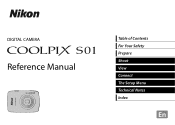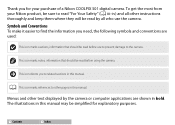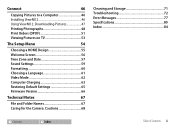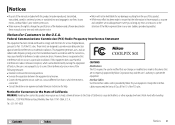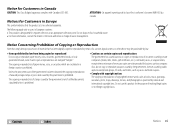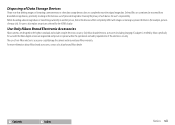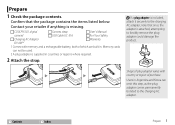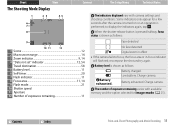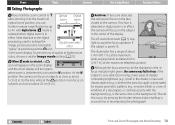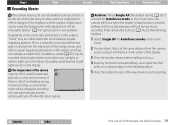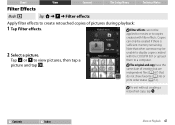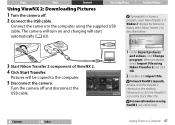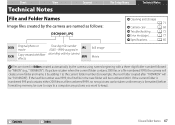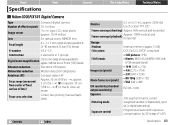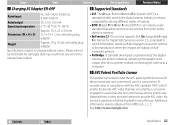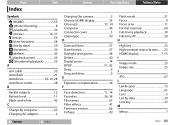Nikon COOLPIX S01 Support Question
Find answers below for this question about Nikon COOLPIX S01.Need a Nikon COOLPIX S01 manual? We have 1 online manual for this item!
Question posted by donnaannepf on August 27th, 2013
I Cannot Download The Free Manuals For My Coolpix S01 Digital Camera. Why?
The person who posted this question about this Nikon product did not include a detailed explanation. Please use the "Request More Information" button to the right if more details would help you to answer this question.
Current Answers
Answer #1: Posted by prateekk007 on August 28th, 2013 12:36 AM
Hi donnaannepf
Please click on the link below to download the manual:
Please reply if you have further queries.
Thanks & Regards
Prateek K
Answer #2: Posted by TexasDeviL on August 27th, 2013 7:10 PM
http://www.helpowl.com/manuals/nikon-coolpix-s01-reference-manual-2084c45.pdf is the direct link to the manual
Supporting Images
You can click the images below to enlargeIf you agree that the answer I provided is correct please remember to "accept" and/or mark it as "helpful" so I know I'm doing a good job. Thank you, I would really appreciate it.
[automotive mechanic and phone modding enthusiast]
Related Nikon COOLPIX S01 Manual Pages
Similar Questions
Can The Coolpix S4100 Digital Camera Use Manual Focus
(Posted by stcpman 10 years ago)
Coolpix 3500 Will Not Download, Error Code 1. Cannot Use Camera
(Posted by ewitschard 10 years ago)
Nikon S01 - Automatic Deletion Of Photos After Downloading To Computer.
Is there a setting where I can automatically delete the pics from my camera once they are downloaded...
Is there a setting where I can automatically delete the pics from my camera once they are downloaded...
(Posted by debhardy05 10 years ago)
I Just Bought A New Nikon Coolpix S01 And It Will Not Charge!!!
I just bought a new camera and will not charge.Yesterday I bought the new Nikon COOLPIX S01 and it w...
I just bought a new camera and will not charge.Yesterday I bought the new Nikon COOLPIX S01 and it w...
(Posted by zx410 11 years ago)
Why Does My Camera Say Battery Exhausted Then Turn Off And It Does Not Charge ?
(Posted by isaiasgonzalez90 11 years ago)