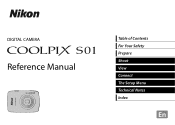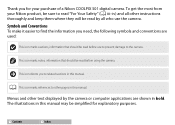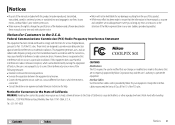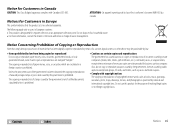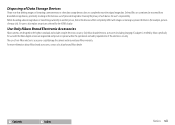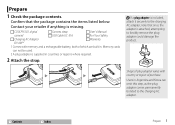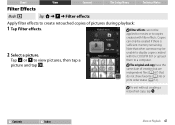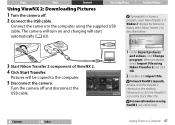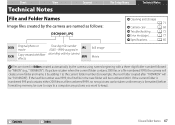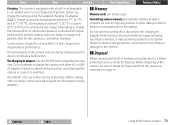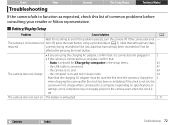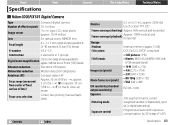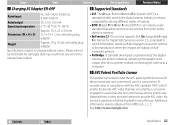Nikon COOLPIX S01 Support Question
Find answers below for this question about Nikon COOLPIX S01.Need a Nikon COOLPIX S01 manual? We have 1 online manual for this item!
Question posted by zx410 on April 1st, 2013
I Just Bought A New Nikon Coolpix S01 And It Will Not Charge!!!
Current Answers
Answer #1: Posted by tintinb on April 1st, 2013 9:35 PM
Battery
Charger
If you have more questions, please don't hesitate to ask here at HelpOwl. Experts here are always willing to answer your questions to the best of our knowledge and expertise.
Regards,
Tintin
Related Nikon COOLPIX S01 Manual Pages
Similar Questions
you remove the date from showing up?
i get lens error when i turn off camera and the eye wont close