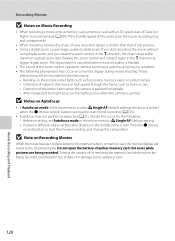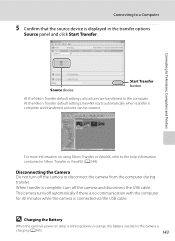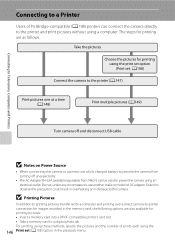Nikon COOLPIX P100 Support Question
Find answers below for this question about Nikon COOLPIX P100.Need a Nikon COOLPIX P100 manual? We have 2 online manuals for this item!
Question posted by qubarkle on June 9th, 2014
How Does The Nikon Coolpix P100 Macro Zoom Work
Current Answers
Answer #1: Posted by stephanie0001 on June 9th, 2014 10:11 AM
http://www.manualowl.com/m/Nikon/COOLPIX-P100/Manual/74368?page=50
If my answer has helped you, you can help me a lot by selecting the "Acceptable Solution" button.
Related Nikon COOLPIX P100 Manual Pages
Similar Questions
have a question....How can i connect the camera to a pc or T.V.???
images cannot be saved message in my nikon coolpix p100...how can solve the problem