Nikon COOLPIX P100 Support Question
Find answers below for this question about Nikon COOLPIX P100.Need a Nikon COOLPIX P100 manual? We have 2 online manuals for this item!
Question posted by PRTesku on May 18th, 2014
Why Wont My Nikon Coolpix P100 Charger
The person who posted this question about this Nikon product did not include a detailed explanation. Please use the "Request More Information" button to the right if more details would help you to answer this question.
Current Answers
There are currently no answers that have been posted for this question.
Be the first to post an answer! Remember that you can earn up to 1,100 points for every answer you submit. The better the quality of your answer, the better chance it has to be accepted.
Be the first to post an answer! Remember that you can earn up to 1,100 points for every answer you submit. The better the quality of your answer, the better chance it has to be accepted.
Related Nikon COOLPIX P100 Manual Pages
P100 User's Manual - Page 7


... with the instructions, may void the user's authority to operate the equipment.
Nikon Inc., 1300 Walt Whitman Road Melville, New York 11747-3064 USA Tel: 631...COOLPIX P100
CAUTIONS
Modifications The FCC requires the user to be determined by turning the equipment off and on, the user is encouraged to try to correct the interference by Nikon for help. Notices
Notice for a Class B digital...
P100 User's Manual - Page 13


... display. If a memory card is referred to as the "default setting". • The names of menu items displayed in the camera monitor, and the names of Nikon COOLPIX P100 digital camera. Introduction
Introduction
About This Manual
Thank you for your Nikon digital camera.
This icon indicates that more clearly shown.
The
memory card must be removed before using the...
P100 User's Manual - Page 14


... for contact information:
http://imaging.nikon.com/
Use Only Nikon Brand Electronic Accessories
Nikon COOLPIX cameras are engineered and proven to the highest standards and include complex electronic circuitry. See the URL below for damages or lost profits that the camera is functioning normally. Holographic seal: Identifies this Nikon digital camera are designed to operate within the...
P100 User's Manual - Page 15


... does not completely erase the original image data. Unless the prior permission of the government was digitally copied or reproduced by means of a scanner, digital camera or other device may be punishable by law. • Items prohibited by the government is prohibited. Ensuring the privacy of unused postage stamps or post ...
P100 User's Manual - Page 32


... follow the warnings for charging the battery inserted into the camera. D Charging Using Computer or Battery Charger
• Connecting the COOLPIX P100 to a computer also charges the Rechargeable Li-ion Battery ... your travel agency. • The Charging AC Adapter EH-68P is supplied to observe this camera.
• Do not, under any AC adapter other
countries, use a Charging AC Adapter ...
P100 User's Manual - Page 38


.... Auto mode
3 Check the battery level and number of
exposures remaining in A (auto) mode, an automatic, "pointand-shoot" mode recommended for first-time users of digital cameras.
1 Remove the lens cap and press the power
switch.
• The power will turn on the remaining capacity of exposures remaining will be turned on...
P100 User's Manual - Page 54


...A, B, C, D (A66)
Choose these modes for firsttime users of digital cameras.
The skin softening function makes a human subject's skin appear smoother.
Once... for greater control over to the corresponding shooting mode shown below. F Smart portrait (A55)
The camera detects smiling faces using face priority and releases the shutter automatically. d Sport continuous (A62) Continuous...
P100 User's Manual - Page 94


..., or under unusual lighting conditions. f Cloudy*
Use when shooting under incandescent lighting.
c Daylight*
White balance adjusted for more information. Choose one of the light source. Digital cameras can be previewed in the monitor. b Preset manual
Neutral-colored object used as "white balance." e Fluorescent
Use under most types of the selected option can...
P100 User's Manual - Page 115


... the l button while sequence playback is paused
Delete
to select the deletion method.
-
While individual picture is not possible for pictures shot continuously using cameras other than
COOLPIX P100.
Erase current picture Erase selected images Erase entire sequence
- To exit without deleting the picture, press the d button.
D Changing Key Picture in Sequence
The...
P100 User's Manual - Page 129


... a voice memo attached is deleted, both the picture and its voice memo are deleted.
• Voice memos cannot be attached to images taken with cameras other than COOLPIX P100. D More Information
See "File and Folder Names" (A181) for more information.
117
The current voice memo must be deleted before a new voice memo can...
P100 User's Manual - Page 130


...215;2432, G 3584×2016, and H 2736×2736.
• This camera's editing functions cannot be transferred to a computer.
• Editing functions are not...camera is viewed on cameras other than COOLPIX P100, the picture
may not be displayed or may not be used for pictures taken with cameras other than
COOLPIX P100.
• If a copy created using this camera to edit pictures in-camera...
P100 User's Manual - Page 149


.../05/2010 15:30 0010.MOV
Use the zoom control g or f during playback to full-frame playback mode.
* The movie can be performed with cameras other than COOLPIX P100 cannot be advanced or rewound by one frame by one frame. Yes No
Movies recorded with the playback controls at the top of the...
P100 User's Manual - Page 152


...Nikon Transfer software. B Notes on Computer Connection
Disconnect other make or model of power to the camera, causing damage to the camera or memory card.
B Note on Power Source
• When connecting the camera to a computer to transfer pictures, use any other USB devices such as commercial USB chargers...battery inserted into the camera is used, COOLPIX P100 can be installed using...
P100 User's Manual - Page 154


... dialog and click OK. Connecting to Televisions, Computers and Printers
Connecting to a Computer
4 Start Nikon Transfer installed on the computer.
• Windows 7 When the Devices and Printers K P100 screen is low, the computer may not recognize the camera and it may not be possible to transfer pictures. Select Copy pictures to a folder on...
P100 User's Manual - Page 186
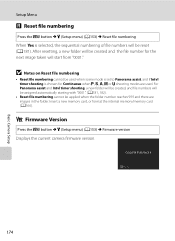
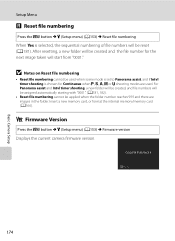
..., the sequential numbering of file numbers will start from "0001."
Basic Camera Setup
Setup Menu
P Reset file numbering
Press the d button M z (Setup menu) (A153) M Reset file numbering When Yes is chosen for the next image taken will be reset (A181). COOLPIX P100 Ver.X.X
Back
174 Insert a new memory card, or format the internal...
P100 User's Manual - Page 188


...the camera and run it flat again before storing it in an indoor environment that is between 5 and 35 °C (41 to 95 °F). • When charging the battery by connecting the COOLPIX P100 to ...a cool location. • Always remove the battery from the camera or battery charger when it is not being used at a low temperature, the camera may recover some time, insert it in the time a fully...
P100 User's Manual - Page 197


Description
Solution
Time out error while Choose memory card with
P
COOLPIX P100. A 180
No more folders can only be viewed if no
memory card is inserted.
• To copy files... cannot be created.
desired mode.
42
Technical Notes and Index
185 write speed. create or edit this camera.
File not created with faster
recording movie. Error Messages
Display N Cannot record movie.
P100 User's Manual - Page 205


... performed on 76
Lighting, skin
pictures shot with movies, small pictures, or cropped copies of camera.
• Interval timer shooting in on Nikon Transfer, refer to the picture using other than COOLPIX P100 127
cannot be used with cameras other than COOLPIX P100. make or model of size 320 × 240 pixels and below.
- picture, black
•...
P100 User's Manual - Page 207


...mode) Frame coverage (playback mode) Storage Media File system
File formats
Compact digital camera
10.3 million
1/2.3-in. TFT LCD, approx. 230k-dot, with diopter ...Color LCD viewfinder, 0.6 cm/0.24-in. Specifications
Nikon COOLPIX P100 Digital Camera
Type Effective pixels Image sensor Lens
Focal length f/-number Construction Digital zoom
Vibration reduction Autofocus (AF)
Focus range (from...
P100 User's Manual - Page 210


Specifications
Supported Standards
• DCF: Design Rule for Camera File System is a standard widely used in the digital camera industry to ensure compatibility among different makes of camera.
• DPOF: Digital Print Order Format is an industry-wide standard that allows pictures to be printed from print orders stored on the memory card.
• Exif version...
Similar Questions
My Nikon Coolpix P100 Camera Wont Charge Or Turn On
(Posted by Railgash 9 years ago)
Manual / Digital Camera D3100
(Posted by simoneodin 10 years ago)
Images Cannot Be Saved In Nikon Coolpix P100
images cannot be saved message in my nikon coolpix p100...how can solve the problem
images cannot be saved message in my nikon coolpix p100...how can solve the problem
(Posted by alialameen2004 12 years ago)

