Nikon COOLPIX P100 Support Question
Find answers below for this question about Nikon COOLPIX P100.Need a Nikon COOLPIX P100 manual? We have 2 online manuals for this item!
Question posted by elecheale on January 18th, 2014
Coolpix Camera Will Not Charge
The person who posted this question about this Nikon product did not include a detailed explanation. Please use the "Request More Information" button to the right if more details would help you to answer this question.
Current Answers
There are currently no answers that have been posted for this question.
Be the first to post an answer! Remember that you can earn up to 1,100 points for every answer you submit. The better the quality of your answer, the better chance it has to be accepted.
Be the first to post an answer! Remember that you can earn up to 1,100 points for every answer you submit. The better the quality of your answer, the better chance it has to be accepted.
Related Nikon COOLPIX P100 Manual Pages
P100 User's Manual - Page 7


... and, if not installed and used in the U.S.A. Using other reproductive harm.
COOLPIX P100
CAUTIONS
Modifications The FCC requires the user to be determined by Nikon for your ...in a particular installation. Notices
Notice for Customers in accordance with the limits for a Class B digital device, pursuant to Part 15 of the following measures: • Reorient or relocate the receiving...
P100 User's Manual - Page 12
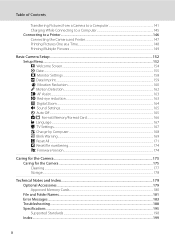
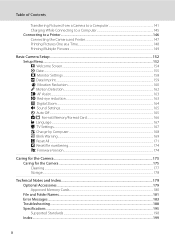
...163 K Red-eye reduction...163 u Digital Zoom...164 i Sound Settings...165 k Auto Off...165 l/m Format Memory/Format Card 166 n Language...167 H TV Settings...167 V Charge by Computer ...168 d Blink Warning......169 p Reset All...171 P Reset file numbering...174 r Firmware Version...174
Caring for the Camera...175 Caring for the Camera ...175 Cleaning...
P100 User's Manual - Page 13


... Digital (SD) memory card is referred to the pictures on removable
memory cards. The
memory card must be removed before use, and keep it where all new pictures will apply only to as the "default setting". • The names of menu items displayed in the camera monitor, and the names of Nikon COOLPIX P100 digital camera...
P100 User's Manual - Page 14


... Accessories
Nikon COOLPIX cameras are engineered and proven to -date with normal operation of this electronic circuitry. Only Nikon brand electronic accessories (including battery chargers, batteries, Charging AC Adapters and...separately).
2 Nikon will not be available from the use of this Nikon digital camera are designed to ensure that the information in these manuals is accurate and...
P100 User's Manual - Page 28
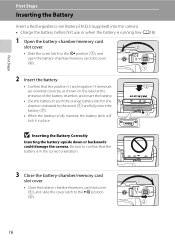
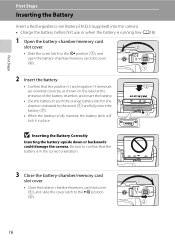
...the Battery Correctly
Inserting the battery upside down or backwards could damage the camera.
PUSH TO EJECT PUSH TO EJECT
3 Close the battery-chamber/memory card... First Steps
First Steps
Inserting the Battery
Insert a Rechargeable Li-ion Battery EN-EL5 (supplied) into the camera. • Charge the battery before first use or when the battery is running low (A18).
1 Open the battery-chamber/...
P100 User's Manual - Page 32


... and taking pictures and playing back pictures are available with this camera.
• Do not, under any circumstances, use a Charging AC Adapter other
countries, use a third-party plug adapter as necessary. D Charging Using Computer or Battery Charger
• Connecting the COOLPIX P100 to a computer also charges the Rechargeable Li-ion Battery EN-EL5 (A145, 168).
•...
P100 User's Manual - Page 38


...remaining in A (auto) mode, an automatic, "pointand-shoot" mode recommended for first-time users of digital cameras.
1 Remove the lens cap and press the power
switch.
• The power will be turned on...take pictures in the monitor.
B
Battery level low; Recharge or replace with a fully-charged battery.
Cannot shoot. Battery level indicator
1/250 F5.6 17
Number of exposures remaining
Number...
P100 User's Manual - Page 115


... be recorded for individual pictures.
To exit without deleting the picture, press the d button. Erase selected images: Select pictures for pictures shot continuously using cameras other than
COOLPIX P100. Erase entire sequence: Delete all the pictures in
the sequence that is displayed.
• Press the l button while sequence playback is paused
Delete
to...
P100 User's Manual - Page 129


... memos can be recorded.
• Voice memos cannot be attached to images taken with cameras other than COOLPIX P100. Only the voice memo will be recorded while the k button is
pressed down.
...During recording, o and p blink in the
17
monitor. Voice Memos: Recording and Playback
Use the camera's built-in microphone to record voice memos for pictures marked with n in full-frame playback mode (...
P100 User's Manual - Page 130


...).
Editing Pictures
B Notes on Picture Editing
• Editing other than
COOLPIX P100.
• If a copy created using this camera to a computer.
• Editing functions are not available when there ...individually, and then select a picture. Create a copy of the current picture with cameras other than COOLPIX P100, the picture
may not be displayed or may not be used for use on ...
P100 User's Manual - Page 149


.../05/2010 15:30 0010.MOV
Use the zoom control g or f during playback to full-frame playback mode.
* The movie can be performed with cameras other than COOLPIX P100 cannot be advanced or rewound by one frame by the movie options icon (A133). The following operations are recognized by rotating the command dial...
P100 User's Manual - Page 152


.../
Ultimate editions) • 32-bit versions of the camera and other USB devices such as they may cause the camera
140 to overheat or malfunction.
Pictures can be transferred while the battery is charging.
• If the AC Adapter EH-62A (available separately) is used, COOLPIX P100 can be installed using power supplied by computer...
P100 User's Manual - Page 154


...dialog and click OK. If the power from the computer starts to charge the camera battery, wait until the battery level rises.
• If there are a large number of the battery...8226; Windows 7 When the Devices and Printers K P100 screen is low, the computer may not recognize the camera and it may not be possible to start automatically when the camera is connected if Yes was selected in the Auto...
P100 User's Manual - Page 158
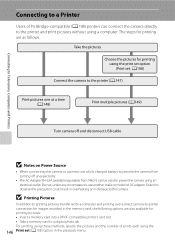
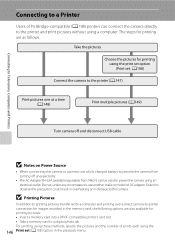
...charged battery to prevent the camera from turning off and disconnect USB cable
B Notes on Power Source
• When connecting the camera...camera using the
146 Print set : A108)
Connect the camera to the printer (A147)
Print pictures one at a time (A148)
Print multiple pictures (A149)
Turn camera... over a direct camera-to-printer connection for printing pictures: ...card to the camera. For printing ...
P100 User's Manual - Page 166


...screen. Select an image
Select a picture that you have shot to display the welcome screen on . COOLPIX
Displays the welcome screen before displaying the shooting or playback screen. Display the picture selection screen, choose a...to register it. • As the selected picture is stored in the camera, the picture will appear in the
welcome screen even if the original picture is turned on the ...
P100 User's Manual - Page 186
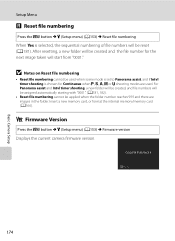
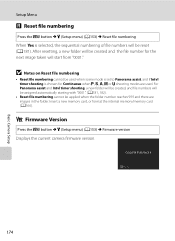
...numbering cannot be used . r Firmware Version
Press the d button M z (Setup menu) (A153) M Firmware version Displays the current camera firmware version.
Basic Camera Setup
Setup Menu
P Reset file numbering
Press the d button M z (Setup menu) (A153) M Reset file numbering When Yes is..., a new folder will be created, and file numbers will be reset (A181). COOLPIX P100 Ver.X.X
Back
174
P100 User's Manual - Page 188


... to 95 °F). • When charging the battery by connecting the COOLPIX P100 to the Charging AC Adapter EH-68P/
EH-68P (AR) or to a computer, the chargeable capacity may not turn on due to poor contact. If possible, carry a fully-charged spare battery when taking the camera out, and charge the battery if necessary. Keep spare...
P100 User's Manual - Page 197


...devices which was used to view images.
114
hidden. create or edit this camera.
Mode dial is protected. N Cannot reset file numbering.
Picture is between ... back in the proper position.
Description
Solution
Time out error while Choose memory card with
P
COOLPIX P100. A 180
No more folders can only be deleted.
write speed.
Error Messages
Display N ...
P100 User's Manual - Page 205


... other than Black border cannot be performed on 76
Lighting, skin
pictures shot with cameras other than COOLPIX P100 - cannot be played back. Cause/Solution
A
• File was overwritten or ...renamed by the computer. • Confirm that the operating system used with cameras other than COOLPIX P100 cannot be
played back on picture. Cannot play a sequence.
• Pictures shot...
P100 User's Manual - Page 207


... mode) Frame coverage (playback mode) Storage Media File system
File formats
Compact digital camera
10.3 million
1/2.3-in . TFT LCD, approx. 230k-dot, with diopter ...viewfinder, 0.6 cm/0.24-in . CMOS; Specifications
Nikon COOLPIX P100 Digital Camera
Type Effective pixels Image sensor Lens
Focal length f/-number Construction Digital zoom
Vibration reduction Autofocus (AF)
Focus range (from...
Similar Questions
My Nikon Coolpix S4100 Battery Is Charged But Camera Wont Turn On
(Posted by peacStm 9 years ago)
My Nikon Coolpix P100 Camera Wont Charge Or Turn On
(Posted by Railgash 9 years ago)
Why Can't I Get My Coolpix P100 Camera To Take Pictures
(Posted by tokron47 10 years ago)
Where Do I Connect The Charging Cable For A Nikon S3300 Coolpix Camera
(Posted by set4ede 10 years ago)

