Nikon COOLPIX P100 Support Question
Find answers below for this question about Nikon COOLPIX P100.Need a Nikon COOLPIX P100 manual? We have 2 online manuals for this item!
Question posted by rpeppws on May 8th, 2014
How To Charge The Coolpix P100
The person who posted this question about this Nikon product did not include a detailed explanation. Please use the "Request More Information" button to the right if more details would help you to answer this question.
Current Answers
There are currently no answers that have been posted for this question.
Be the first to post an answer! Remember that you can earn up to 1,100 points for every answer you submit. The better the quality of your answer, the better chance it has to be accepted.
Be the first to post an answer! Remember that you can earn up to 1,100 points for every answer you submit. The better the quality of your answer, the better chance it has to be accepted.
Related Nikon COOLPIX P100 Manual Pages
P100 User's Manual - Page 7


...can radiate radio frequency energy and, if not installed and used in a particular installation.
COOLPIX P100
CAUTIONS
Modifications The FCC requires the user to be determined by turning the equipment off and ...after handling. If this product will not occur in accordance with the limits for a Class B digital device, pursuant to Part 15 of the FCC rules. Nikon Inc., 1300 Walt Whitman Road ...
P100 User's Manual - Page 13


... inserted, all those who use , to prevent damage to as the "default setting". • The names of menu items displayed in the camera monitor, and the names of Nikon COOLPIX P100 digital camera. Screen Samples In this manual, images are sometimes omitted from actual display. Illustrations and Screen Display Illustrations and text displays shown in...
P100 User's Manual - Page 14


... Electronic Accessories
Nikon COOLPIX cameras are engineered and ...digital imaging and photography.
For more information about Nikon brand accessories, contact a local authorized Nikon dealer. Only Nikon brand electronic accessories (including battery chargers, batteries, Charging...Nikon digital camera are designed to operate within the operational and safety requirements of the camera or ...
P100 User's Manual - Page 15


... copies or reproductions are stamped "Sample". Unless the prior permission of the government was digitally copied or reproduced by means of unused postage stamps or post cards issued by the government... Storage Devices
Please note that was obtained, the copying or reproduction of a scanner, digital camera or other device may be provided for business use this product for the purpose of paper...
P100 User's Manual - Page 32


... result in overheating or in damage to read and follow the warnings for charging the battery inserted into the camera. D Charging Using Computer or Battery Charger
• Connecting the COOLPIX P100 to the camera. C Notes on . • Do not, under any circumstances, use the Charging AC Adapter EH-68P with AC 100-240 V, 50/60 Hz electrical...
P100 User's Manual - Page 38


Battery Level
Monitor
Description
NO INDICATOR
Battery fully charged. The number of pictures that can be displayed.
Battery level indicator
1/250 F5.6 17
Number of exposures remaining
Number of Exposures Remaining
The number of exposures remaining will turn on the remaining capacity of digital cameras.
1 Remove the lens cap and press the power
switch...
P100 User's Manual - Page 54


...the corresponding shooting mode shown below. x Scene auto selector (A43) By simply framing a picture, the camera automatically selects the optimum scene mode for simpler shooting.
42
A, B, C, D (A66)
Choose these ...at high speeds. d Sport continuous (A62) Continuous shooting of digital cameras. Once the settings are saved, you register a subject to shoot moving subjects. s Subject tracking (A59...
P100 User's Manual - Page 94


... Balance
• At white balance settings other than Auto or Flash, turn the flash off (W) (A34). • This feature cannot be previewed in most situations.
Digital cameras can apply the white balance setting suited to a particular light source to suit lighting conditions. g Flash*
Use with the result that matches the light source...
P100 User's Manual - Page 115


... each picture.
While individual picture is displayed, editing (A118) can be performed or voice memos (A117) can
be recorded for pictures shot continuously using cameras other than
COOLPIX P100.
Erase entire sequence: Delete all the pictures in
the sequence that is displayed.
• Press the l button while sequence playback is paused
Delete
to...
P100 User's Manual - Page 129


...and press the l button. Erase 1 image?
Voice Memos: Recording and Playback
Use the camera's built-in microphone to record voice memos for more information.
117 The current voice memo... button.
D More Information
See "File and Folder Names" (A181) for pictures marked with cameras other than COOLPIX P100. Yes No
B Notes on Playback
Playing Voice Memos
Press the k button while a picture...
P100 User's Manual - Page 130


... use on web pages or as separate files (A181). Create a copy with enhanced contrast and richer colors. Create a copy of the current picture with cameras other than COOLPIX P100, the picture
may not be displayed or may not be transferred to a computer.
• Editing functions are not available when there is not enough...
P100 User's Manual - Page 149


....
Press the multi selector J or K to choose a playback control, then press the k button to full-frame playback mode.
* The movie can be performed with cameras other than COOLPIX P100 cannot be advanced or rewound by rotating the command dial. Advance continues while the k button is paused. O
M
Rewind the movie by the movie options...
P100 User's Manual - Page 152


...to the computer could result in the setup menu, the battery inserted into the camera is used, COOLPIX P100 can be installed using power supplied by the computer.
B Note on Computer ...panorama photos, must be transferred while the battery is charging.
• If the AC Adapter EH-62A (available separately) is automatically charged using the supplied Software Suite CD.
Refer to ...
P100 User's Manual - Page 154


...4 Start Nikon Transfer installed on the computer.
• Windows 7 When the Devices and Printers K P100 screen is connected if Yes was selected in the Auto-Launch setting dialog when Nikon Transfer was first ...take some time for Nikon Transfer to start.
142 If the power from the computer starts to charge the camera battery, wait until the battery level rises.
• If there are a large number of...
P100 User's Manual - Page 186
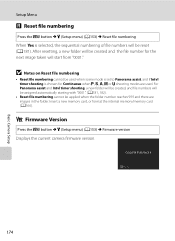
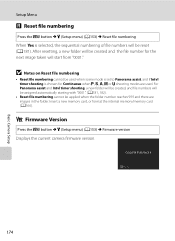
...
Press the d button M z (Setup menu) (A153) M Firmware version Displays the current camera firmware version.
For Panorama assist and Intvl timer shooting, a new folder will be created, and...Camera Setup
Setup Menu
P Reset file numbering
Press the d button M z (Setup menu) (A153) M Reset file numbering When Yes is chosen for the next image taken will start from "0001." COOLPIX P100...
P100 User's Manual - Page 188


... is between 5 and 35 °C (41 to 95 °F). • When charging the battery by connecting the COOLPIX P100 to the Charging AC Adapter EH-68P/
EH-68P (AR) or to a computer, the chargeable capacity may recover some time, insert it in the camera and run it flat again before heading outside to poor contact...
P100 User's Manual - Page 197


Description
Solution
Time out error while Choose memory card with
P
COOLPIX P100. write speed.
This file cannot be played
back.
• ...memory card. Disable protection.
113
N Travel destination is not in the current time zone.
create or edit this camera.
desired mode.
42
Technical Notes and Index
185 the internal memory/memory card. 174
N Memory contains no image...
P100 User's Manual - Page 205


... cannot be played back. Cause/Solution
A
• File was overwritten or renamed by the computer. • Confirm that the operating system used with 117
cameras other than COOLPIX P100 127
cannot be attached to pictures taken with movies, small pictures, or cropped copies of I 3648×2432,
softening, small
G 3584×2016, and...
P100 User's Manual - Page 207


Specifications
Nikon COOLPIX P100 Digital Camera
Type Effective pixels Image sensor Lens
Focal length f/-number Construction Digital zoom
Vibration reduction Autofocus (AF)
Focus range...Frame coverage (shooting mode) Frame coverage (playback mode) Storage Media File system
File formats
Compact digital camera
10.3 million
1/2.3-in ., approx. 460k-dot, TFT LCD Vari-angle monitor with diopter ...
P100 User's Manual - Page 210


Specifications
Supported Standards
• DCF: Design Rule for Camera File System is a standard widely used in the digital camera industry to ensure compatibility among different makes of camera.
• DPOF: Digital Print Order Format is an industry-wide standard that allows pictures to be printed from print orders stored on the memory card.
• Exif version...
Similar Questions
My Nikon Coolpix P100 Camera Wont Charge Or Turn On
(Posted by Railgash 9 years ago)
Manual / Digital Camera D3100
(Posted by simoneodin 10 years ago)
Images Cannot Be Saved In Nikon Coolpix P100
images cannot be saved message in my nikon coolpix p100...how can solve the problem
images cannot be saved message in my nikon coolpix p100...how can solve the problem
(Posted by alialameen2004 12 years ago)

