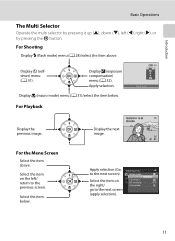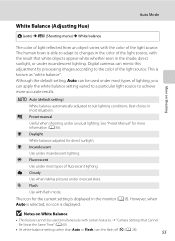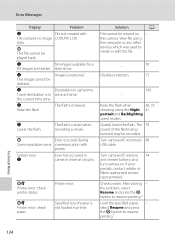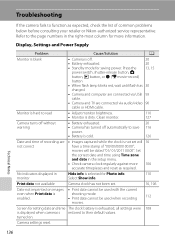Nikon COOLPIX L120 Support Question
Find answers below for this question about Nikon COOLPIX L120.Need a Nikon COOLPIX L120 manual? We have 1 online manual for this item!
Question posted by farbpiz on January 12th, 2014
What Does The Little White Airplane On The Display Screen Of A Nikon L120?
The person who posted this question about this Nikon product did not include a detailed explanation. Please use the "Request More Information" button to the right if more details would help you to answer this question.
Current Answers
Related Nikon COOLPIX L120 Manual Pages
Similar Questions
Coolpix L120 Camera Appears To Be Unable To Format Card.
When turning on the camera, the message "Card is not formatted, Format card? appears, entering yes t...
When turning on the camera, the message "Card is not formatted, Format card? appears, entering yes t...
(Posted by allanpennock 8 years ago)
How Can I Take Black And White Pictures With My Coolpix L120
(Posted by LoREYH 9 years ago)
Display Screen Problem
My Nikon Coolpix P100. When i switch on my camera the display screen remain black. But it comes on o...
My Nikon Coolpix P100. When i switch on my camera the display screen remain black. But it comes on o...
(Posted by Anonymous-31777 12 years ago)