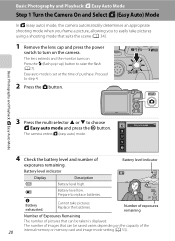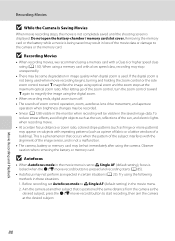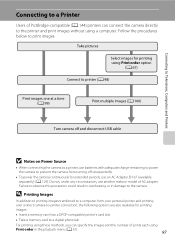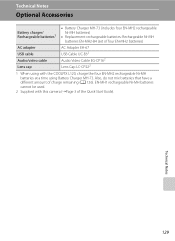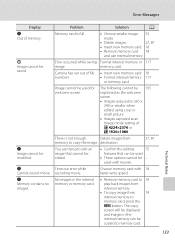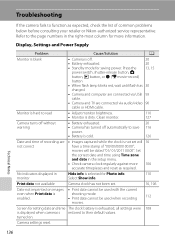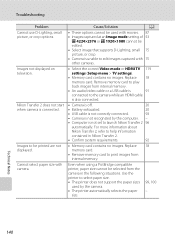Nikon COOLPIX L120 Support Question
Find answers below for this question about Nikon COOLPIX L120.Need a Nikon COOLPIX L120 manual? We have 1 online manual for this item!
Question posted by allanpennock on October 21st, 2015
Coolpix L120 Camera Appears To Be Unable To Format Card.
When turning on the camera, the message "Card is not formatted, Format card? appears, entering yes to format card, message "Images will be deleted" appears, on entering "Format", the screen then reads "You may turn off your camera". Nothing more can be done with camera unless its turned off. When turned back on its back to the "Card is not formatted dah deh dah deed day!!!!".Just feels like a roundabout ride which we can't get off!!.Cheers
Current Answers
Related Nikon COOLPIX L120 Manual Pages
Similar Questions
Nikon Coolpix L120 Turns Off When I Press The Shutter
(Posted by PAPAgd11 9 years ago)
My Nikon Coolpix S3 Turn Black
What to do when your Nikon coolpix s3 screen turn black.
What to do when your Nikon coolpix s3 screen turn black.
(Posted by Luq24 11 years ago)
Nikon Coolpix L110 - Turns Off Arbitrarily
Nikon Coolpix L110 turns off when I try to take a photo even with new batteries
Nikon Coolpix L110 turns off when I try to take a photo even with new batteries
(Posted by wyldangel 12 years ago)