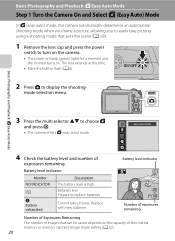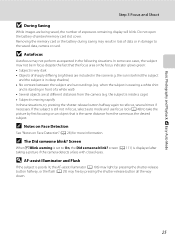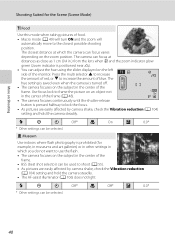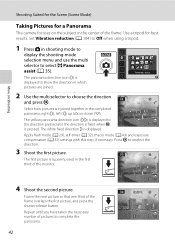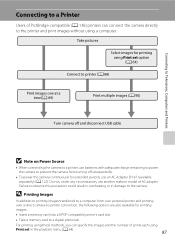Nikon COOLPIX L110 Support Question
Find answers below for this question about Nikon COOLPIX L110.Need a Nikon COOLPIX L110 manual? We have 2 online manuals for this item!
Question posted by wlf1953 on December 26th, 2012
Takes Photo With Vast Array Of Incorrect Colors.color Set On Normal.
It takes pictures where white is red or green and all colors of everything are abnormal.It has the color setting set on normal.I have tries it on black and white and thosee photos are abnormal also.
Current Answers
Related Nikon COOLPIX L110 Manual Pages
Similar Questions
Nikon Coolpix L110 Automatically Turns Off When Taking Pictures
(Posted by millag 9 years ago)
How Do I Apply The Timer When It Is In Off Mode? It Is To Take Pictures!
Hi there. I want to take pictures by setting the TIMER...but in doing so...it shows OFF mode. How do...
Hi there. I want to take pictures by setting the TIMER...but in doing so...it shows OFF mode. How do...
(Posted by cynthiatredoux007 11 years ago)
Why Is This Camera Not Taking Pictures And If It Does They Are Blurry?
we bought this camera last christmas and now we are about to buy a new camera. We were just on vacat...
we bought this camera last christmas and now we are about to buy a new camera. We were just on vacat...
(Posted by Jgaul 12 years ago)
My Nikon P100 Will Focus But Not Take Pictures
My nikon p100 was working fine up untill now. When i try to take pictures it will focus but it wont ...
My nikon p100 was working fine up untill now. When i try to take pictures it will focus but it wont ...
(Posted by sepahpurameneh 13 years ago)